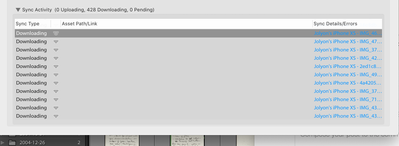Adobe Community
Adobe Community
Turn on suggestions
Auto-suggest helps you quickly narrow down your search results by suggesting possible matches as you type.
Exit
0
Sync Activity
New Here
,
/t5/lightroom-classic-discussions/sync-activity/td-p/11095627
Apr 30, 2020
Apr 30, 2020
Copy link to clipboard
Copied
Lightroom Classic > Preferences > Lightroom Sync
How can these files be deleted or removed or get this pane reset?
Community guidelines
Be kind and respectful, give credit to the original source of content, and search for duplicates before posting.
Learn more
Community Expert
,
/t5/lightroom-classic-discussions/sync-activity/m-p/11095821#M185179
Apr 30, 2020
Apr 30, 2020
Copy link to clipboard
Copied
Files are downloading. Do you want to stop the downloads?
Hold down the [ALT] key will give you option [Rebuild Data] in the Lightroom Sync Preferences.
Regards. My System: Lightroom-Classic 13.2 Photoshop 25.5, ACR 16.2, Lightroom 7.2, Lr-iOS 9.0.1, Bridge 14.0.2, Windows-11.
Community guidelines
Be kind and respectful, give credit to the original source of content, and search for duplicates before posting.
Learn more
Advocate
,
/t5/lightroom-classic-discussions/sync-activity/m-p/11096082#M185197
Apr 30, 2020
Apr 30, 2020
Copy link to clipboard
Copied
Not sure if the suggestion below produces the same result as WobertC has posted.
Backup first of course.
Quit Lightroom.
Go to C:\Users\<user>\AppData\Local\Adobe\Lightroom\Caches\Sync Data\ and delete (or rename) the Sync.lrdata folder. Restart Lightroom and it should try to reconcile your local synced data and the cloud synced data.
That usually does the trick.
Community guidelines
Be kind and respectful, give credit to the original source of content, and search for duplicates before posting.
Learn more
Contributor
,
LATEST
/t5/lightroom-classic-discussions/sync-activity/m-p/11096177#M185198
Apr 30, 2020
Apr 30, 2020
Copy link to clipboard
Copied
I am afraid that today, there is no possibility. I hope Adobe gurus are working to improve the sync process :
1 ability to select what you want to sync ( date range for instance)
2 cleaning the issue of indefinite syncing as you mention
Best Regards
Eric Pecquerie
Sent from my iPad Pro
1 ability to select what you want to sync ( date range for instance)
2 cleaning the issue of indefinite syncing as you mention
Best Regards
Eric Pecquerie
Sent from my iPad Pro
Community guidelines
Be kind and respectful, give credit to the original source of content, and search for duplicates before posting.
Learn more
Resources
Get Started
Troubleshooting
New features & Updates
Careeeesa
Suzanne Santharaj
Copyright © 2024 Adobe. All rights reserved.