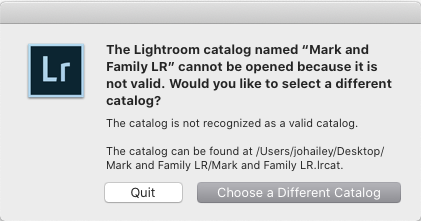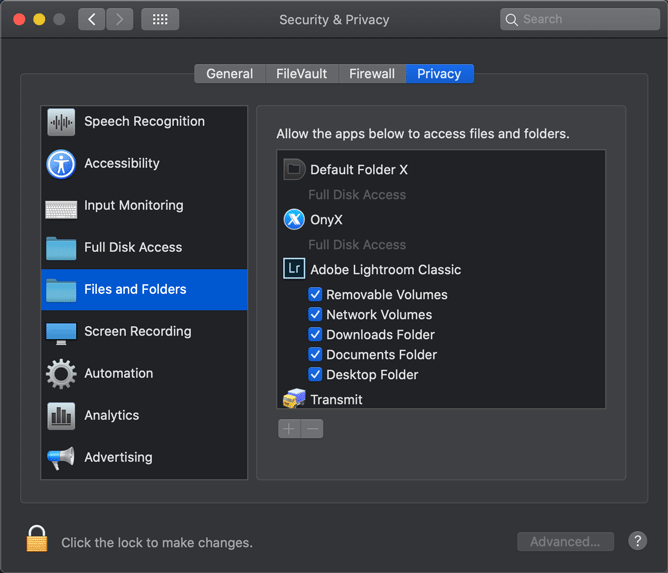Adobe Community
Adobe Community
- Home
- Lightroom Classic
- Discussions
- Re: The catalog has been created by a version of L...
- Re: The catalog has been created by a version of L...
The catalog has been created by a version of Lightroom that is too old to be used with this version
Copy link to clipboard
Copied
I'm getting this error message when I try to open an older catalogue. It's only from 2018.
Any suggestions greatfully received.
TIA
Copy link to clipboard
Copied
Please state the version NUMBER of your currently in use Lightroom. Go to Help->System Info and report the top 5 lines.
Please state the version number of Lightroom that created the catalog file you are trying to use (if known).
This error message indicates you at one time used a newer version of Lightroom, and your current version of Lightroom is older and cannot open the catalog.
Copy link to clipboard
Copied
Lightroom Classic version: 9.2 [ 202001311240-2d026470 ]
License: Creative Cloud
Language setting: en-GB
Operating system: Mac OS 10
Version: 10.15.4 [19E266]
Copy link to clipboard
Copied
I can't remember what version of Lightroom the other one was created in. I think I the last time I opened it was last year or the year before. I keep my CC up-to-date.
Copy link to clipboard
Copied
Can you show a screenshot of the error? Normally you would get a message telling you that the catalog needs to be upgraded because the current version is newer. I have never seen a message that says the catalog is too old to be upgraded. The opposite is possible, like dj_paige says.
Copy link to clipboard
Copied
Here's a screenshot of the messsage.
Copy link to clipboard
Copied
I might be wrong, but to me the error message suggests you are trying to merge two catalogs by 'Import from another Catalog'.
You are not 'Opening' another catalog. (a slip of the mouse on the menu?)
The error 'Import from another Catalog' may show spurious reasons for the error, but some suggest that trying to import a catalog from a NAS or external drive causes the error- "cannot import from this catalog".
To 'Open' your 'old' 2018 catalog, close Lr, then [double-click] on the 2018 Catalog.LRCAT file to 'open' it.
Copy link to clipboard
Copied
Thank you very much for trying to help.
I am trying to open the catalogue in another catalogue. I've also tried to open it separately on its own by double clicking the catalogue as you suggest, although the message on the other one isn't as helpful and this message. The catalogue is not on a server, it's on the same machine.
Copy link to clipboard
Copied
So you have tried opening the 2018 catalog by a [Double-Click] on the .LRCAT file!
What is the error message you see when you do this?
What do you mean by "isn't as helpful"?
An 'old' catalog will most likely need to updated to work with v9.2 of Classic. Is that the message- it needs to upgrade?
Needing some clarity, but now off for the night hours in Oz!
Copy link to clipboard
Copied
Yes tried opening it. Here's the message. Not helpful as it just says 'not valid'. Not even the upgrade message which is what I usually get, with the option to do so.
Thank you so much for your help. It's much appreciated.
I'm not sure how to get an older version of LR.
Copy link to clipboard
Copied
It could be that the catalog is corrupt. Another possibility is that you haven't given Lightroom permission to access your desktop folder (that catalog is in a folder on the desktop).
Copy link to clipboard
Copied
Thanks Johan, it looks like it does have permission. I've been doing a big clear up and have been putting others on there too, as well. I hope it isn't corrupt 😞 Perhaps I'll use another machine and downgrade LR and see if it can open it.