- Home
- Lightroom Classic
- Discussions
- Turning off the Filmstrip in Lightroom Classic
- Turning off the Filmstrip in Lightroom Classic
Copy link to clipboard
Copied
I never use the filmstrip at the bottom of my screen. I have it set to popup only when I hover over it, but I'd like to disable it entirely. Is there an option to do this?
Any help would be appreciated. MJ
 1 Correct answer
1 Correct answer
Right-click the triangle: Set it to [Manual]
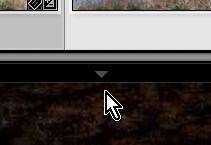
Same for all four 'edges'
Function keys F5 F6 F7 F8 also Show/Hide the panels.
Copy link to clipboard
Copied
Right-click the triangle: Set it to [Manual]
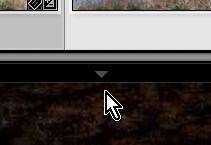
Same for all four 'edges'
Function keys F5 F6 F7 F8 also Show/Hide the panels.
Copy link to clipboard
Copied
That's it. Thanks!
Copy link to clipboard
Copied
Thank you so much!!! This has driven me nuts for ages.
Copy link to clipboard
Copied
Brilliant, thanks from me too. It annoys me when it pops up when I hover over it by mistake.
Copy link to clipboard
Copied
If you're like me and can't remember infrequently used keyboard shortcuts, just remember to look in the menu Window > Panels to hide or unhide pieces of the LR user interface. In general, the various shortcuts are listed in the menus.
[Use the blue reply button under the first post to ensure replies sort properly.]
Find more inspiration, events, and resources on the new Adobe Community
Explore Now