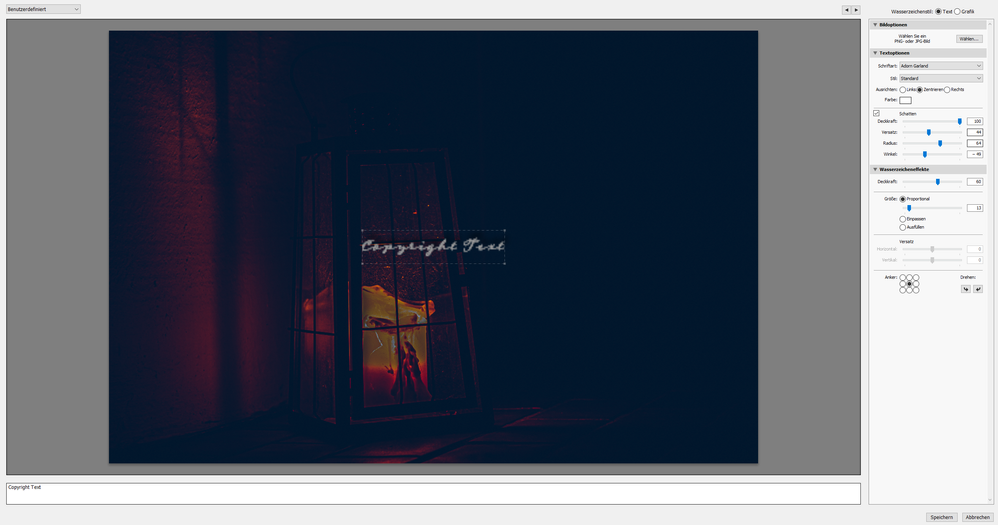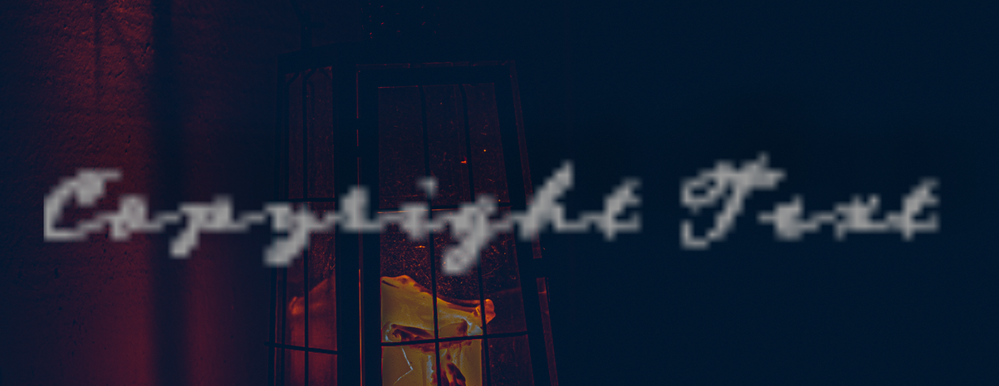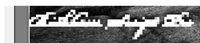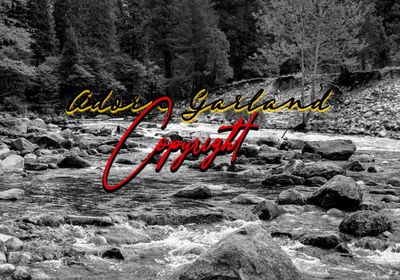Adobe Community
Adobe Community
- Home
- Lightroom Classic
- Discussions
- Watermark pixelated during export
- Watermark pixelated during export
Copy link to clipboard
Copied
Hello dear Community,
short and sweet: I want to export a picture with the font Adorn Garland. Unfortunately the font is extremely pixelated. What can I do?
I used the current Lightroom Classic version.
See the Screenshot
Greetings OffStreetPix
 1 Correct answer
1 Correct answer
Yes, I have encountered the same problem- Some fonts just do not work in Lightroom!
If a font is not available (or does not work) with Lightroom- Use Photoshop to create a Graphic using the FONT on a 'Text' layer. The inability to see the OpenType fonts on Windows is a known limitation.
Save the document as a PNG type file to preserve any transparency (the watermark will allow 'see-through' blank areas over the image below.) Use the Graphic PNG image in the Watermark Editor of Lr.
Copy link to clipboard
Copied
Yes, I have encountered the same problem- Some fonts just do not work in Lightroom!
If a font is not available (or does not work) with Lightroom- Use Photoshop to create a Graphic using the FONT on a 'Text' layer. The inability to see the OpenType fonts on Windows is a known limitation.
Save the document as a PNG type file to preserve any transparency (the watermark will allow 'see-through' blank areas over the image below.) Use the Graphic PNG image in the Watermark Editor of Lr.
Copy link to clipboard
Copied
Okay, thank you so much for your great answer. I already had the same idea. Thought there might be another way to use the fonts.
Regards
Copy link to clipboard
Copied
I found my Oct2018 post on this problem- Still no resolution from Adobe re: Fonts. So we only have the PNG image work-around for the problematic ones (often 'Script' fonts).
https://community.adobe.com/t5/lightroom-classic/adding-a-font-to-lightroom-classic/td-p/10124538
Copy link to clipboard
Copied
Same problem here, still: Adobe fonts (like Futura) are unusable for watermarks... Come on Adobe!! Solve it. How come an Adobe font doesn't work in an Adobe program?? Watermarking with them looks like s#!+ and it is really maddening considering the 100's of dollars I have spent on your programs. I don't need face recognition but a font to render normally in a watermark. Sorry for the anger but this is going on for years.
The PS workaround is not good enough for some of us. I need sequential numbering and I need it to match the font in the surrounding text.
Anywhere else that we can ask for help?
Copy link to clipboard
Copied
NINE years ago- this post was started: Photoshop Lightroom Family
And 'feedback.photoshop.com' is the forum where your posts willl be seen by Adobe staff. So ask there and add a "Me Too" to this link and any others you can find there relating to "Lightroom Fonts".
This community forum is for 'users' and rarely seen by Adobe staff.
I have seen a request for "Sequence Number" some time ago but do not remember where.
Copy link to clipboard
Copied
Then why when I google or search your website, I can never find a proper fix from you "adobe professonials" all that ever comes up is unanswered complaints from users no matter what forum I am in. All you guys ever do is resort to the adobe manual never really answering the question. LOL your answer was to send us to a 9 year old post with no answers
Copy link to clipboard
Copied
In reply- This website is a forum for 'community' discussion. You are not talking to Adobe here.
I am another user of Adobe software (and amateur photographer), sitting at home, just like you. I do not work for Adobe, or have any relationship other than being given the ACP title for my continuing volunteer support for these community forums.
I can only give answers based on my personal knowledge and the help I have received from other volunteers in this forum.
I have given the link in my post 17th March - that is where you should post your complaints. Adobe staff are more likely to read your post in that forum.
And my advice (from experience) is to create watermark graphics in Photoshop.