- Home
- Lightroom Classic
- Discussions
- What version Lightroom do I have?
- What version Lightroom do I have?
Copy link to clipboard
Copied
How do I tell which version of Lightroom is on my Mac?
The Read Me file that was included as part of the download is titled "Lightroom 6" but that's the only place I can find a version number associated with this software.
When I go to Lightroom's "About…" menu, it tells me I have "2015 Release, Build 1014445"
When I look at Get Info for the application in the finder, I'm not shown any version number like I would expect to see with most software, only "Build 1014445"
The reason I ask is this: Today I downloaded and installed the Trail version of Lightroom on my Mac, running OS X 10.8.5. It seemed to work OK - that is, it installed and launched - until I asked Lightroom to check for updates. After installing the recommended update (March 2016), Lightroom invariably crashed at launch.
I opened up a Chat session with Adobe Support, and was told Mac OS X 10.9 is a requirement, and I was provided a link that says:
"** Lightroom CC 2015.1/Lightroom 6.1 and earlier versions are supported on Mac OS X 10.8"
Also, the Read Me PDF that came with the download shows the System Requirements as: "Mac OS X 10.8, 10.9, or 10.10" - but apparently that's true only for versions 2015.1/6.1 and earlier.
I'd like to know if I have the latest version that will work under OS 10.8, but I can't tell which version I've got.
 1 Correct answer
1 Correct answer
You have Lightroom 6.0.
I suggest you update your OS .... if you can.
Copy link to clipboard
Copied
If you have just installed LR it would be the original LR 6.0 or LR CC 2015.0 depending on whether you license it with a serial number or a CC Plan AdobeID.
Once you update, it should be the latest update, which is currently LR 6.5 or LR CC 2015.5.
I'm pretty sure your "2015 Release, Build 1014445" was the .0 version.
It may not show any more info compared to what you have, now, but you can find the version number using Help / System Info from within LR if you can still run it.
Here is what mine looks like for LR CC 2015.5 build 1067055 on Windows 10:
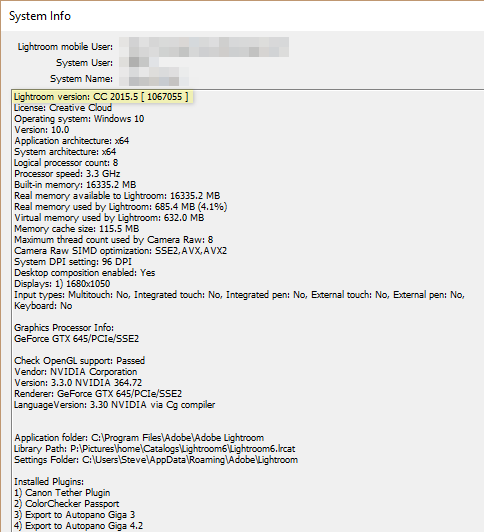
If you want to see what'll run on your OS, then uninstall LR, and download and install the .0 version, go into LR / Prefs / Performance and turn off the GPU/Graphics Processor/Graphics Acceleration, then install each .1, .1.1, .2, etc, patcher until it crashes, and then you'll know what version you can get away with having on your computer. Then uninstall, install .0, then install the last patch that didn't crash.
All these installers/patchers are available, here:
Copy link to clipboard
Copied
Steve, I would never recommend trying versions until a crash... that could lead to issues with the computer and potential data loss.
The System Requirements for Lightroom 6 are 10.9 > ...
Copy link to clipboard
Copied
My suggestion is that they do what they've already done but with knowledge of what patch they're installing. Obviously the update process isn't smart enough to restrict by OS version compatibility.
The current system requirements listing 10.9 would be compatible with the current version of LR as of whenever the requirements were last updated. The user has more precise information from a link provided during an Adobe chat session that seems to indicate earlier versions of LR 6 are compatible with older OS X versions.
Had there not been a LR 6.1.1, I would probably have suggested to stop with LR 6.1, but I'm not confident that the documentation about LR 6.1 and earlier doesn't actually include LR 6.1.1 and the only way to find out would to try 6.1.1 which was important enough to release due to issues with 6.1.
Copy link to clipboard
Copied
You have Lightroom 6.0.
I suggest you update your OS .... if you can.
Copy link to clipboard
Copied
Geoff,
Thanks - Apparently, from what is posted here by you and ssprengel, the following is true:
"2015 Release, Build 1014445" = 2015.0 = 6.0, right?
I've got the updater to 6.1.1 so I'm going to try that.
Geoff, don't get me started on updating my OS. I plan to do that someday, obviously - but the situation is this: Some of the software I use has not yet been updated to be compatible with 10.11. I would gladly update to 10.9 or 10.10 - but since the only update option being offered by Apple is 10.11, there is no way for me to do that, right?
Copy link to clipboard
Copied
Yes that build is 6.0...
You can update to 6.1.1 but eventually you will need to update the OS.
I would assume the Apple just offers the current OS release as Adobe does..... But I would think you can find a download for earlier OS versions.... but maybe Apple stifles that as well through implement action???
Copy link to clipboard
Copied
I don't know what is meant by "implement action" but I do know Apple has 'stifled' my ability to get a prior version of the OS.
The only official way to get the Mac OS is to download it from the Apple App Store. The minute OS 10.11 was released, all previous versions were pulled from the App Store.
I'm not all that desperate to update until I can weigh the benefits against what I will lose.
For example, I plan to migrate my photo catalog function from iPhoto to something else (which is why I'm trying out Lightroom). But if I install El Captain (10.11), then my current version of iPhoto won't work. I'll need to find a clear path to an iPhoto replacement - before upgrading to 10.11.
Copy link to clipboard
Copied
runswithsizzers wrote:
How do I tell which version of Lightroom is on my Mac?...
...I'd like to know if I have the latest version that will work under OS 10.8, but I can't tell which version I've got.
On a Mac, under the Lightroom tab, select "About Adobe Photoshop...
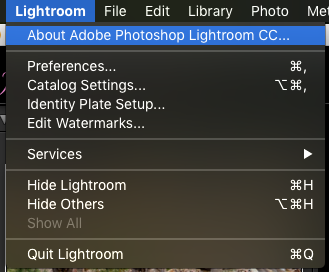
The resulting popup message gives the version in use.
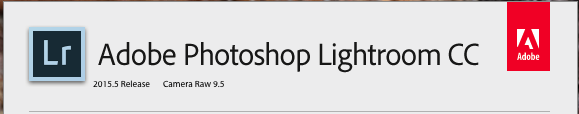
Copy link to clipboard
Copied
Things would be less confusing if the original install would include the .0 instead of just saying 2015 or 6.
Find more inspiration, events, and resources on the new Adobe Community
Explore Now