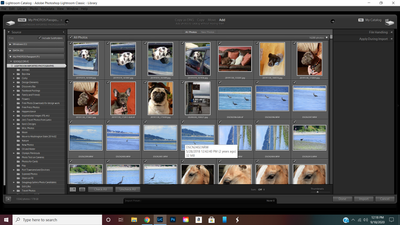Adobe Community
Adobe Community
- Home
- Lightroom Classic
- Discussions
- working with LR on second computer
- working with LR on second computer
working with LR on second computer
Copy link to clipboard
Copied
Hi everyone. I have been working in LR Classic on my Windows 10 laptop, with my photos and catalogue stored on my external drive. I have now set up a Windows 10 Desktop PC and have successfully installed the same LR Classic version and have external drive plugged in to PC. When I open LR, it prompts me to import all my photos. After import, here is where I am. See pix below. What next? I don't think I want to add these photos to my catalogue, do I? They are already in my catalogue in my external drive. Thanks for your help
Copy link to clipboard
Copied
You should of asked this question before you imported all your images into LrC on your desktop computer.
You need to COPY the LrC catalog from your notebook over to the desktop and then open that catalog.
Here is a website, page, for moving and or using LrC on a second computer.
How do I move Lightroom to a new computer? | The Lightroom Queen
Copy link to clipboard
Copied
these computers. Based on my research the process you referenced is not
necessary. I understood that I could plug my external drive into the new
PC and it would interface smoothly with LR downloaded on new PC.
Copy link to clipboard
Copied
You should not have gotten to the point where Lightroom Classic asks you to import photos. This was an error. Furthermore, importing photos is not the thing to do, in fact it is completely wrong.
What you need to do is double-click on the existing catalog file that is on your external HD, rather than double-clicking on the Lightroom CLassic icon.
Copy link to clipboard
Copied
then downloading it again?
Copy link to clipboard
Copied
No need to uninstall LrC.
Just get rid of the catalog file it created when first started on your second computer and COPY over your original Catalog file from your other computer.
Copy link to clipboard
Copied
external drive attached to new PC?
Copy link to clipboard
Copied
I did not read that you had the actual catalog file on that same external drive.
In that case all you need to do is Double Click on the catalog file that is on the external drive when that external is connected to either computer. That will trigger LrC to open and ujse that catalog file.
The only problem might be different Drive Letters used by that external drive when connected to the 2 different computers. you can Fix that by Assigning the same Drive Letter to that external drive on both computers. To do that google change, Assign, drive letters in Windows.