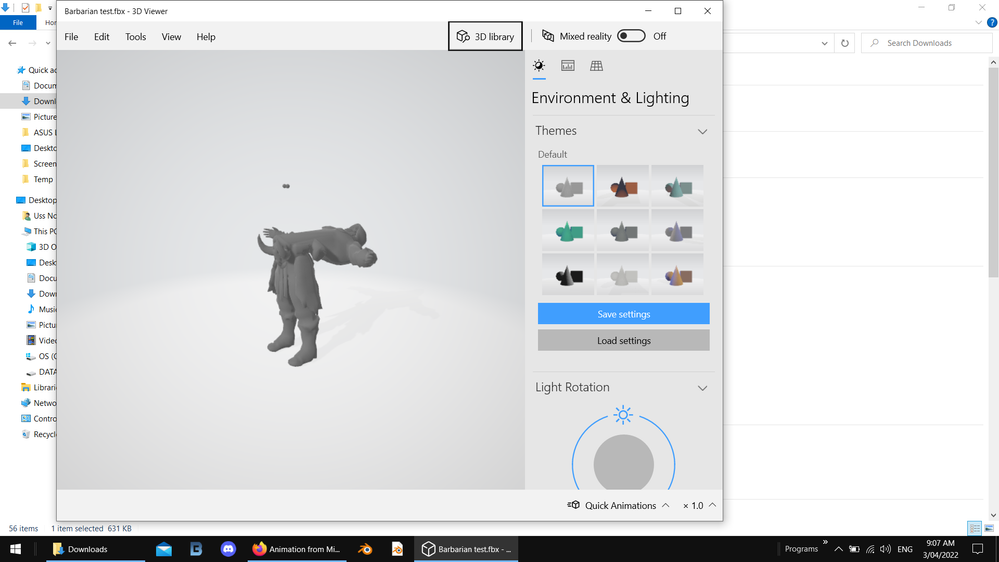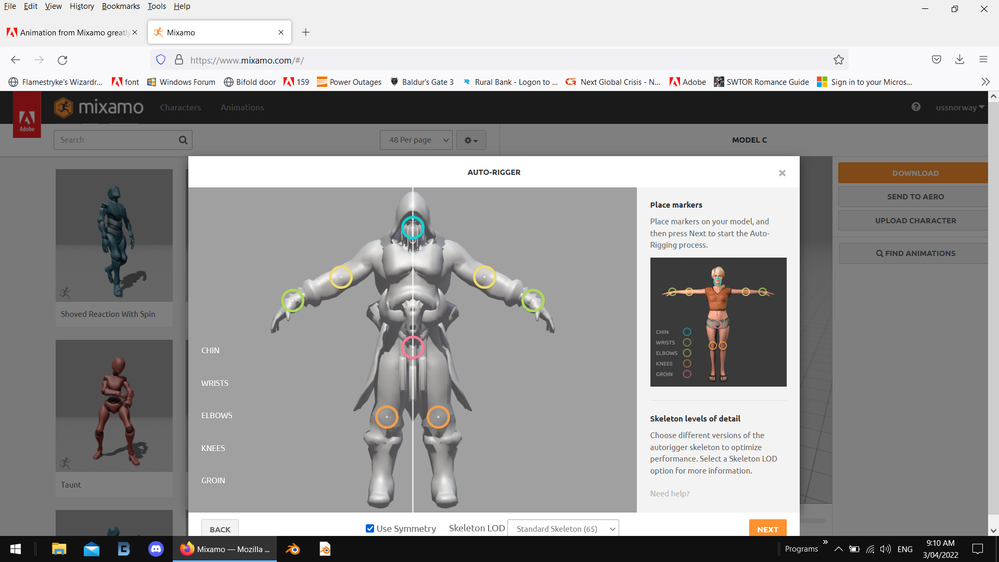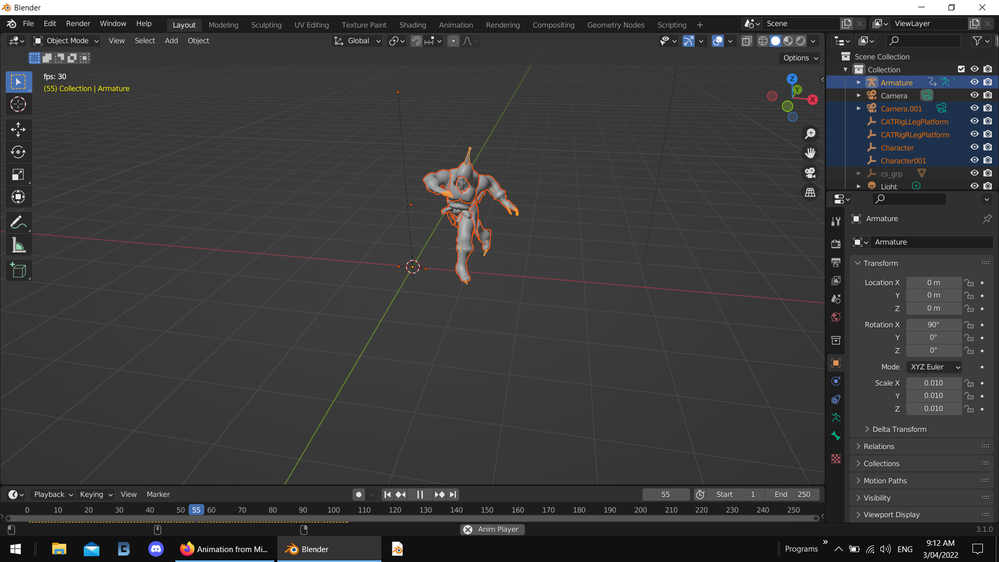- Home
- Mixamo
- Discussions
- Animation from Mixamo greatly increases the scale ...
- Animation from Mixamo greatly increases the scale ...
Copy link to clipboard
Copied
Hi everyone!
I am using a 3rd party character asset. It came with a few animations but I want do add more and replace others.
I uploaded the Mesh as an .fbx to Mixamo and it automatically recognized it as already having been rigged. I chose the animation I wanted and downloaded it, also as an .fbx. When I applied the animation it worked perfectly in the sense that the character moves exactly as expected but once the animation starts it instantly becomes like 100 times larger. The scale in the editor is still normal, though.
What is causing this and how can I fix it?
Thanks a lot!
FBX of the character: https://easyupload.io/wjhs0s
 1 Correct answer
1 Correct answer
Sorry, nevermind!! I figured it out what I did wrong. I went on 3DS Max to remove the weapons from the character before uploading to Mixamo because they were just floating there and I was afraid it was going to interfere and this changed the scale for some reason. I just uploaded the full character to Mixamo and parented the weapons to the hands in Unity and it's working perfectly! Thanks a lot
Copy link to clipboard
Copied
Sorry, nevermind!! I figured it out what I did wrong. I went on 3DS Max to remove the weapons from the character before uploading to Mixamo because they were just floating there and I was afraid it was going to interfere and this changed the scale for some reason. I just uploaded the full character to Mixamo and parented the weapons to the hands in Unity and it's working perfectly! Thanks a lot
Copy link to clipboard
Copied
What is causing this = the eye bones
how can I fix it? = remove the old bone rig [check the eyes are correctly placed after] then export as Fbx and let Mixamo put the correct bones in