Blender Add On not Working?
Copy link to clipboard
Copied
Hi! I run a Blender YouTube channel (southernshotty) and was excited to do a tutorial on the new mixamo add on, but it's not currently working for me.
I'm getting a recall error when generating the rig and it breaks the rig. Removing part of the arms.
I've tried it on two computers and three versions of blender.
Copy link to clipboard
Copied
When it stops creating rig parts, in the consolu you should see an error about one or more bones. I got that fixed with 1 line of code i added in one of the PY files. But i would need to see your console error output and see if thats the same error.
Ive seen this behavior as well. Its probably due to the bone axis on import. You need to play with the first and second bone selection on import. I got this same issue fixed by testing and using this setting.
I then save that as a setting "Fixed Z axis"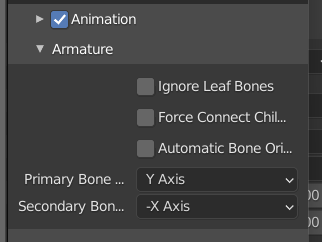
Copy link to clipboard
Copied
Another issue ive found, it will not work below bl 2.90, the rotation of the limbs is off. Also DAE wont work, i did make a fix for that myself and that seems to work.
It would be nice if they also had renamed the bones in the Blender convention ending with .L and .R now we cant really fix weight painting easily, cant mirror it since Left and Right is mostly somewhere in the middle of the name.
Copy link to clipboard
Copied
In addition to this change others mentioned in objects.py to avoid duplicates (after line 88).
for collec in cs_grp.users_collection:
if not collec in obj.users_collection:
collec.objects.link(obj)
assigned_collections.append(collec)I also had to change maths_geo.py to return 0 if the vector length was 0 (after line 82).
def signed_angle(u, v, normal):
nor = normal.normalized()
if u.length == 0 or v.length == 0:
return 0
a = u.angle(v)
c = u.cross(v)
if c.length == 0 or nor.length == 0:
return 0
if c.angle(nor) < 1:
a = -a
return a
Addon location:
C:\Users\<user_name>\AppData\Roaming\Blender Foundation\Blender\2.93\scripts\addons\Mixamo add-on for Blender\lib
Copy link to clipboard
Copied
Or maybe this makes more sense:
def signed_angle(u, v, normal):
nor = normal.normalized()
if u.length == 0 or v.length == 0:
return 0
a = u.angle(v)
c = u.cross(v)
if c.length == 0:
return a # or -a, I'm not sure
if c.angle(nor) < 1:
a = -a
return aCopy link to clipboard
Copied
In both cases you would return -a, you sure thats correct?
Copy link to clipboard
Copied
I'm not sure about the math, so although the result may be wrong my other comment was able to prevent the error message from happening and I was able to generate the rig. Hopefully Adobe will do a proper fix.
Copy link to clipboard
Copied
Still didn't work. But it got farther than before - it almost completed the armature
How come more people aren't complainging about this?
Copy link to clipboard
Copied
i would help more if you could post console errors here. That would make it easier seeing wher it fails, perhaps also post the FBX file if possible. That way we could test local vs going back and forth on this forum
Copy link to clipboard
Copied
How is this addon not working ... and Adobe isn't addressing it?
Copy link to clipboard
Copied
Probably because it's a free tool. I assume it's a ticket in some engineers backlog with low priority. I'm glad I was able to get it to work though because it's been super useful for me as I don't know how to rig myself and I can easily apply animations from mixamo now to speed up my project.
Have you tried using Blenders rigify addon instead?
Copy link to clipboard
Copied
Yeah, I've used both Rigify and own ARP for rigging. I just do a LOT of still life setups with people in them and liked to use Mixamo to quickly pose characters - usually the stuff gets me 80% of the way to what I need and then I tweak it a bit for what I need instead of doing every pose from scratch. Tweaking involves a lof of FK movement because that's the only way to adjust stuff from Mixamo and it gets tedious sometimes especially with hip/leg movement so this looked like it would help just smooth out the process. But it's been broken since day one and don't understand why it works for others. I've tried my characters, I've tried mixamo characters, I've tried 2.91, 2.92, 2.93 , I've used animations, A pose, T pose exports and nothing is working.
Copy link to clipboard
Copied
@BTN9 Isnt Rigify faster then going through the Mixamo loop?
Copy link to clipboard
Copied
@Diablomablo I think this addon was outsourced, if im correct the person behind Autorig Pro created this addon. So perhaps somewhere or somehow they are collecting bugs. not sure how that is, because i dont see any response from an official Adobe employee nor do i see the main dev responding. Which they added a link to a github repo or something so we could make proper bug reports.
Copy link to clipboard
Copied
I had this problem too my solution was to eliminate all wheight groups before upload to mixamo.
Also, be shure to delete all objects floating, empties and cameras before upload it to mixamo.
I would love to know if that was of any help to anyone!
PS: love your vids southernshotty!
Copy link to clipboard
Copied
I think that some of the armatures in Mixamo have different names for the bones.. and here is the problemCopy link to clipboard
Copied
Thats correct! ive seen this too, renaming does solve this issue
Copy link to clipboard
Copied
I will go crazy,,
Sometimes the error does not happen and sometimes it does.Copy link to clipboard
Copied
hi please help
Im getting this error, tired all the fixes discussed but its not working
Python: Traceback (most recent call last):
File "C:\Users\AppData\Roaming\Blender Foundation\Blender\3.0\scripts\addons\mixamo_rig\mixamo_rig.py", line 152, in execute
_make_rig(self)
File "C:\Users\AppData\Roaming\Blender Foundation\Blender\3.0\scripts\addons\mixamo_rig\mixamo_rig.py", line 1900, in _make_rig
add_arm("Left")
File "C:\Users\AppData\Roaming\Blender Foundation\Blender\3.0\scripts\addons\mixamo_rig\mixamo_rig.py", line 1882, in add_arm
add_driver_to_prop(rig, 'pose.bones["'+n+'"].custom_shape_scale', 'pose.bones["'+c_hand_ik_name+'"]["ik_fk_switch"]', array_idx=-1, exp="1-var")
File "C:\Users\AppData\Roaming\Blender Foundation\Blender\3.0\scripts\addons\mixamo_rig\lib\drivers.py", line 11, in add_driver_to_prop
dr = obj.driver_add(dr_dp, array_idx)
TypeError: bpy_struct.driver_add(): property "pose.bones["Ctrl_ArmPole_IK_Left"].custom_shape_scale" not found
location: <unknown location>:-1
Copy link to clipboard
Copied
Blender 3.0 right? I get this same exact error with my model. Tried skinned, unskinned, with and without animation. Doesn't work 😕
Copy link to clipboard
Copied
Does this work for you?
https://youtu.be/U-CKospurc4?t=88
He literally just clicks it over and over again to "fix" it, but who knows?
Copy link to clipboard
Copied
Copy link to clipboard
Copied
The plugin version for Blender 3.0 is coming very soon.. stay tuned!!
Copy link to clipboard
Copied
Thank you Stefano for the quick reply!
Copy link to clipboard
Copied
Before getting tires, have you actually checked if there is anew update which can be used with 3.0?
I read last week or week before it needed to be updated. Since they don't provide a proper repository to check and just a worthless link, it's kinda hard. Perhaps check the download page and see if a new version has been added
Copy link to clipboard
Copied
Seeing the url of the zip, it looks like a new version has been released.
https://www.substance3d.com/wp-content/uploads/2021/12/27918-artwork-mixamo_rig.zip
Wonder why they didn't just add text and state this is for blender 3.0
There are still tons of people on older blender versions or working with LTE
Wish we could contact the original dev, i believe the dev of auto-rog pro is the developer for this
-
- 1
- 2
Find more inspiration, events, and resources on the new Adobe Community
Explore Now
