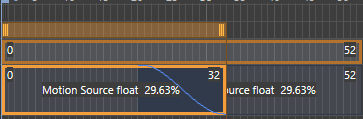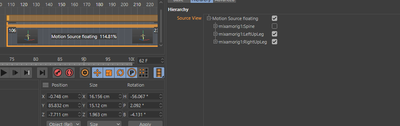- Home
- Mixamo
- Discussions
- Re: Blending (not sequencing) Mixamo animations in...
- Re: Blending (not sequencing) Mixamo animations in...
Copy link to clipboard
Copied
Hi,
There's plenty of tutorials out there on how to sequence Mixamo animations in various software programs and make them seamless (for example, running followed by a jump).
However, I'm interested in blending characteristics of two animations. Specifically, there's a "YMCA" animation on Mixamo that I'd like to blend with basic walking. In other words, I want the upper body doing the YMCA animation with the lower body walking. Is there anything out there on how to do this in C4D, Blender, or other program?
Thank you.
 1 Correct answer
1 Correct answer
I've been trying to figure this out within Cinema 4D for a while now, and all the tutorials I've seen just drag the motion clips on top of one another and the transition between the two is always the same curve. When you say you "blended the two motion clips together using spline blending that I made completely flat" did you mean that this curve?
And the two motion clips are completely overlapped? I have been trying to figure out how to make this curve flat but I can't seem to get it.
By turning
Copy link to clipboard
Copied
so the hip\ pelvis bone down is walking while the spine bone up is doing different?
yes that is doable and I have do a few in Iclone but Blender should also be able to cut them together if you ask someone that uses that software
Copy link to clipboard
Copied
I was able to figure it out in Cinema 4D. I made motion clips out of each animation, then used the hierarchy to turn off the animation in the body parts that needed to be merged with the other animation. So, I turned off all leg animations for the YMCA one and turned off all upper body animations with the walking one. I then blended the two motion clips together using spline blending that I made completely flat. Presto...I had a walking skeleton doing the YMCA while walking.
Copy link to clipboard
Copied
I've been trying to figure this out within Cinema 4D for a while now, and all the tutorials I've seen just drag the motion clips on top of one another and the transition between the two is always the same curve. When you say you "blended the two motion clips together using spline blending that I made completely flat" did you mean that this curve?
And the two motion clips are completely overlapped? I have been trying to figure out how to make this curve flat but I can't seem to get it.
By turning off the hierarchy do you mean disabling the tracks for each part of the rig that shouldn't be moving?
I want to disable the legs so I turn them off and they no longer have animation.
Anyways, thanks for at least giving me hope that this can be achieved in C4D, just wish I could figure out the details.
Copy link to clipboard
Copied
Posting here to give some more details as to how I figured it out.
1. Import mixamo data
2. Convert to motion clip
3. Click motion clip tag, and then "Open in TL"
4. Click the motion clip within the timeline and deselect parts of the joint hierarchy you don't want moving within the attributes panel
5. In the Basic tab of the attributes panel for the motion clip, set the blending to spline, set the spline type to linear, and then drag the spline all the way to the bottom
5. Do the same with the other motion clip you want to blend and then completely overlap them.
Find more inspiration, events, and resources on the new Adobe Community
Explore Now