Answered
This topic has been closed for replies.
hi mate,
the textures ARE there but Mixamo can't read a dds file so it just shows it as gray
option 1 = convert all those dds files to Jpg or Png first
option 2 = just zip them all in and upload them... Mixamo will rig it [i assume this option for you]
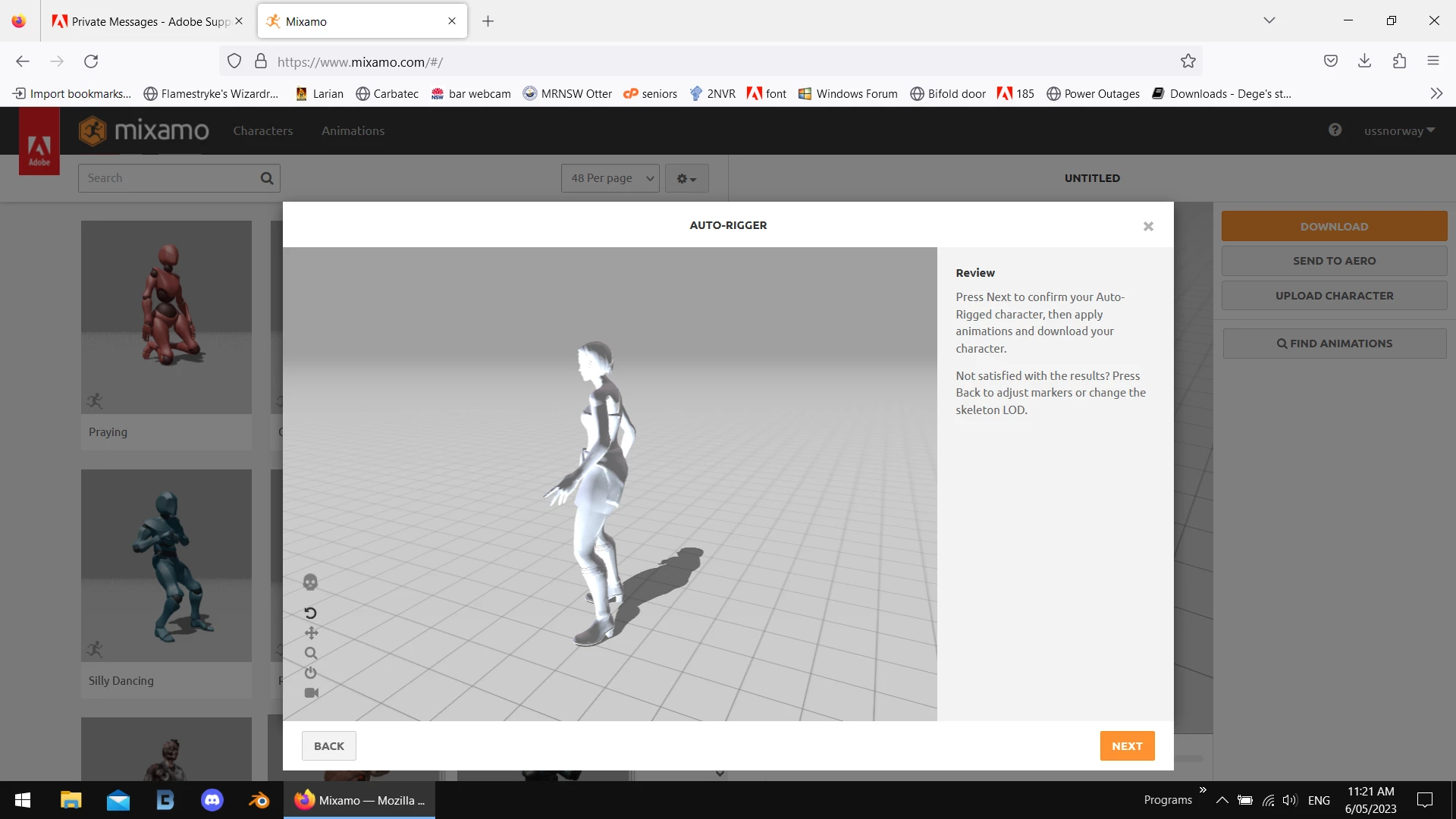
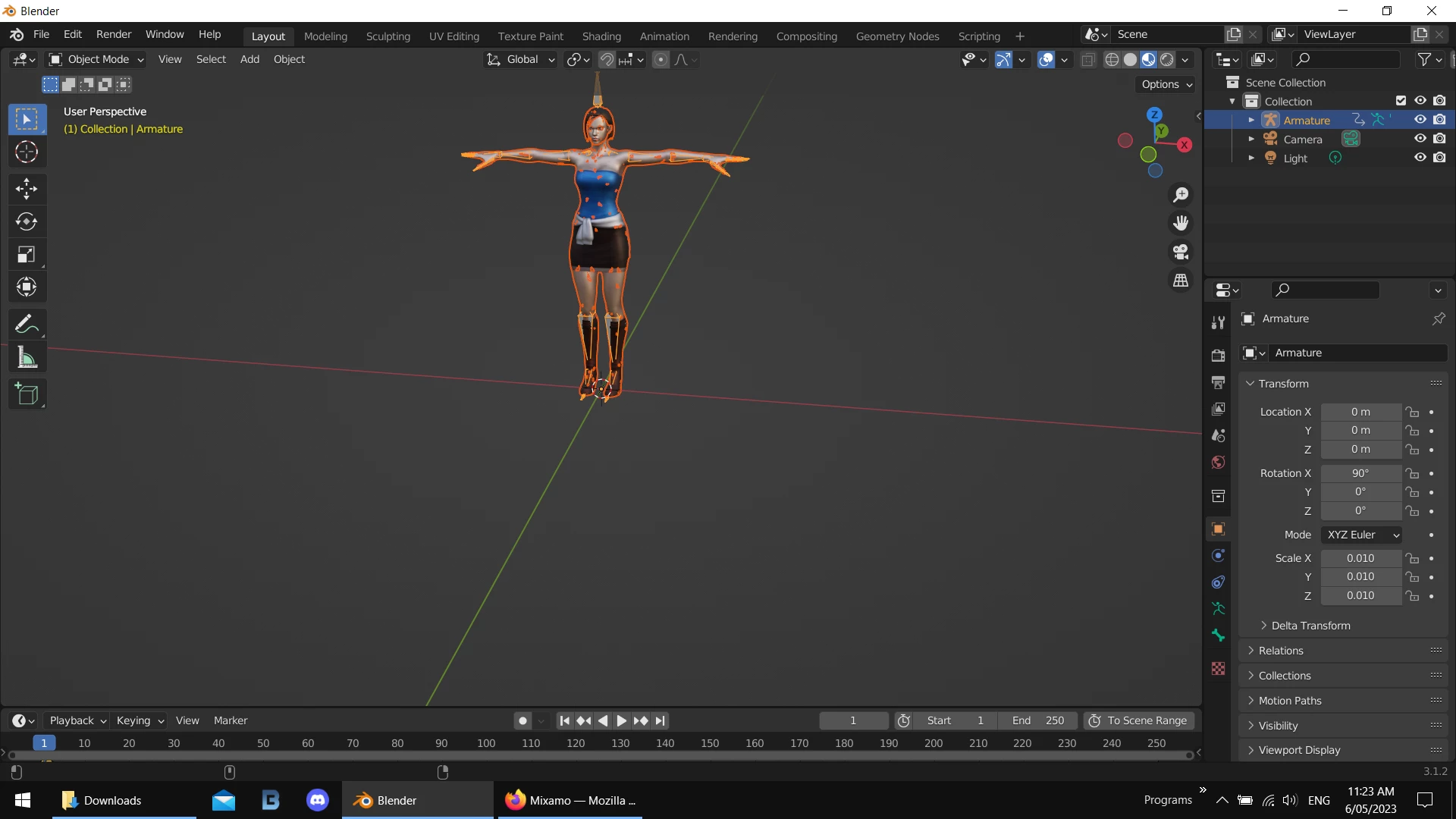
Sign up
Already have an account? Login
To post, reply, or follow discussions, please sign in with your Adobe ID.
Sign inSign in to Adobe Community
To post, reply, or follow discussions, please sign in with your Adobe ID.
Sign inEnter your E-mail address. We'll send you an e-mail with instructions to reset your password.
