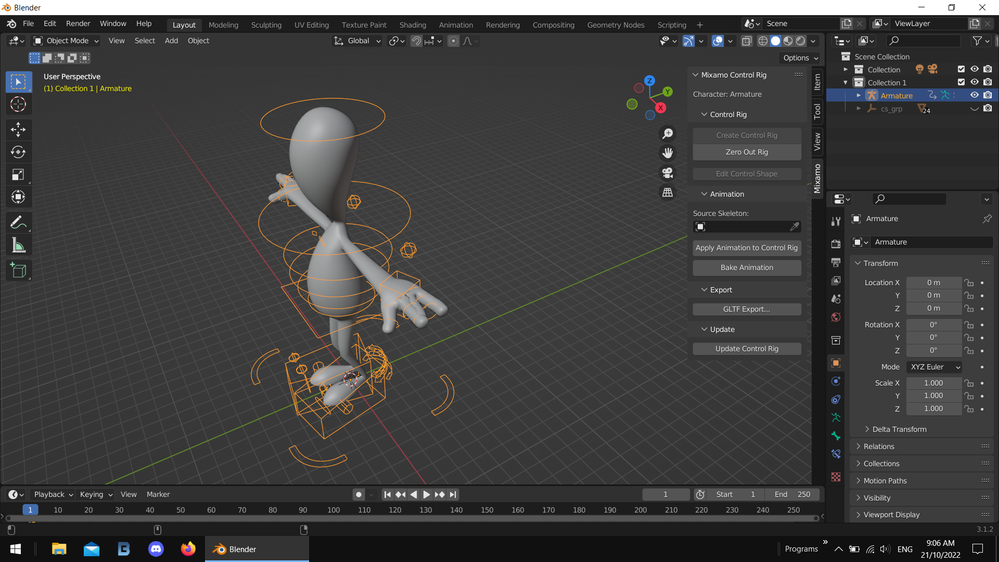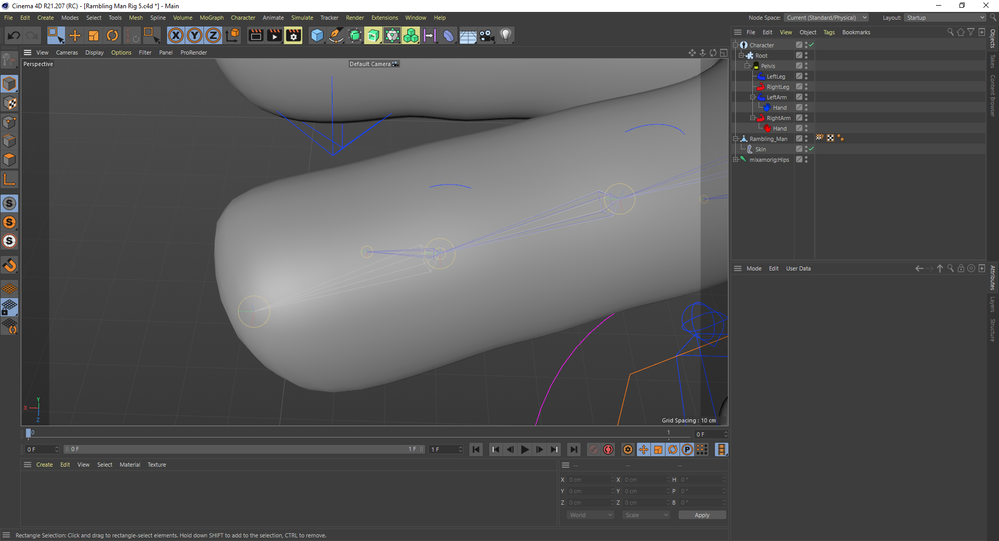- Home
- Mixamo
- Discussions
- Re: Mixamo rig has no head control in Cinema 4D (s...
- Re: Mixamo rig has no head control in Cinema 4D (s...
Mixamo rig has no head control in Cinema 4D (some joints not aligning with mesh either)
Copy link to clipboard
Copied
Hi all,
I've gone through the process of rigging a character in Cinema4D with Mixamo, but my character doesn't appear to have a head control and some of the joints don't align properly with the mesh... Any advice? Pictures attached -

Ryan
Copy link to clipboard
Copied
drop the bones and resend it back to Mixamo... also you don't have a hand with 5 digits so pick the correct set
Copy link to clipboard
Copied
Thanks Ussnorway. I removed the bones and sent it back, but I get an error saying 'Sorry, unable to map your existing skeleton'. I looked into the hand, I have bones for 3 fingers and 1 thumb in the rig currently with no 5th digit from what I can tell (forgive me if I'm wrong, I'm pretty new to this). I clicked 'standard skeleton' in mixamo, but it appears if I click '3 chain fingers' or '2 chain fingers' I won't have bones for the middle finger? You got any idea why the head control isn't generating in Cinema? I actually downloaded one of Mixamo's characters and ran a test on this, it didn't appear then either (on versions R25 or R21). Cheers for getting back to me mate!
Copy link to clipboard
Copied
'Sorry, unable to map your existing skeleton'
By @ryanp59275728
the error message means Mixamo detects something it assumes is a bone, so you didn't remove all the bones or C4D is adding something bone like to the model
3 digit hand is what i'd use for that model but claw will also work... can you share the model? [Fbx or Obj are best]
Copy link to clipboard
Copied
Copy link to clipboard
Copied
Won't let me send an attachment here for some reason, I've uploaded it to WeTranfer instead, here's a link -
Copy link to clipboard
Copied
thanks for the model;
i tested 3 digit rig, that bends the knees a bit and slaves the middle finger to the forefinger]... causes issues if you try to run animations which close the hand like punching
the rig i get back is correct in Blender using the offical Mixamo tool you download from the site... i conclude the lack of a head must be at C4D end
Copy link to clipboard
Copied
Ah thanks for looking into this for me Ussnorway, really appreciate it 😉
I noticed in the end that the head control was hidden inside the mesh at my end - doh! My apologies, I'm pretty new to this... I had the same issue in Cinema regarding the knee bend, not sure why that happens (it's a pretty simple character, not sure why Mixamo/Cinema has such trouble rigging it). Whether I go for a 3 digit or full rig, it still generates a fourth finger and the binding on the tip of the fingers isn't aligned with the joints, so they won't bend properly (images attached).
Really at a loss with it! Probably should have started learning Blender instead haha!
Thanks again for taking the time to look at it for me mate, really very kind of you.
All the best,
Ryan