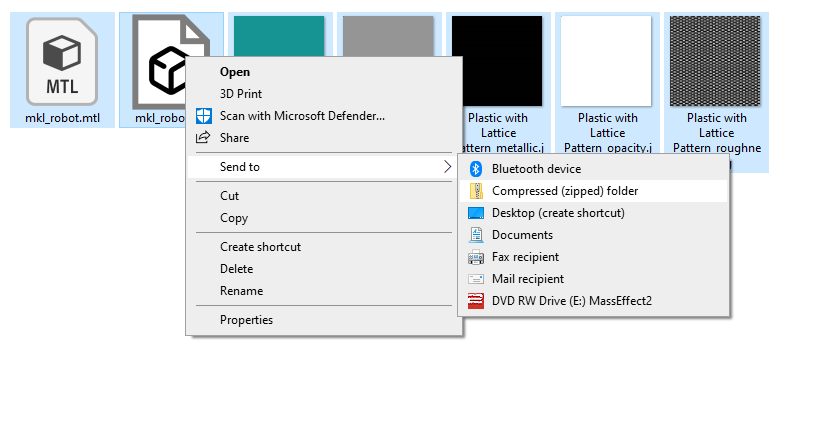- Home
- Mixamo
- Discussions
- Pre-rigged blender character mapped backwards in M...
- Pre-rigged blender character mapped backwards in M...
Pre-rigged blender character mapped backwards in Mixamo
Copy link to clipboard
Copied
I have created a character in Blender and rigged it with a basic human metarig. (I've done this becuase the character has a big back pack and the so Mixamo auto rigging gives an error) However, the way Mixamo maps the rig is backwards (i.e. the joints are all facing the wrong way and the character facing away from the camera. Is there something I need to do differently when rigging or exporting? I've tried vairous setting with no luck. In Blender the character's forward is -Y.
Copy link to clipboard
Copied
-Z should be correct. (but I guess you have Blender as Z-up instead of Y-up).
Copy link to clipboard
Copied
hiya, yes Z is up in Blender. I tried rotating the model around to match Y-up, -Z-forward, but still have the same issue.
Copy link to clipboard
Copied
sounds like mixamo is mis-reading the file which is common with Fbx
one option (to fix the back-2-front bones) is to convert the model into wavefront Obj with Png textures before uploading to Mixamo
Copy link to clipboard
Copied
hiya, unfortunately for rigged characters you can only use Fbx
Copy link to clipboard
Copied
Mixamo allows 3 file types: Fbx, Obj and zip
Copy link to clipboard
Copied
When I upload the character as Obj, Mixamo auto-rigs it for me rather that using the blender armature. The Mixamo help says for already rigged characters you have to use fbx format https://helpx.adobe.com/creative-cloud/help/mixamo-rigging-animation.html. Is there a way get Mixamo to use Obj and an existing armature (maybe be zipping them together)?
Copy link to clipboard
Copied
wavefront Obj has no bones and thats the point i.e, your current rig is wrong (back-2-front) so uploading as Obj will tell Mixamo to start again with a new bone rig... once you download that then open it in Blender and add whatever extra bones to the rig you need
repairing a busted bones rig is possible yes but harder and a Blender question nothing to do with Mixamo so you would be better off posting in the Blender forums [along with the sample file] if this is the path you want to try
Copy link to clipboard
Copied
Did you ever find a solution?
Find more inspiration, events, and resources on the new Adobe Community
Explore Now