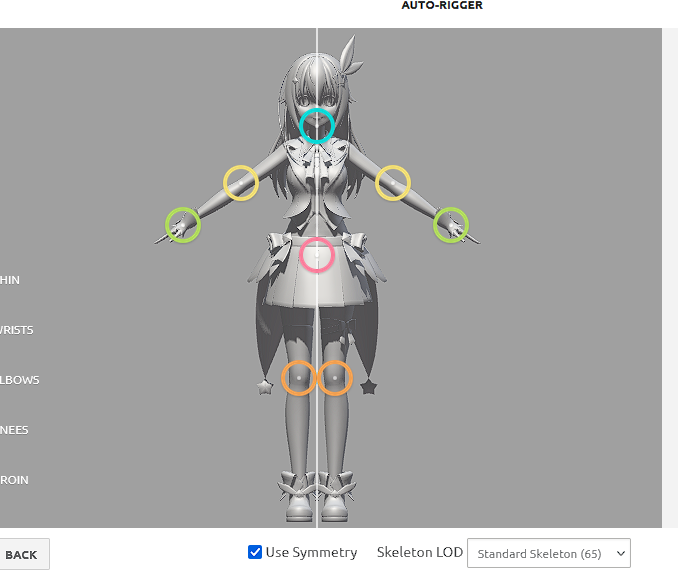- Home
- Mixamo
- Discussions
- Sorry, unable to map your existing skeleton, job f...
- Sorry, unable to map your existing skeleton, job f...
Sorry, unable to map your existing skeleton, job failed w/ unknown error
Got a converted MMD model through Blender's CATS plugin exported to FBX. It's got a couple dozen extra bones that I'd like to keep in there for physics purposes that I don't want mixamo to modify, but it's got a few that correspond directly to HIK bones, which I've tried renaming as if they were mixamorig1 since nothing else seemed to work.
Interestingly enough, I have to delete the material and remake it from the diffuse atlas every time because it always imports with inside-out textures, and I have no idea what the difference between the material I'm remaking and the material I'm importing is. I'm out of ideas here.
Y'all seem to know what you're doing. What can you tell me about the situation? I also can't help but notice that the generated FBX file is smaller than the texture atlas, but I don't know what, if anything, that implies.
Copy link to clipboard
Copied
the difference is because Fbx isn't a standard and Adobe now uses Apple metal drivers instead of the Nvidia standard drivers Mixamo was designed for
as for the bones... your workflow is wrong;
- you need to strip out the junk
- rig it
- decide if the weight issues are something you can live it or you want to adjust the base model
- decide WHICH Fbx format you want use and download all the animations you want to use with the same model and file format
- then import the files into the Machinima you intend to use i.e, Iclone, Unity or Unreal
- THEN add the etra bones and touch up textures... personally i'd use Iclone and 3Dexchange but its possible [more work] to do with mixamo