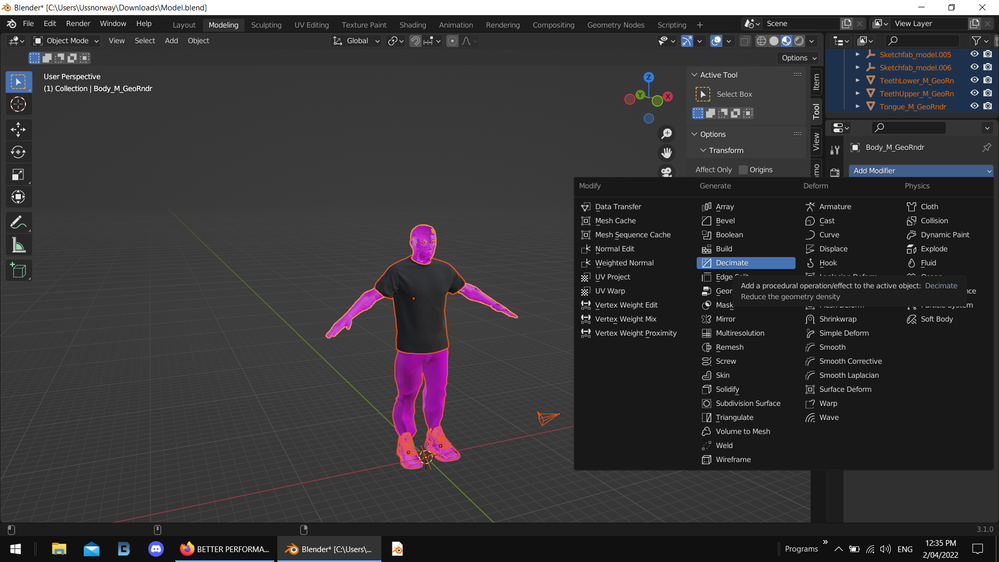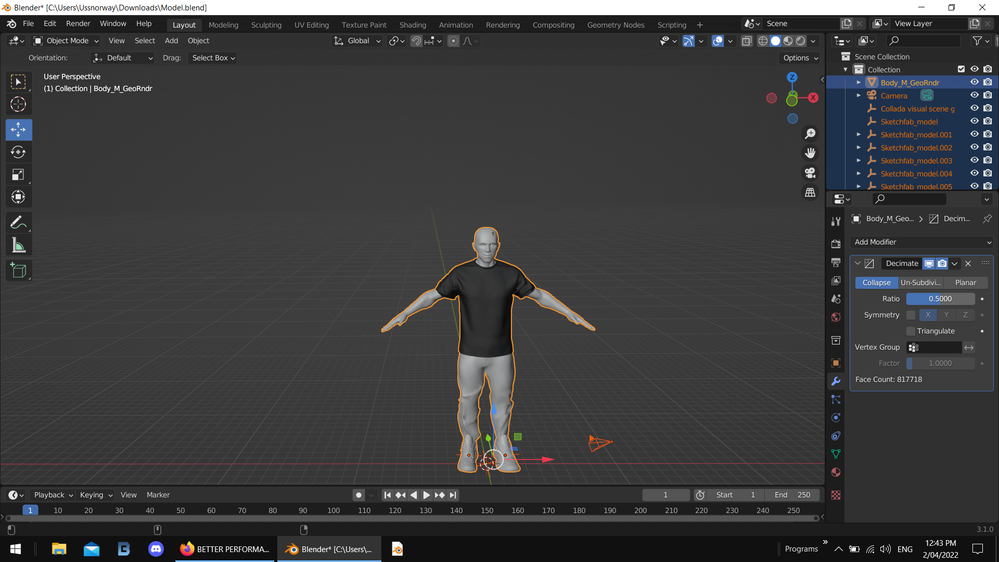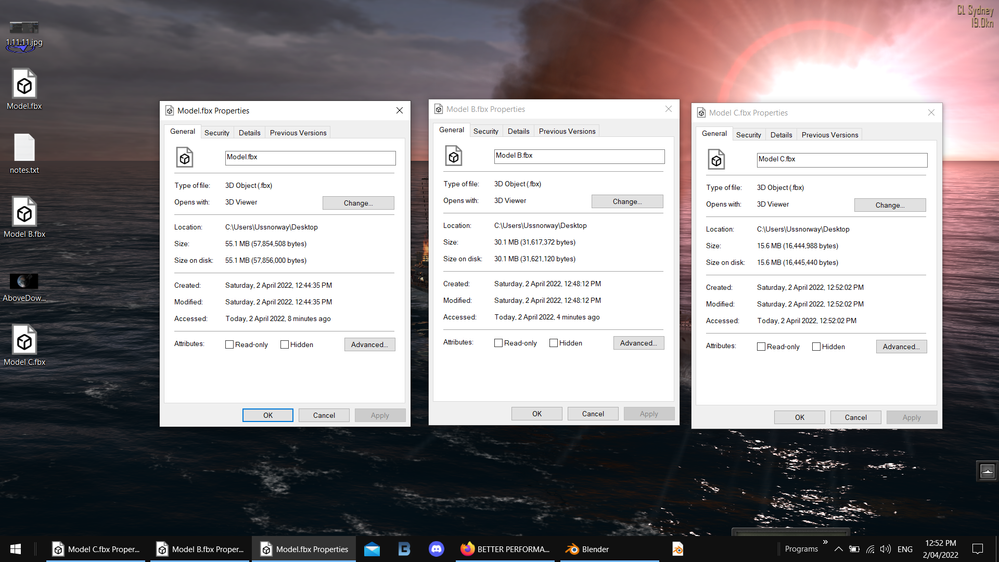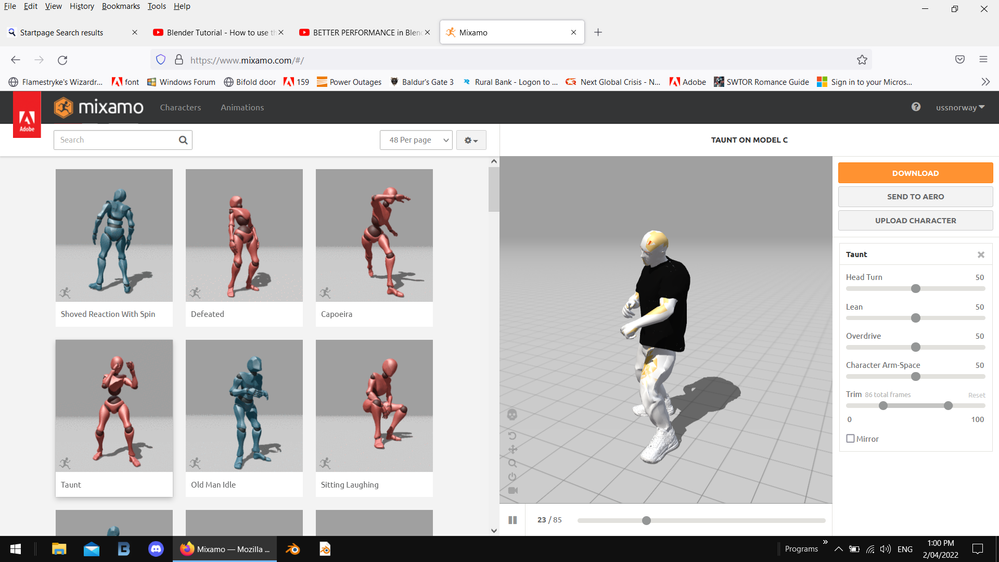- Home
- Mixamo
- Discussions
- Re: Sorry unable to map your existing skeleton
- Re: Sorry unable to map your existing skeleton
Copy link to clipboard
Copied
Hello, when I try to upload my character to Mixamo it gives me the error Sorry unable to map your existing skeleton, I am really new to Blender so I would appreciate it if you give me explanations, explain them in a way that someone who is not very experienced understands, here I leave you a photo of the bug and the model in Blender: https://drive.google.com/file/d/1xb8n6W4ATyRiM_vG_K8UElj5Zan0VEgK/view?usp=sharing
 1 Correct answer
1 Correct answer
your file is 78mb of rubish which needs to be lowered in order for Mixamo to rig... at 15mb I got it working
learn to use Blender tools by asking questions in the Blender forums and watching youtubes; start with this one
p.s, I'm happy to help answer questions but I'm a bad teacher unless you want to talk codes 😉
tip: take small bites with the decimate tool exporting out out each step then load it back into Blender and try again until you have something workable... never go more than 50% in a si
...Copy link to clipboard
Copied
your file is 78mb of rubish which needs to be lowered in order for Mixamo to rig... at 15mb I got it working
learn to use Blender tools by asking questions in the Blender forums and watching youtubes; start with this one
p.s, I'm happy to help answer questions but I'm a bad teacher unless you want to talk codes 😉
tip: take small bites with the decimate tool exporting out out each step then load it back into Blender and try again until you have something workable... never go more than 50% in a single hit
Copy link to clipboard
Copied
Please, could you send me the .fbx that you managed to compress, it doesn't work for me
Copy link to clipboard
Copied
Copy link to clipboard
Copied
But please, send it to me without animation
Copy link to clipboard
Copied
Copy link to clipboard
Copied
Copy link to clipboard
Copied
If this solution doesn't work for anyone here, you should also disconnect any shader nodes besides base color and normals. Mixamo wouldn't take my fbx with metallic and roughness connected to the BSDF.
Copy link to clipboard
Copied
So I had a ton of similar issues. In the end, I believe there was something in my blendfile that threw Mixamo for a loop.
What I finally did to actually SOLVED THIS ISSUE was; Open a new empty blender application, so you have two applications open (one with the file youre trying to fix for Mixamo, and another with a clean slate). Then select the armature + mesh, and do CTRL+C to copy it, and then go to the new blender window and paste with CTRL+V. Then export to fbx from the new blender window.
Other things that are good to do and check:
1. In the FBX export options, check "only selected", and uncheck everything except geometry and armature. Also make sure to uncheck "add leaf bones", and uncheck "bake animations".
2. Dont export with baked textures, materials, and other things you do not need.
3. If your mesh is large, you can go into edit mode, select all faces, and then do "unsubdivide" a few times.
Copy link to clipboard
Copied
Thank you for sharing, because you just saved me a lot of time.
Copy link to clipboard
Copied
You're my hero
Find more inspiration, events, and resources on the new Adobe Community
Explore Now