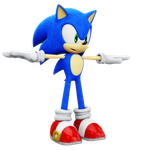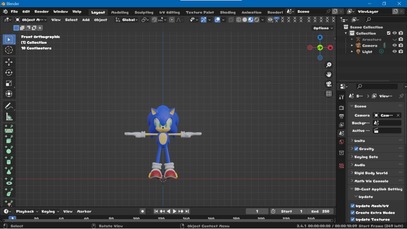- Home
- Mixamo
- Discussions
- When I try to rig this Sonic model from Frontiers,...
- When I try to rig this Sonic model from Frontiers,...
When I try to rig this Sonic model from Frontiers, it's not working.
Copy link to clipboard
Copied
When I try to upload the model it's saying "unable to map your existing skeleton" I'm using the fbx file format.
Here's the model in Blender
I downloaded the model from a website called "The Models Resource" which has models ripped from video games. This is the Sonic model that I used, the game it came from is Frontiers, the latest Sonic game ever made.
Copy link to clipboard
Copied
1. "unable to map your existing skeleton" = the model has bones... in this case [as i have already tested for other students] the 'bones' Mixamo detects are nuls left over from the rigging software used to make the model i.e, its not a standard Fbx file
2 you could try exporting from Blender as Obj... that will remove any bones and depending on Blender type you may then need to convert your Obj into a standard Obj with something like 3Dpaint before uploading to Mixamo
3 i say 'try' because that model is too thin in the waist and the way his legs travel in at almost 30* will upset Mixamo because normal human legs come strait down from the turso... i expect it will rig but then walk funny if you don't correct it