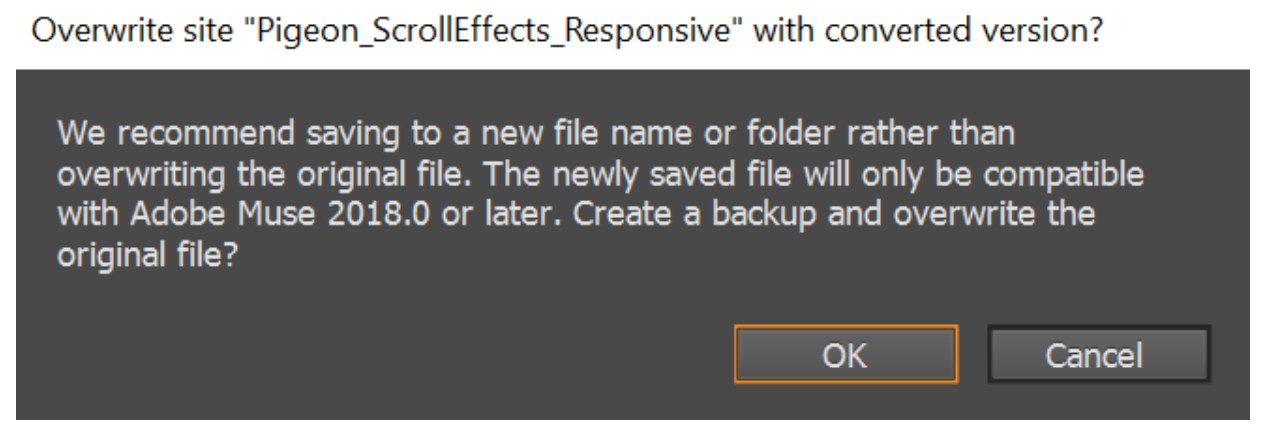Adobe Community
Adobe Community
- Home
- Muse (read-only)
- Discussions
- 2017.1 update broke responsiveness
- 2017.1 update broke responsiveness
Copy link to clipboard
Copied
Today’s update brought the long awaited responsive slideshows but also completely messed up my latest project. When decreasing the browser window width the images now seem to be glued to their vertical position and so the text flows over or behind them. Until last night everything was working well – can someone please fix it?
 1 Correct answer
1 Correct answer
@Adrian, I found that if you change the "Transition" setting on your slideshow from Horizontal to Fade, then home page is also working without any grey patches. The only drawback is the fact that transition is now Fade effect, instead of being horizontal.
1. Open the home page and select the slideshow.
2. Click on the play button to see the On-objects UI for this widget.
3. Notice that Transition setting is set to "Horizontal" effect.
4. Click on the drop down and change this setting to "Fade".
5. Ex
...Copy link to clipboard
Copied
Hello JohnnyZ001,
Sorry to hear about your trouble.
However, could you please point us towards the issue, as the site URL which you have shared looks fine at our end.
Do you mean to say that your site breaks if you set it to full width only?
Would you please mind sharing your .muse file as mentioned above?
Regards,
Ankush
Copy link to clipboard
Copied
@Take another look - I spent about 10 seconds on the site and its more than apparent what the problem is. The issue has been explained already earlier in this thread.
Copy link to clipboard
Copied
Same issues here. Muse was super slow after the update so I went in and deleted old preferences. That sped things up, but now every time I try to edit one of the sites accordion widgets it crashes and I get this error message: bbpi.set.calculated bounds-excessive width. I'm probably going to miss a deadline over this. I should have waited to do the update - I know better. But here we are - is there a fix for this???
Copy link to clipboard
Copied
Hi,
Can you please upload your muse file to a file sharing app such as Dropbox and share the URL of the file over a private message with me?
To send a private message, click the profile picture and use the Message button.
We can investigate this quickly.
-Arun
Copy link to clipboard
Copied
Hi,
Same bug I have elements that are superimposed during the decrease of the navigator and even with all the right settings it does not work. And it's normal that the gabari not follow the responsive... ? I can't finish my site.
Copy link to clipboard
Copied
@-Billy- Is it possible for you to share the .muse file with us? It would help in quickly investigating the problem you are facing here.
Thanks!
Copy link to clipboard
Copied
And the preview doesn't work.. It's blocked at the moment ( see image )
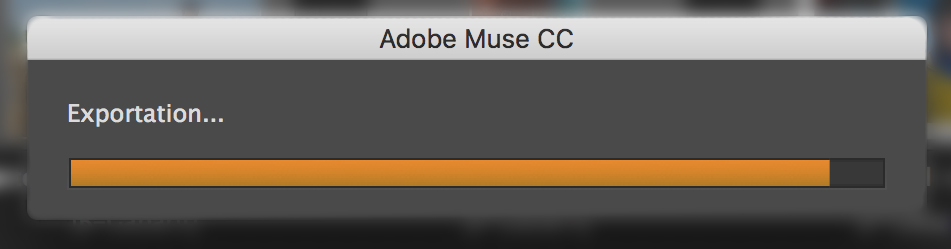
Copy link to clipboard
Copied
May I ask, if somebody, who is confronted with these issues, has provided her/his .muse file to the Muse team as requested? It really would help to investigate and fix the issues.
Copy link to clipboard
Copied
I found why the preview doesn't work correctly. It's because of the widget tab panel, it must be suppressed and rebuild
Copy link to clipboard
Copied
Billy, can you share the .muse file where you see this problem with us? It will help us come up with fixes.
For sharing the muse file you can upload it to Dropbox or WeTransfer and send it across to me in a private message.
A private message can be done by clicking on my username and choosing "'message" option.
Check this for detailed steps - Please Provide a .muse File to Help Us Fixing Your Issue!
Copy link to clipboard
Copied
Check these 2 simple and standard practice layouts.
http://iviym.businesscatalyst.com/pushissue_3_1/index.html
http://iviym.businesscatalyst.com/pushissue_4_1/index.html
Files here:
https://www.dropbox.com/s/isvyqlt42ga2u5z/170825_Pushissues%20remain.zip?dl=0
Copy link to clipboard
Copied
The update broke the files after conversion to new version multiple elements on multiple levels are now on the wrong places and behaving unexpectedly.
How to roll back to the previous Muse version????
I need to make quick changes to the website, and I need it badly right now.
But can't, because of the new MUSE version is generating new issues upon site conversion.
Here is an example of the new form behaviour.
Dropbox - muse.mov
Copy link to clipboard
Copied
We need to understand why form is behaving weird in your site. Is this form newly muse update drag/drop or it was there in your old site. For that if it is ok please share your file.
Meanwhile some guess.
*) Check individual form field and looks there is some pinning on individual elements of form fields. Remove that pinning or try some combination on it.
*) Please check some pinning is there over form ? if so removing it making it works ?
*) Drag/Drog new form and try it out.
Copy link to clipboard
Copied
The form was on the site and was functioning in the previous version of muse, it has styling applied and was properly pinned before update.
Re- Pinning and unpinning individual elements brings even more chaos, making changed elements moving in separate directions.
Drag and drop, alongside with copy pasting to the other document brings not much to the existing behaviour.
I will be happy to share the file with the development team via private message / dropbox link.
Please provide the valid adobe email address.
Copy link to clipboard
Copied
ankushr40215001 can you please help him to pass muse file privately and share with me ?
Copy link to clipboard
Copied
Can you please share your muse will to understand the issue properly. You can drop me mail over
Email Address removed by Moderator
If you are an Adobe employee please apply for STAFF badge.
Copy link to clipboard
Copied
Can you please share your muse file in order to understand issue properly ? Please drop your muse file privately or provide drop box link Please Provide a .muse File to Help Us Fixing Your Issue!
Copy link to clipboard
Copied
I am having similar problems and am also going to miss a very important deadline. The last time I pushed my website updates to my test site was with the previous version of Muse. You can view that version here EXPERIENCE AVIATION . However, after the recent Muse update, when I preview the same pages without having changed absolutely anything else, the main header image on all my pages either do not load at all or are not stretching to full width as they should. Here is a before update screenshot of one page and another screenshot of after the update. As you can see my header image didn't load along with the text that reads "ENTER BLOG TITLE HERE". The elements that make up the top of that page are 2 regular boxes, one of which contains the image and one text box. Those 3 elements are on a separate group in my layers but for some reason none of those elements in that grouped layer are being shown after the recent update.
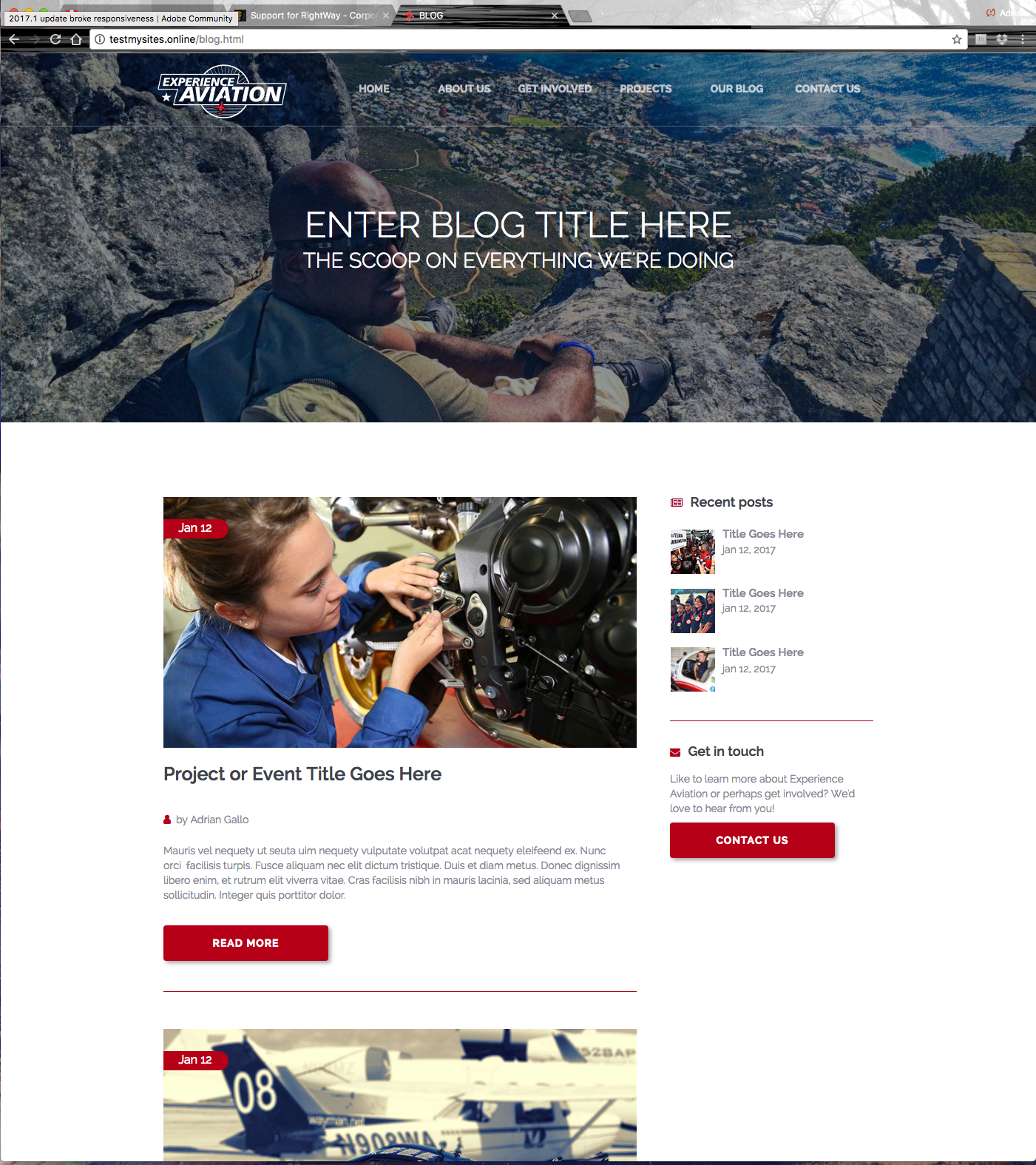
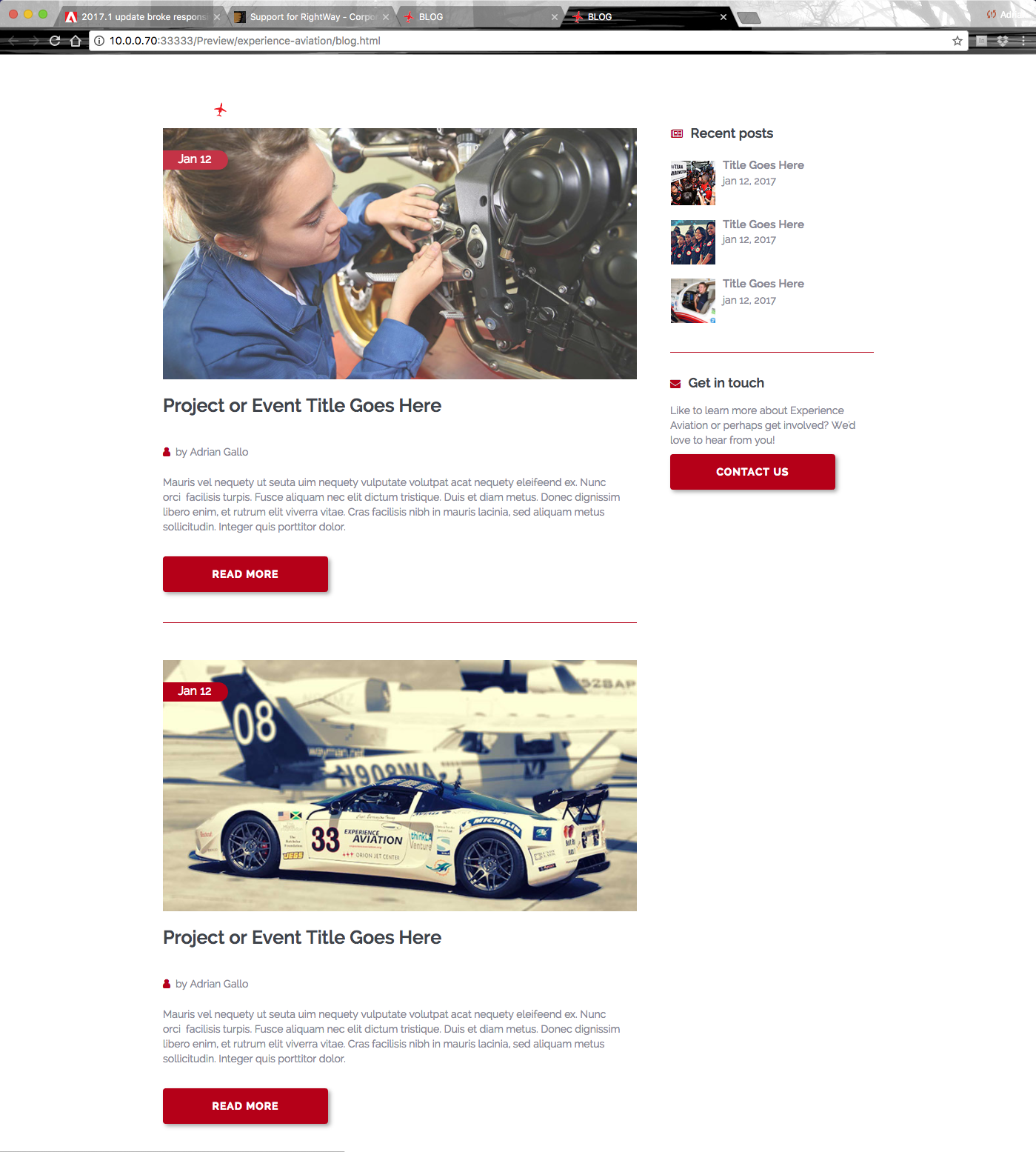
Here is a screenshot of the homepage before and after the update. Here the image is not a single image but rather a scrolling gallery of 3 images with triggers. Like the other pages that contain just a single image and did not load that image at all (as seen above), here on the home page, where we have 3 images in a gallery, all 3 images load but they are not stretching out to the full width of the browser after passing my last breakpoint of 1200 pixels wide.
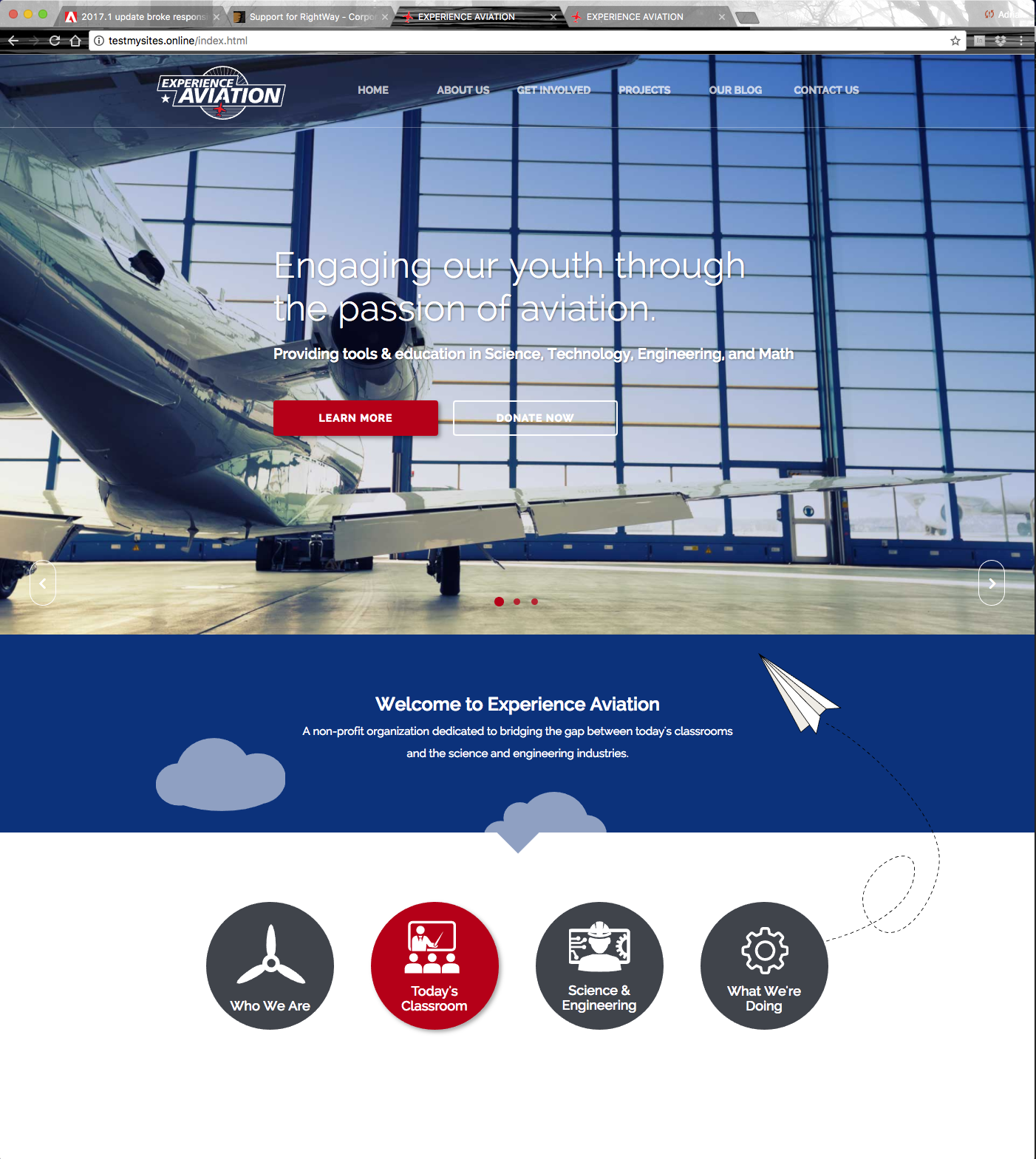
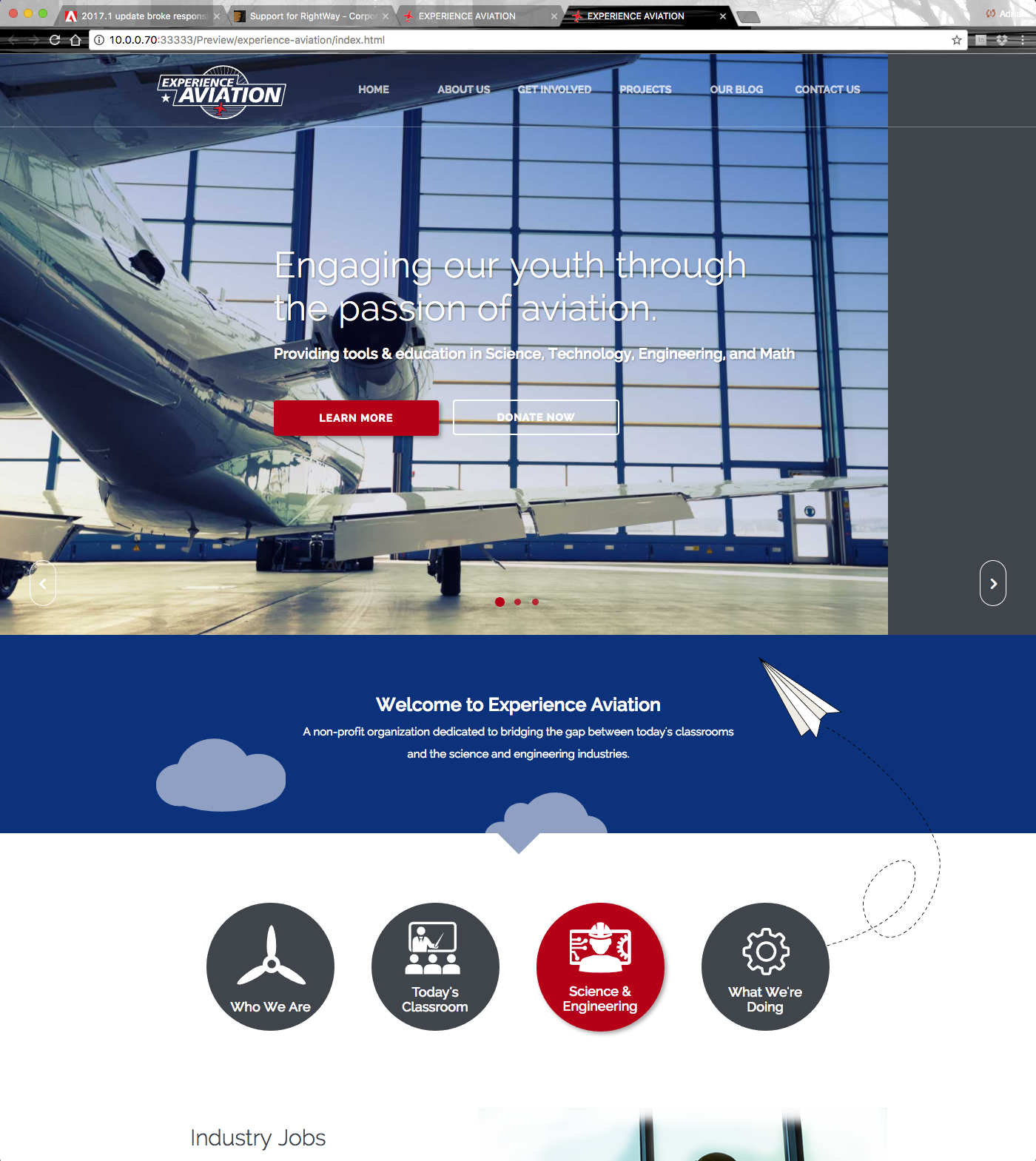
The link to the .muse file is here:
PLEASE HELP!!!
Copy link to clipboard
Copied
UPDATE!
I added the vertical shift library item you mentioned. Dropped the element on my master page and it fixed the issue on all pages that contained the single image at the top of the page. HOWEVER, it did not fix the issue on the home page where it is not a single image loaded in a regular box, rather, 3 images displayed through trigger elements in a composition. When adjusting the width of my browser window, I noticed that all 3 images in this rotating gallery DO actually stretch and adjust to the browser being resized BUT the container does not. The container looks like it's fixed to 1200 pixels, my last breakpoint, and if you stretch out the browser more than 1200 pixels, all you can see to the right of 1200 pixels is the grey colored background of the browser window. You can't view the rest of the picture that IS being stretched out to the browser width, you just can't see it because it's container stops flowing past the last breakpoint.
Suggestions?
Copy link to clipboard
Copied
So can ANYONE help? This is too much time and aggravation to try to correct a problem that Adobe created, not me. I'd really appreciate someone, anyone, getting back to me. Thank you.
Copy link to clipboard
Copied
@Adrian, I found that if you change the "Transition" setting on your slideshow from Horizontal to Fade, then home page is also working without any grey patches. The only drawback is the fact that transition is now Fade effect, instead of being horizontal.
1. Open the home page and select the slideshow.
2. Click on the play button to see the On-objects UI for this widget.
3. Notice that Transition setting is set to "Horizontal" effect.
4. Click on the drop down and change this setting to "Fade".
5. Export the page and see that this fixes grey patch issue for the time being.
We understand this is changing the transition effect for you, but it will unblock you for the time being. We are working on getting this fixed immediately.
-Arun
Copy link to clipboard
Copied
Try to download the temporary fix again. There was a server problem, but all is working fine now.
Copy link to clipboard
Copied
The latest update to Muse is ready for download. This update addresses most of the issues reported since 2017.1. Please confirm these fixes as soon as you have had a chance to test them.
There is one new feature in the latest update, and it is a feature that will help you make a smooth transition to a next update allowing you to go back and use your files in a previous version of Muse in case it becomes necessary.
Automatic creation of a backup file after you convert files to the next version:
When you open an existing Adobe Muse file using the latest version of the application, file conversion takes place. Earlier, after the file conversion, when you saved your file, you were not able to open the file in an older version of Adobe Muse.
Now, when you open and save an existing file in Adobe Muse (2018.0), you see the following warning message:
If you click OK, a backup file is saved in the same location as your original file. You can use this backup file with the older versions of Adobe Muse.
Note: The backup file is created only for those files that are converted after you open the file using the latest version of Adobe Muse.
More details provided in this doc - https://helpx.adobe.com/muse/using/whats-new.html.
Thanks,
Ankush
Copy link to clipboard
Copied
Temporary fix doesn't seem to be working, even in the master page. For me the preview bug only seems to be coming up when objects are pinned to the left? When they're centred/to the right the problem seems to go away and the layout stays as intended.
-
- 1
- 2