 Adobe Community
Adobe Community
- Home
- Muse (read-only)
- Discussions
- Re: Can you create responsive sites with Adobe Mus...
- Re: Can you create responsive sites with Adobe Mus...
Copy link to clipboard
Copied
I am building a design portfolio for myself and would like to make it a responsive website (when you resize the browser the website resizes as well).
I looked online for answers but to no avail. If Muse does have these capabilities, I was wondering if anybody could point me in the right direction?
Thank you
 1 Correct answer
1 Correct answer
UPDATED October 5, 2015 - RESPONSIVE ANNOUNCED
Today we are unveiling a major milestone – responsive design is coming to Adobe Muse! The capabilities we’re introducing are completely free-form and make it easy for any designer to approach and conquer responsive web design. Best of all, you won’t get boxed-in with restrictive templates or write any code. Learn more at http://blogs.adobe.com/muse/2015/10/05/responsive-design-in-muse/or muse.adobe.com.
Updated August 4, 2014: A few additions to the
...Copy link to clipboard
Copied
Billy, the behavior that you're describing is 'adaptive' and that is how MUSE works at the moment. An 'adaptive' design means that there will be some changes in your desktop browser's version of your site, depending on how you have images and background setup, but it will not automatically change to Tablet or Phone layout when you resize the browser. What you're wanting your site to do on your desktop would be 'responsive' and MUSE does not currently support that, but it is coming. In a 'responsive' design, you set up breakpoints so that any site would change to whatever you want it to look like at certain breakpoint sizes of a browser, regardless of desktop, tablet or phone. Again, this is upcoming on MUSE. (and mac_heibu, before you jump all over me for having said that, Adobe HAS announced responsive design coming soon).
Copy link to clipboard
Copied
Thank you for your answers !
I understood ![]() so, I wait the next version.
so, I wait the next version.
Copy link to clipboard
Copied
A desktop computer doesn't change to a phone when you resize the window! ![]()
In the actaul version of Muse one some element react responsive. I think you have to wait for the next version of Muse.
Copy link to clipboard
Copied
You know, Sibie1968, that it wasn't the problem, that you mentioned responsive design in an upcoming version of Muse (this is known), the problem wad, that you spread misleading, wrong informations, which can't be rectified without defying NDA.
Copy link to clipboard
Copied
There is absolutely nothing I have said that is wrong or misleading, so get over yourself, your highness. Furthermore, this is the last time I will acknowledge your condescending words. Please refrain from referring to me in the future. You are a pompous a**hole.
Copy link to clipboard
Copied
Sibie1968 schrieb:
There is absolutely nothing I have said that is wrong or misleading, so get over yourself, your highness. Furthermore, this is the last time I will acknowledge your condescending words. Please refrain from referring to me in the future. You are a pompous a**hole.
You wrote "There are still unanswered questions as to whether we will still have available the option for Desktop, Tablet and Phone versions separate from Responsiv". This question definitely is not "unanswered".
Copy link to clipboard
Copied
I'm really pleased about the responsiveness feature that will be added to Muse.
Yet- Will it be truly fluid and look great on every device screen, or will it look, as others have mentioned, like "a glorified Excel sheet"?
Copy link to clipboard
Copied
"Glorified Excel spreadsheet" is my complaint about the countless number of web sites being vomited out via WordPress, Drupal, etc. It's canned "muzak" being passed off as design. I rarely see any of those canned template style web sites looking anymore remarkable than a news feed from Twitter or Facebook. This plague of anti-design is one of the consequence of the whole "HTML5" standards mess. That, combined with so many different devices accessing the web, has turned the whole situation into quite a cluster-bleep.
If you really know your stuff when it comes to coding it's possible to build a web site from scratch by hand coding. But it will take forever and a day to do so if you want the site to function well across a variety of mobile and desktop devices. And customers don't want to spend the money to cover that kind of labor. In the end, it's much easier to punt and go with WordPress or something similar.
At least Muse will give designers some real creative control over how a responsive web site can look.
Copy link to clipboard
Copied
BobbyH5280 wrote:
If you really know your stuff when it comes to coding it's possible to build a web site from scratch by hand coding. But it will take forever and a day to do so if you want the site to function well across a variety of mobile and desktop devices. And customers don't want to spend the money to cover that kind of labor. In the end, it's much easier to punt and go with WordPress or something similar.
Nah, not really. Coding a responsive website from scratch is actually quite easy, and converting a design will take a day or so. And with a framework such as Foundation it's even quicker. If found that most designers tend to think html, css, and a bit of js/jQuery is hard to learn - it is not. It is more anxiety on their side than anything else. I should know: I have taught hundreds of graphic designers how to code and build responsive websites.
It's really not that hard.
BobbyH5280 wrote:
At least Muse will give designers some real creative control over how a responsive web site can look.
That's what I am afraid of - Muse generating yet more abysmal code which cannot be tied into a server-side without rewriting the entire thing (currently Muse's code is absolutely terrible for anyone to having to deal with after signing off from a designer), and designers without any idea about web optimization and best development practices creating dragons of websites with ridiculous overheads and terrifying bandwidth overloads and file size.
Design over content, context, accessibility, functionality and an optimized web experience - is that what you are aiming for? Surely not! Give me an accessible readable content-driven "cookie-cutter" web page over a design-driven slug-fest any day.
I sincerely hope that Muse will finally generate usable code when the next version with responsive page design comes around. PineGrow and Macaw can do it, so there is no excuse for Muse anymore.
Don't get me wrong: I love good design. But design should serve, not rule.
Copy link to clipboard
Copied
The best design doesn't serve or rule. It is inseparable from the experience.
Code, schmode.... sure there is good code and bad code, but with bandwidth and processors today it's less of an issue. And for all the preaching about it, most code-built sites out there are cookie-cutter, overpriced, rigid, sometimes broken, and if not broken, need regular care and feeding just to remain functional. The Muse/Business Catalyst combo redefines the initial production and ongoing experience.
There was a time when desktop publishing for print went through the same upheaval.
Sure, functionality may sometimes suffer when put in the hands of a creative person, just like there are good and bad digital ads, TV commercials, and print ads. The incidence of low quality product though--functionally or aesthetically--may be less than the current boatload of cookie cutter sites produced by production situations that are limited not by common sense and imagination, but by a programmer's gatekeeper mentality that is extremely limited by their personal experience.
Copy link to clipboard
Copied
I design in Muse because I don't know how to code. To me design and function must work together but creating a site using only code remains a skill beyond my present ability. I remember getting mail order catalogues to print during the 1980s and the problems ironing out production schedules with all the inconsistencies between Quark Express and Scitex, as you say it's different today. I have been obliged to use Muse because I must be dyslexic as far as coding in html and css is concerned; I'm too old to sign up with a college although I have tried to teach myself coding, as some of the experts on this board will attest, with the help of Train Simple and Lynda.com, I just cannot follow it. I do grasp how building a site with html and css works and can work my way through setting up a site in Dreamweaver but if asked to create a modern parallax site in Dreamweaver or anything other than Muse I wouldn't know where to start. Oh, I would just love to sit down at the keyboard and create multi-functional sites as if I was playing the piano - but there again - I don't even read music. So thank goodness for Muse!
Copy link to clipboard
Copied
Herbert2001 wrote: Coding a responsive website from scratch is actually quite easy, and converting a design will take a day or so. And with a framework such as Foundation it's even quicker. If found that most designers tend to think html, css, and a bit of js/jQuery is hard to learn - it is not. It is more anxiety on their side than anything else.
It takes a lot of time to learn code properly. Some coding skills must be built on top of other prerequisite skills. One can't just start out messing with jQuery without knowing a lot of the fundamentals in JavaScript. With the current completely disorganized mess that is "HTML5" the "developer" has to keep up with multiple coding languages on the client side and other languages on the server side. None of that stuff works the same in every browser or viewing platform, so you have to keep up with all the coding hacks and other nonsense. I'm definitely all for writing "clean code." Unfortunately there are no clean platforms on which the code can run.
I'm a full time graphic designer. I don't have lots of spare time to devote to learning stuff like ASP, PHP, etc., much less be fluent in JavaScript as well as jQuery or whatever other 5 scripting languages they're going to build on top of it tomorrow. From my point of view it seems like a "developer" practically has to be a computer scientist to keep up with all the constantly changing, increasingly complicated standards. You pretty much have to be doing nothing but coding for a living. I'm wearing multiple hats doing other things.
Speaking of doing other things, all this coding garbage has infiltrated other areas of design. So not only do I need to be up to date on HTML5, CSS3, JavaScript, jQuery, Ajax, ASP, PHP, etc. just to code a properly functional web site, I have to learn other scripting languages or strange takes on existing languages in other creative programs. After Effects has its "ExtendScript" language, which is kind of like JavaScript, but don't get the two mixed up. Gotta know a good bit of Python to get the most out of designing typefaces or using certain 3D modeling programs. This stuff goes on and on.
All this coding stuff reminds me of the primitive computers I used when I was a kid. Monochrome screens with text-based operating systems and no graphical user interface. Writing something simple such as a book report was a big chore. Word Perfect had this plastic doo-hickey to stick on top of the keyboard above all the function keys. That printed thing listed the key for all the functions that would go into brackets to make text bold, italic or do other things. Messing with web page code takes me back to that and computer classes where we worked with BASIC language.
Herbert2001 wrote: Design over content, context, accessibility, functionality and an optimized web experience - is that what you are aiming for? Surely not! Give me an accessible readable content-driven "cookie-cutter" web page over a design-driven slug-fest any day.
If a web site is going to have an unremarkable cookie-cutter appearance why should any visitors keep coming back to it? Why should a client pay a "designer" or "developer" a bunch of money for something they might see as bland, plain, boring and even cheap?
Honestly if a web site can't have any proper graphic design value to it then the client might figure he can save even more money by taking the ultimate cookie cutter approach: just throw up some pages on Facebook, Twitter, Pinterest, etc. and use a social media management tool to handle it. So many small businesses have ditched web pages altogether and gone the social media route because "web development" has indeed become a very user un-friendly task.
Copy link to clipboard
Copied
This thread has been hot for over two years now which is great.
I've tried Muse preview with responsive abilities and I can say that responsive features are still in its infancy. QooQee Smart widget will still get you there faster than Muse 2015.1 Prerelease. Muse's big advantage over third party widgets are built-in widgets that will probably all honor responsive.
Copy link to clipboard
Copied
I am eagerly looking forward to the release of Muse Responsive promised soon !?
Until then I have signed up with Lynda.com and learning 'Responsive Webdesign with Bootstrap & Dreamweaver 2015' by David Powers.
It's been difficult for a complete non-coder at times but so rewarding when it comes right !. Understanding how Media Queries operated initially presented a problem for me as I assumed that the text color and positioning had to be changed in the three different screen sizes had to be done separately and that a new selector was required. But perseverance has paid off and I now have fully responsive brand logos and hero image - ever onward.
One needs the qualities and skills of a neurosurgeon!
Copy link to clipboard
Copied
If you design your style sheets properly much of your design and formatting will be inherited by smaller screens. Then, you will only need to adjust styling for extreme conflicts. If you are using Bootstrap the only thing you need to change is what classes are assigned to your elements.
Try to build your designs to be inherited so you don't have to write too many rules. Check out my latest Dreamweaver Classroom in a Book (2015.1 Release). It explains all these topics.
Copy link to clipboard
Copied
Looks good so far ... exactly what I need ... a simple ruler ... 3 marks ...
1 x ruler mark for Desktop
1 x ruler mark for iPad
1 x ruler mark for iPhone
1 x ruler mark for Email Desktop/iPad
1 x ruler mark for Email iPhone
And how does Muse handle the site version updating and merging functions for existing sites which already include different layouts for desktop and mobile devices?
Copy link to clipboard
Copied
Responsive Adobe Muse CC 2015 is live now. Please install the update from CC > Apps.
What's new: New features summary
Release notes: https://helpx.adobe.com/muse/release-note/adobe-muse-release-notes.html
Responsive design:
Adobe Muse Help | Create responsive websites
Adobe Muse Help | Responsive web design in Adobe Muse
Adobe Muse Help | Migrate existing Adobe Muse websites to responsive
Tutorials
Getting started with Adobe Muse (Replaces How to make a website with Adobe Muse (Katie's Cafe):
- https://helpx.adobe.com/muse/how-to/create-responsive-website.html
Create a responsive webpage with Adobe Muse:
- https://helpx.adobe.com/muse/how-to/responsive-web-design.html (more detailed demo of Muse's RWD features)
Thanks,
Sanjit
Copy link to clipboard
Copied
Hi Sanjit,
Oh wow! What is there to say?
Just watched Danny Beaumont's video and it is so impressive.
I can get my head out of Dreamweaver for now!
Kind regards
Bill Watters
Copy link to clipboard
Copied
All I see is a black screen
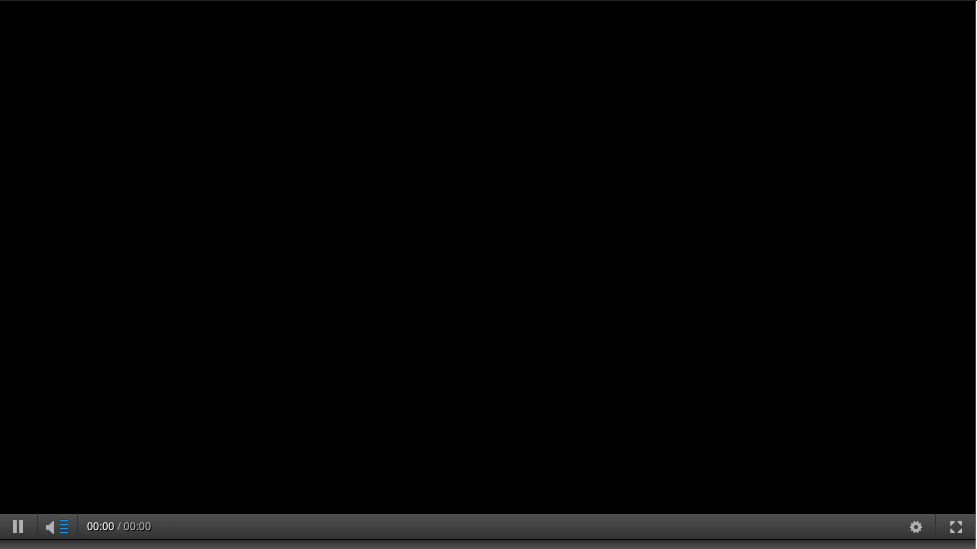
Copy link to clipboard
Copied
Silly to ask but have you made certain you have downloaded the updated version of Muse 2015?
I had to first run the Adobe cleaning tool then re-install the desktop manager which then proceeded to update Photoshop, bridge and illustrator before it updated Muse.
Bill
Copy link to clipboard
Copied
I was talking about the tutorial in reply to brushwipe.
Just watched Danny Beaumont's video and it is so impressive.
read, think, reply.
Copy link to clipboard
Copied
Nice features ... no problems so far with previous Muse site projects.
Too bad that Apple Mail (Safari webkit) has some trouble displaying web pages
making use of responsive layouts. I could use this for a newsletter layout.
Copy link to clipboard
Copied
I was somewhat hopeful the Muse dev team would update Muse's HTML/CSS core code to at least generate semi-usable and accessible code. Unfortunately, all hopes were squashed. If anything, it's worse now due to the responsive module.
Ah well, at least Muse is a nice prototyping tool. And usable for smaller, static websites.
Still, a missed chance.
Copy link to clipboard
Copied
You are obviously very 'coder savvy' whereas I have been frustrated by Dreamweaver + Bootstrap quite unsuccessfully for ages! Consequently a drag & drop alternative looks most welcome.
Looking forward to building a responsive restaurant site in the latest Muse Responsive but my initial experience is not too encouraging, however that may be more down to me than Muse! I have been disappointed that elements vary their position wildly when viewed in browser (Chrome) and involve a lot of tweaking. My client is, as normal, in a great hurry. So I am starting again and would appreciate any advice on methodology etc.
My production plan for this restaurant website: Firstly I'll set the break points as 360 - 649, 650 - 959, 960 - 1200. Then I shall create the mobile site and this seems a good opportunity to utilise Google's Material concepts.
I hope to create a collapsible navigation bar using the accordion form widget. Next insert a basic slider showing 3 images at 100% with a caption bar floated on top for each image; I have had problems with making the different captions stay with the relevant image (do I need to create an alternative size for images used in the three different formats?) After the slider I'll insert a section with a row (vertically arranged for the mobile layout but which will arrange themselves as a single horizontal row in larger formats) of 4 cooked dishes images with prices and text - as an appetizer. This will link to the separate sections for the Menu and Take Away details. Can I use Muse Themes in the Responsive format; I am thinking of a pop out menu with meal option suggestions and to include a Muse Theme that enlarges a dish enlarged to full screen with ingredients listed with dining notes?. Then move on to tablet and desktop formats, complete the mobile version with the usual contact details with a Google map.
Any help and guidance will be much appreciated.
Bill Watters
Copy link to clipboard
Copied
Hi brushwipe
I'm afraid you have to make the images for the slider in different sizes that matches the breakpoints. I hope somebody will prove me wrong, but unless you make a lot of space around the items on the images, they will be cropped at some point.
Regarding breakpoints, why not 1024, 1366 and 1920?
With regards
Jønne