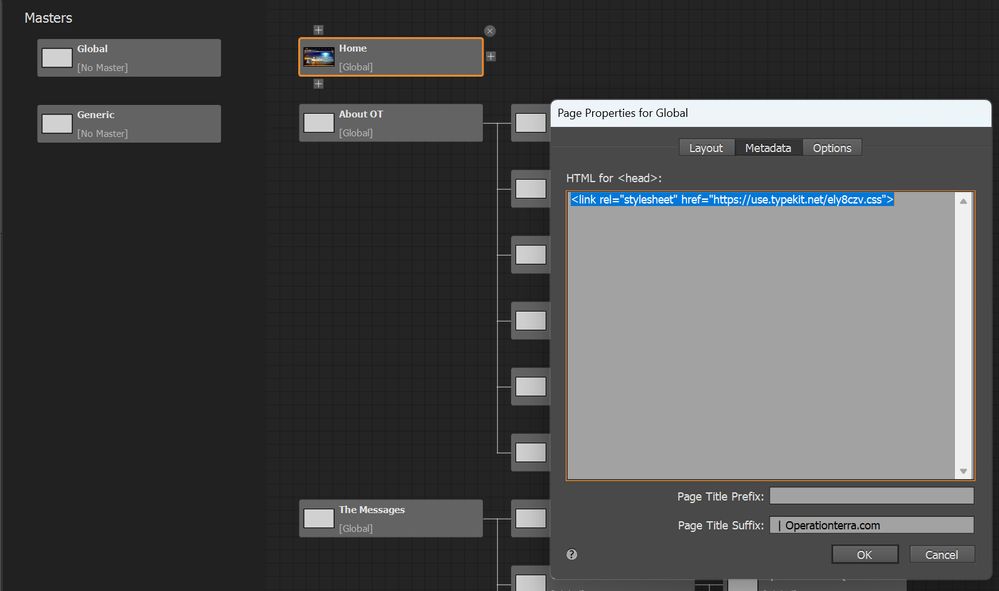Adobe Community
Adobe Community
- Home
- Muse (read-only)
- Discussions
- Betreff: Is there a way to get Muse to stop lookin...
- Betreff: Is there a way to get Muse to stop lookin...
Copy link to clipboard
Copied
Around 3 weeks ago, Muse suddenly stopped accessing my Typekit fonts, so I created a webkit from within Adobe fonts and pasted the code for it into the <head> tag of my master pages. It worked fine for around 3 days and then I got the following error message. I tried creating the site in a new file, using public domain self-hosted fonts for everything, and can't export it because Muse keeps trying to connect to Typekit and can't. Is there a way to delink Typekit within Muse if one is using only self-hosted fonts?
 3 Correct answers
3 Correct answers
Hi, just had to start self hosting fonts as discribed with all three formats, eot/woff/svg. Works fine, after some hours of getting rid of all typekit fonts used. And the message you keep receiving must be some hidden area in your file. You have to go through every paragraph/line and maybe it's just a blank at the end of a line.
And this is the last chance of staying with Muse for a little bit longer but surely I have to change to another software solution soon. There is no better software for D
Sorry for getting in here quite late:
There's no way to "make Typekit not looking at the site" as Typekit just does not really exist anymore - Muse "thinks" there's no Typekit anymore - that's an issue - does this make it clear?
The only way is to use self hosted webfonts. You can either download any from fonts.google.com and also watch out for the corresponing EOT and SVG and WOFF - files or create those by yourself with font squirrel.
Nothing else will work with Muse because fonts are just put
...Sara has outlined the gist of it, but I I'll add a few small things that may be of further help. Use the export HTML, but watch and it will tell you which page it failed on. This will tell you where you need to look. Keep doing this until you get through the entire site. If you successfully export the entire site as HTML, you don't have to manually upload those files via ftp, just use the upload feature in Muse like you used to. Lastly, in my case, boxes that had no style applied to them had def
...Copy link to clipboard
Copied
Truth is hard, I get that. But burrying your head in the sand won't change the situtation. Adobe abandoned Muse. The risk of site failures & software problems will likely get worse, not better.
Alt-Web Design & Publishing ~ Web : Print : Graphics : Media
Copy link to clipboard
Copied
You truly are missing the point, Nancy. If you cannot offer any valid feedback to help assist people with the current issue (Typekit discontinued, old Muse sites not exporting html) then why bother posting in here? No reason to drag people while they are down.
Copy link to clipboard
Copied
No, you are missing the point. Adobe isn't going to fix the Typekit problem. I asked them and was told there is no possible way to fix it. 😝
You have 3 options:
1. Remove all Typekit fonts from your site, page-by-page, line-by-line.
2. Start over. Rebuild the site without Typekit or any Themes/Widgets that use Typekit.
3. Download files from your server with FileZilla S/FTP client and use a code editor to edit pages from this point forward.
Alt-Web Design & Publishing ~ Web : Print : Graphics : Media
Copy link to clipboard
Copied
It was helpful, because it was the right answer. You can't see that because you are all in the grieving process for a dead software. You are currently in the denial stage. Sooner or later you will have to come to terms with it and move on. It is the same when your computer dies. You try to fix it, go into denial, and eventually get a new computer. The situation doesn't care if you can afford it, or if you have time to deal with it. You do what you have to do and get on with your life. It is no different with Muse. It is time to let it go.
Copy link to clipboard
Copied
Kylem, I disagree with the part where you say, "you are all in the grieving process" and in the denial phase of grieving. I got all of my sites to work with self-hosted fonts, and it felt really good to completely cut all ties to fonts hosted elsewhere (including Google fonts). I agree that Muse is no longer supported, and I agree that IF there is ever another solution that gives me the kind of artistic control that Muse does and IF I am still creating new websites when that shows up, I will happily move to it and leave Muse behind. However, whenever someone says things like "most people ..." or "all of you ..." I take exception to it. I have never been like "most people" and while there was a price to be paid for being different than the masses, I would never want to BE one of the masses. Muse gives me the kind of control and creative freedom I want, so I was able to create my sites MY way. "I did it MY way" was my mother's motto and theme song, and I guess I got that from her. In any event, I agree with Keith's point that Nancy's responses did not help us find a solution, but I found my own. I don't think Nancy was deliberately giving us non-helpful answers. She just is comfortable doing coding and I am not. That's why I chose Muse when it was time to create a fully-responsive site design.
Now that I have completely solved the Typekit issue by going to self-hosted fonts, I can continue to use Muse for any changes I need to make to any of my sites. The pages also load faster because the fonts are right there where the pages are. For me, the problem is solved and I am happy with the solution I found. I am not grieving at all.
Copy link to clipboard
Copied
I'm glad you found a solution in option #1 -- removing Typekit.
You're good now but for how long, no one knows... until the next problem/failure emerges.
In the meantime, I hope you find an alternative to Muse before you're forced to.
Good luck.
Alt-Web Design & Publishing ~ Web : Print : Graphics : Media
Copy link to clipboard
Copied
Hi, just had to start self hosting fonts as discribed with all three formats, eot/woff/svg. Works fine, after some hours of getting rid of all typekit fonts used. And the message you keep receiving must be some hidden area in your file. You have to go through every paragraph/line and maybe it's just a blank at the end of a line.
And this is the last chance of staying with Muse for a little bit longer but surely I have to change to another software solution soon. There is no better software for Designers which gives you all the flexibility but looking doesn't help now.
Copy link to clipboard
Copied
Another place one can use to create the web fonts Muse needs is Transfonter.org
You check the boxes for the type of fonts you want created (for Muse, you'll need TTF, WOFF, EOT and SVG) add your font, and click on "Convert." I found the fonts I created with this were more reliable than the ones I got from Fontsquirrel. I chose "auto" for the font display option.
I have one site fully converted and it exported perfectly, without errors, despite Muse saying "Connecting to Typekit" at the beginning of the export process. Am working my way through the second site now, and having to preview each page in the browser to find out where Muse is looking for fonts that aren't there, but it's going smoothly and well. I'm taking this opportunity to make minor changes as I go, and everything is looking good.
When I am finished with this process, I'll be independent of Adobe and Google for web fonts. My sites are static and once they are done, I won't even need to use Muse anymore, unless I need to make changes or see something that needs to be fixed. Moving on feels good. If I decide to do something else in the future, I'll look at other solutions, but right now, this is all I have to deal with and it's enough!
Copy link to clipboard
Copied
Thank you for all your communication with this issue. I'm sure there are a great many of us no-code designers out there that embraced Muse finally and are still hanging on till the last breath! It was still working great up until last week even through all the OS updates. I have some hi-profile corporate communication projects that luckily published literally days before this typekit fiasco and fortunately the fonts in use were absorbed by adobe fonts so the the typekit code in the header is still working. whew!! Even the frankenstein version of Muse is better than wordpress! Which is like designing a page in Excel. And I couldn't agree more with a statement you made... "they all look templately and the same". Love the freedom and control that Mused allowed even if the code is messy! Long live Muse! ...I know Nancy it's over : (
Copy link to clipboard
Copied
Sorry for getting in here quite late:
There's no way to "make Typekit not looking at the site" as Typekit just does not really exist anymore - Muse "thinks" there's no Typekit anymore - that's an issue - does this make it clear?
The only way is to use self hosted webfonts. You can either download any from fonts.google.com and also watch out for the corresponing EOT and SVG and WOFF - files or create those by yourself with font squirrel.
Nothing else will work with Muse because fonts are just put in in a different way than by code from users …
Kind Regards,
Uwe
Copy link to clipboard
Copied
I tried to upload corresponding EOT, SVG and WOFF fonts, but the error still occuring, I think the site mantein the error in his memory.
I've looked for the preferences file to try and delete it, but I can't find that either...
Is there really no way to fix this? We would like to replace the whole site, but as long as it's in progress we should be able to intervene on the site built in Muse...
Isn't there a way to tell Muse to go find fonts in Adobe fonts instead of typekit? Even using programming...
Copy link to clipboard
Copied
You first have to make sure that you've properly installed the web fonts in Muse, with no errors. This requires you to first have the ttf form of the fonts installed on the computer Muse is running on. Then you have to find every instance where Muse is seeing the Typekit font you previously used and replace it with one of your web fonts.
You have to check every breakpoint for each page. The missing Typekit fonts will be highlighted on the page, and sometimes it's only a few characters (like when using italics for a short word). You have to select the highlighted text and use your Text panel to replace the missing fonts (shown in [brackets]) with your web fonts. Then preview the page in your browser ("Preview page in browser") to make use you successfully replaced the Typekit fonts with your web fonts. If you don't get a Typekit error on that page, it's clean. "Save site" often. You also have to check the HTML <head> section of your master page(s) to make sure that there is nothing linking your site to Adobe anymore, such as any code referencing a webkit.
Once you have cleaned and checked every page, you can "Export to HTML". You will still get the message, "Connecting to your Typekit account" when you export, but if you don't get any font errors after the export is done, you have successfully disconnected your exported data from Typekit. The web fonts will be exported along with everything else, and the CSS will refer to those fonts. You can't just upload the fonts to the server and expect them to work. You then use your FTP connection to upload the newly exported material and be sure to check each folder for changed data. I find it easiest to look at the dates on both sides (local and remote) of my FTP client to determine which files have changed. The fonts will be in the fonts folder.
I have done this successfully on two sites so far and am working my way through the third. It is working as a solution for me, and as long as Muse operates on my computer, if I have to make any changes to any of these sites, I will be able to do so. My sites are all static ones, but I may decide to add a blog link to the top menu. I will do the blog in Wordpress if I do one at all.
Copy link to clipboard
Copied
Thank you saraz943607, I try with your method.
Copy link to clipboard
Copied
Sara has outlined the gist of it, but I I'll add a few small things that may be of further help. Use the export HTML, but watch and it will tell you which page it failed on. This will tell you where you need to look. Keep doing this until you get through the entire site. If you successfully export the entire site as HTML, you don't have to manually upload those files via ftp, just use the upload feature in Muse like you used to. Lastly, in my case, boxes that had no style applied to them had defaults of trebuchet, whether they held text or not. Once I applied a style with a self hosted font, they cleared the export. This applied to some widget and css boxes from third parties that weren't technically text boxes, as well as Muse boxes.
Copy link to clipboard
Copied
saraz943607, the site is working fine, I want to thank you for helping me to solve this big problem!
Copy link to clipboard
Copied
Glad to be of help! 🙂
Copy link to clipboard
Copied
To all the commenters going off on Nancy OShea, I think you are seriously misdirecting your anger, and suffering from kneejerk reactions because you heard the answer you didn't want to hear.
This may have been your first time visiting these forums and I understand you are here because you are in a panic and want a simple solution where no simple solution exists.
Nancy, on the other hand, is an actual expert who has stayed on the shinking ship we call Muse since its flawed inception. She has been the punching bag on here for people who hate Muse and also for people who refuse to give up on Muse. Now you are using her as a punching bag because of Adobe's latest poison pill has screwed us royally. You act as if it were her fault.
The fact is, Nancy is simply pragmatic and I have never seen her offer anything but the best advice. I wish a few of you had the decency to apologize to her.
saraz943607 found a workaround for her problem. That is great. Basically your car was totalled by Adobe, there is no insurance, but you choose to repair it because it is a cadillac. That's great, but the larger picture is this: it is imperative to drop Muse and find an alternative. Adobe is going to total your car again in a month or two. Face facts. You got your workaround that will keep your site alive for a little longer, use the time wisely and make your replacements sites.
All of us Muse users are in the same boat, flat out of luck, it would behoove us to pay attention to what the people who have been with it from the start tell us- to jump ship.
Copy link to clipboard
Copied
Thank you for this comment, I felt the same way about some of the responses I read to Nancy. Just another sign of society's general decay in decorum and manners. I apologize for them Nancy! And I thank you for your thoughtful advice and even the tough love! It's over people, Adobe teased us non-coder designers with an unpolished gem that we made work great! Wait...self-hosting fonts works... strive on Musers!
Copy link to clipboard
Copied
Other posts in the past week recommended deleting all Typekit font markups and using self hosted fonts. In our case that helped.
But if you have trouble finding all the Typekit font markups, it may help to know that the Muse file is technically an SQLite database. It can be opened in an appropriate editor. I used SQLiteStudio, which is open source. Please don't forget to make backups and only work in a copy.
That way I (system administrator) could tell our web designer what changes to make.
If you search for the keyword 'typekit', you'll find database entries of type WebFontObject representing the Typekit fonts, each with a unique UID. By searching for these UIDs, you can find the places in the site where each font is used.
The contents are encoded in XML form, which makes reading difficult, but it works.
Gregor
Copy link to clipboard
Copied
Glad you found a workaround. Metaphorically, you're talking about quantum entanglement to average Muse users who have little or no experience with basic HTML code, much less SQLite.
Know your audience. 😉
Alt-Web Design & Publishing ~ Web : Print : Graphics : Media
Copy link to clipboard
Copied
Nice metaphor, Nancy! And yes, you're right, it's generally important to consider the nature of the audience as well. However, I'm used to first and foremost somehow bringing about a solution. That is my job as a system administrator in the company, also in the service of our web designer. She was very distressed when this problem came up. And it was apparently really very difficult close to impossible to find all the occurrences of Typekit because it's a larger site, even with a few add-ins.
Of course, I also pointed out to her - not for the first time - that Adobe Muse has been EOL for quite some time. But you know, in the end, a solution has to be found. And often it helps to look under the hood....
I took into account that not everyone could independently do something with my hint, but hoped that one or the other would have contact with expert help.
Gregor
Copy link to clipboard
Copied
Most of the hidden typekit fonts I found in the four different instances: normal/rollover/mouse click/active. Unfortunately it can be every text box in your file and also in widgets
Copy link to clipboard
Copied
Unfortunately it can be every text box in your file and also in widgets
By @bobster17
=========
And Themes.
Plain code editors can Find & remove all instances of Typekit from HTML, CSS and JS files. However, that's not so easy to do in Muse without rebuilding the site.
Alt-Web Design & Publishing ~ Web : Print : Graphics : Media
Copy link to clipboard
Copied
Well, that explains why I felt I had to re-create my state buttons from scratch. It never occurred to me to check the font for the other states. I can use this information going forward for the other sites I still have to convert. Thanks for sharing that!
-
- 1
- 2