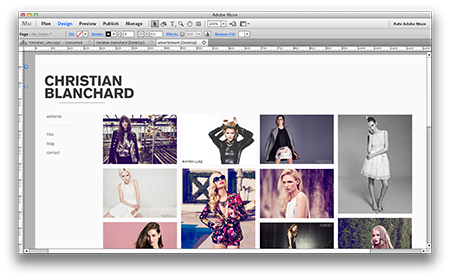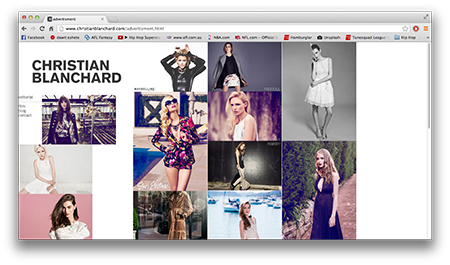Adobe Community
Adobe Community
- Inicio
- Muse (read-only)
- Hilos de conversación
- Re: Major layout error since latest Muse update
- Re: Major layout error since latest Muse update
Major layout error since latest Muse update
Copiar vínculo al Portapapeles
Copiado
Hi there,
Since the latest Muse software update some of my webpages are displaying incorrectly with many elements on top of each other. Please can Adobe support look at my .muse file so that this can be sorted asap please? Or does anyone have a fix?
This is how my page(s) should look:
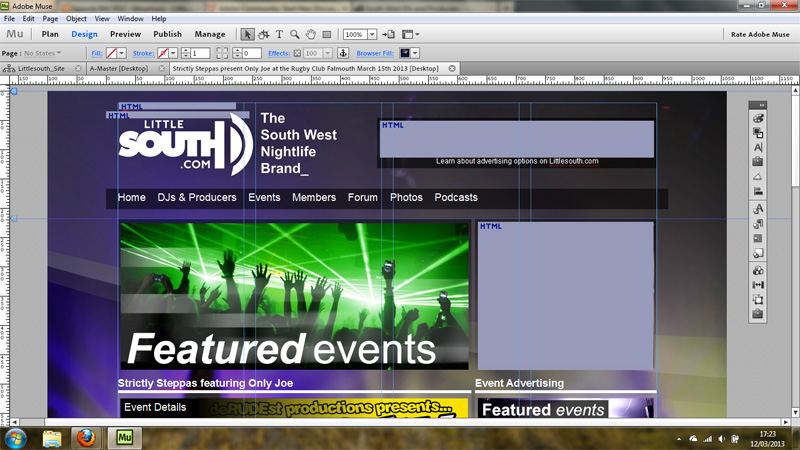
This is how Muse publishes since latest update:
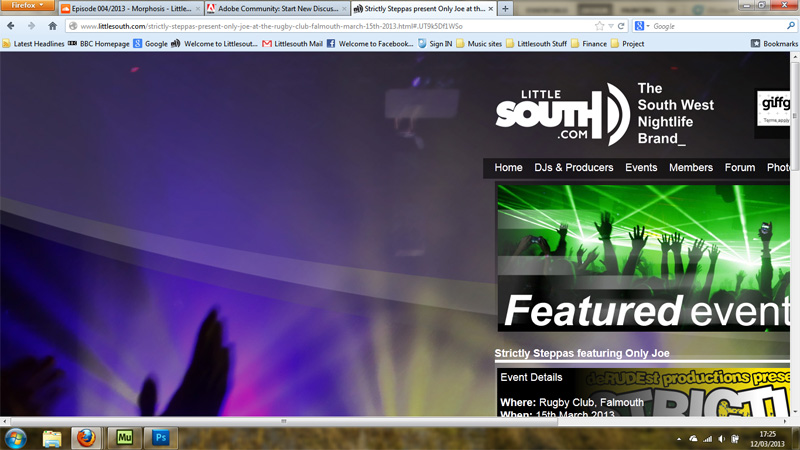
Copiar vínculo al Portapapeles
Copiado
Since I updated to the latest version, my menu bar has disappeared in preview mode. Is there a way to fix this? If not how can I go back to the later version of Muse?
Copiar vínculo al Portapapeles
Copiado
z_wilkiins, please post screenshots of design view and preview. It would also be very helpful if you published to a free trial site and provide the URL so we can see the live output.
Copiar vínculo al Portapapeles
Copiado
Thanks! I have made some changes and it seems to have improved things.
Copiar vínculo al Portapapeles
Copiado
Copiar vínculo al Portapapeles
Copiado
Hi Dawit,
I've taken a look at your site and don't see the same issue. It looks like your browser may be in a weird state and holding on to some of the resources it shouldn't. Can you hold down the shift key and click on the refresh button again, and see if that fixes your problem?
Thanks
Andrew
Copiar vínculo al Portapapeles
Copiado
nope, this seemed to do nothing.
Kind Regards,
Dawit Eshete
Copiar vínculo al Portapapeles
Copiado
I am having the same issue. My site was picked for the site of the day, all I have done is updated muse and added the site of the day graphic.
Internet Explore 10 - no issue
Firefox 23.0.1 - objects are pushed left or stacked on top, mouse can't scroll the page
Chrome 28.0.1500.95
Can't scroll with mouse page all jumpy , if I do drag the page down it jumps to the top of the page
Copiar vínculo al Portapapeles
Copiado
Hey Dawit and srgray,
I'm unable to reproduce the issues you two are seeing. Try clearing the cache for the browsers that are having trouble, reload the page, and see if that helps.
If it does not, can you give me a bit more information about your setup? Namely, what operating systems are you on, are you on a laptop or desktop, and is your screen touch enabled?
Thanks,
Andrew
Copiar vínculo al Portapapeles
Copiado
Andrew,
I tryed two different computers at work, both desktops running Windows 8 and Chrome as the browser, same issue can not scroll the page down.
I went to the Adobe site of the day page, same issue with two other sites (http://www.atwork.pl/) (http://www.salesnexus.com/) can't scroll down.
On my desktop at home running windows 8. I uninstallled chrome, restarted the computer, installed Chrome and java again same issue.
I can reproduce this on three different computers all running windows 8 (no touch), but my laptop has no issue (running windows 8, no touch) ????
I get the same issue with Firefox as above on all computers and websites listed
Copiar vínculo al Portapapeles
Copiado
Andrew,
I just opend up the orginal HTML files that I had backup before the update, I have no issue with Chrome or Firefox.
Copiar vínculo al Portapapeles
Copiado
I've also gone back to content from older MUSE version of page layout and pasted it on page and worked in some cases. Alos nudge something such as a picture box up a pixel and re: ftp upload and that has sometimes solved.
Just a little hit and miss and hard to trouble shoot when stuff is moving and you sometimes haven't changed it.
Copiar vínculo al Portapapeles
Copiado
Hi srgray,
I was able to reproduce your issue, but only with a touch enabled monitor. Are you sure you don't have touch enabled? If not, check to make sure you haven't turned on emulation of touch support either somewhere on your OS, or within Chrome (in Chrome it is in the developer tools).
We have a known issue at the moment regarding touch support on desktops and parallax that is causing this issue. You should only see the problem on devices that are touch enabled on desktop browsers. And in that case, you should still be able to scroll with touch. We're investigating a fix at the moment, but don't quite have one yet. I would recommend joining the private beta program so that when we have a fix, you get it right away. Though, if you do, I would recommend saving a copy of your files as a backup. If you'd like to stick with the current release, unfortunately the only way to get around the issue that we know of is to either disable touch on your monitor, or disable the parallax features on your site.
I'm very sorry about the trouble here. As I said, we're investigating and will work on solving the problem as soon as we can.
-Andrew
Copiar vínculo al Portapapeles
Copiado
Have you tried the arrow keys on your keyboard?
Sounds strange but I've noticed Chrome vanishes the scroll arrow to the right of page we are used to seeing. Using the down and up arrow key it allows you to scroll.
Copiar vínculo al Portapapeles
Copiado
I'm getting something similar where screen render preview looks fine but when you go back to design stuff is moving and jumping around out of sync with preview.
Also lots of content that was fine for a few months since the updates is erroring positionally so what worked with a simple text amend or change of content now doesn't.
Been pretty frustrating and lots of problem solving and deleting design just to make work. Lots of sending items to back and front and a pixel nudge left and right and back again then reload and sometimes solving?
Any light shared would be appreciated.
I truly enjoy the program a great deal but really made me wary of using for any future client work as well as making simple changes difficult.
I'm not opposed to user error but with respects stuff that was working fine isn't now so something has changed. Arial system font used and maybe a cause or conflict?
On OS X
version 10.8.4 for Mac
On an intel 2.7Ghz Core i5 iMac
Copiar vínculo al Portapapeles
Copiado
Hello,
Looks like this has been going on for some time now by the looks of this thread.
I too have an issue where the layout in the preview looks fine but when publishing to businesscatalyst the layout becomes all messed up.
I am using a purchased template and I tested by uploading the original site to see if I caused the problem or if it is in the original layout. The original layout from the designer is here: http://erase01.businesscatalyst.com and it shows the layout problem I am having... again, only when viewing a published version (previews are ok).
In comparison, here is a screen shot of the preview browser (correctly displayed) layout:
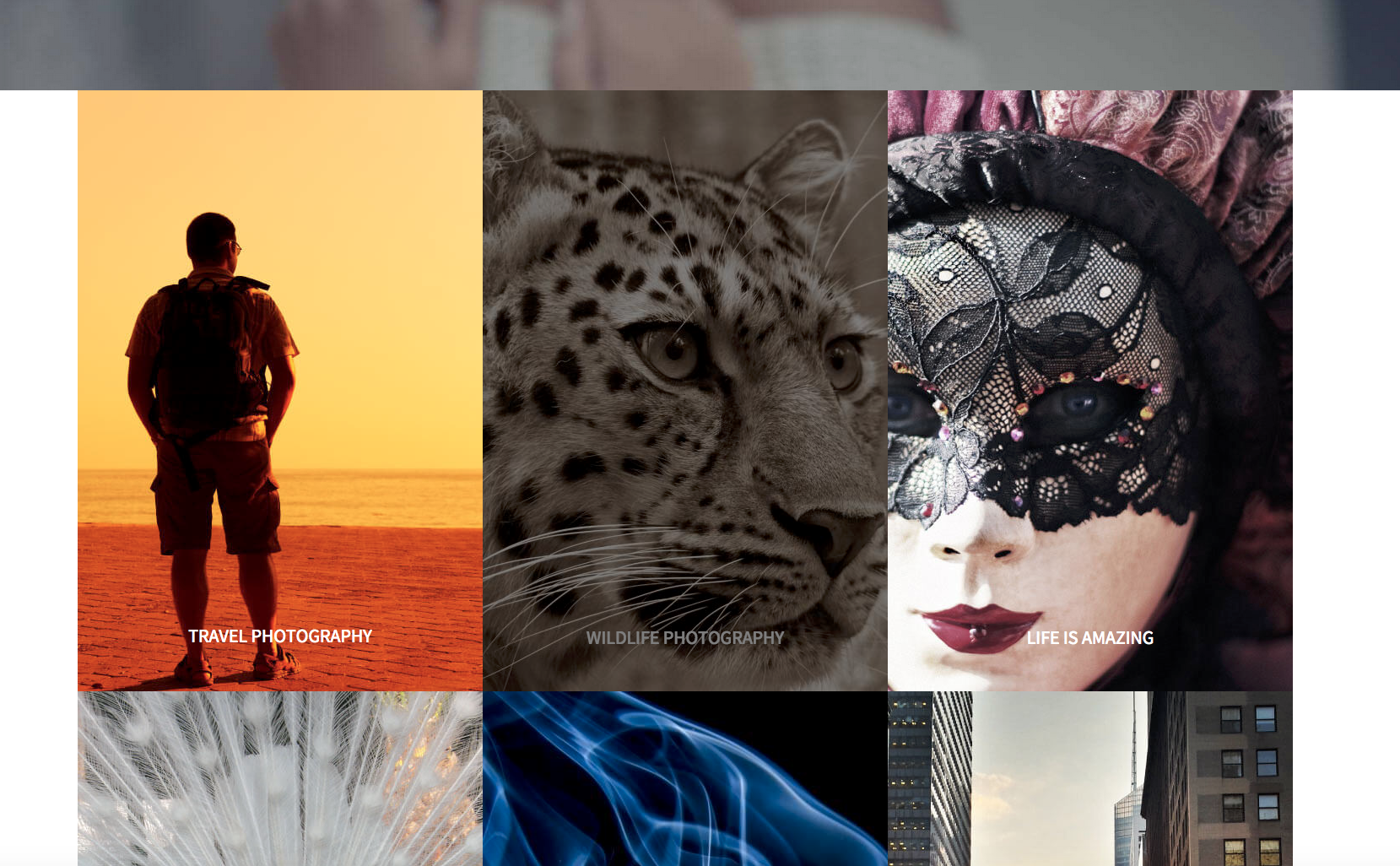
I've reached out to the designer but from what I can tell their design is sound so it would seem this is a Muse problem.
Tested on Safari and Chrome.
Any help is greatly appreciated!
Copiar vínculo al Portapapeles
Copiado
Replying to my own thread.
I believe the cause may have been an embedded HTML frame (not visible, used for Google Maps) that was out of alignment. Moving the frame may have helped. If the problem crops up again, I'll post here.
Copiar vínculo al Portapapeles
Copiado
Alessandro G there's a great deal of custom code that's part of this page that greatly alters the normal behavior of Muse. You'll need to work with the author of that code to resolve this.
-
- 1
- 2