 Adobe Community
Adobe Community
- Home
- Muse (read-only)
- Discussions
- Re: Printing Responsive page - Strange Behavior
- Re: Printing Responsive page - Strange Behavior
Printing Responsive page - Strange Behavior
Copy link to clipboard
Copied
I have a responsive site in Muse with a grid of photographs and text underneath. The images are just placed on the page and the Text is in text boxes. When ever I go to print the page the layout on the printed paper does not match the screen, and the images move around on the printed paper in a strange way. It gets even more strange when you change the size of the window before printing.
Any ideas? Here is the link:
http://web1.mylpl.org/board-of-control.html
Kevin
Copy link to clipboard
Copied
Golf4food wrote
When ever I go to print the page the layout on the printed paper does not match the screen
Kevin
Hi Kevin, the layout is for web were as a printed page tends to be A4 (US or everyone else) so its not that strange but why do you want to print it out?
I would offer people a A4 sized layout in PDF for easy printing as a download link or a template that can be used as a header for your minutes
Copy link to clipboard
Copied
I still can not figure out why the photographs print strangely on this web page. If I print the page with the browser at full width, it prints fine. If my browser gets to around 1000 pixels and you get to the first brake point, the photographs go from 3 columns to 2 columns on the screen, but the printing of the page at this point get strange, and images start to stack. What is happening? It looks great on screen, but the printout does not come close. Help!
Kevin
Copy link to clipboard
Copied
hay Kevin,
Printers don't work the same way as browsers mate but you can take a screenshot of your browser and print that if you want an exact copy of what you see... it won't show anything off screen however so scroll down to a spot that shows the bits you need first.
Copy link to clipboard
Copied
There are some "print the web" 3rd party widgets to find on muse widgets.com.
Maybe you give it a try with one of these?
But as Ussnorway already wrote. Printers are not web and who knows what your printer or the printer of your users "understand".
There are many printers out there in the world.
Trying to watch your site:
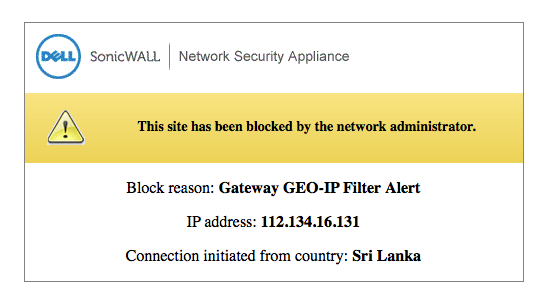
Why don´t you upload a provisional website on BC?
Best Regards,
Uwe
Copy link to clipboard
Copied
Is there any way that I can make my page print better? Or do I just have to except that it will not print for the average user.
Kevin
Copy link to clipboard
Copied
You didn`t read my last post, did you?
Did you try one of the widgets for making printing websites/webpages?
But anyway, if I just the (File->Print) command I get this in vertical choice:
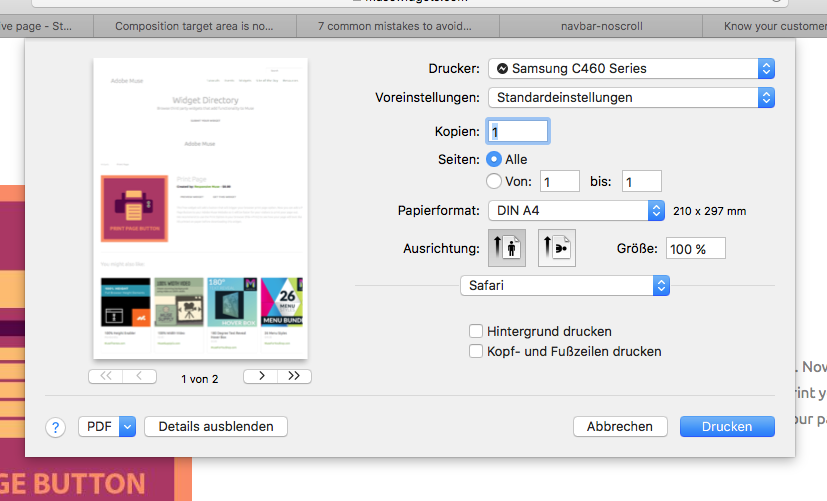
These two in horizontal choice:
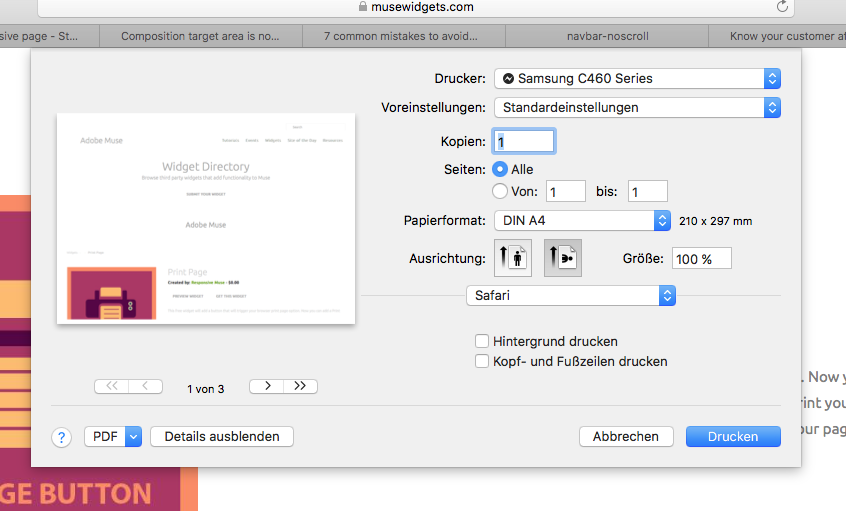
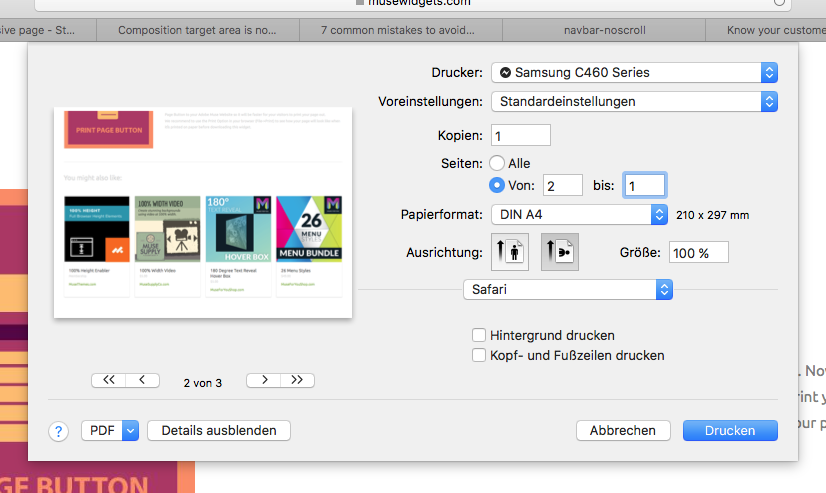
As your link is dead we cannot feel anything more, I regret.
Uwe
Copy link to clipboard
Copied
I am sorry my link is dead. Here is the current link:
Board of Control - Lincoln Parish Library
Let me know what you think. I don't understand what is happening.
Kevin