 Adobe Community
Adobe Community
- Home
- Muse (read-only)
- Discussions
- Re: "An unexpected error occur processing your req...
- Re: "An unexpected error occur processing your req...
Copy link to clipboard
Copied
Reinstalled AIR and Muse 7 on Windows and try to log in on Adobe ID. ID works, I am logged in here.
Issue since Friday. Several questions in this forum but no answers.
Message was edited by: Corey@Adobe Edited title to accurately describe the issue/error
 1 Correct answer
1 Correct answer
There are multiple different causes of login failures. In order of frequency:
1) opm.db file becomes corrupted and must be deleted. We're working to isolate the cause of this.
The opm.db file can be found in the OOBE folder in:
on Mac: <yourusername>/Library/Application Support/Adobe
on Windows XP: <youruser>\Local Settings\Application Data\Adobe
on Windows 7: <youruser>\AppData\Local\Adobe
Deleting this file will often address the error.
2) Inability to get to the internet. This is most commonly due t
...Copy link to clipboard
Copied
The subscription/trial system needs 443.
Copy link to clipboard
Copied
i m running in window 8, and it can t sort out the bug..
Copy link to clipboard
Copied
Same problem for me. I'm using the Muse trial for 10 days only, and now can't launch. This is what I got when I try to launch Muse.
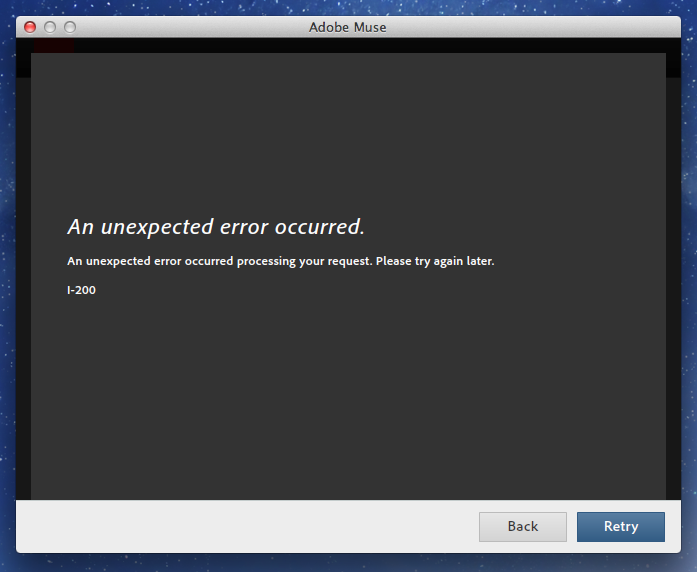
Tried above methods. No OOBE for me. All four https URLs load ok. I'm using Mac Mountain Lion if that's matter.
I just noticed that, not only that I can't launch AdobeMuse with my account, I'm also having problem signing into my Creative Cloud Connection folder on my MacBook. The two problems seems to occurred at the same time.
Two days ago I was still amazed by the amazing features available from Adobe Creative Cloud and was thinking of subscribe to the plan. Now it makes me think twice. It seems like the Muse problem occurred more than a year ago and there's still no proper fixing from Adobe. If I can't access to the applications I subscribed and there is obviously no proper help from Adobe, then why am I paying for the subscription.
Copy link to clipboard
Copied
Hi Zak, here's where I'm at:
- I've deleted the opm.db file and both restarted and reinstalled Muse... no progress.
- I've downloaded a trial version of another Adobe program to see if it had to do with the folder structure... no progress.
- I've clicked on the links above. Everything loads as you say it should (no 404 or server not found message)
- Checked my firewalls, they are and have been off. No anti-virus or anti-malware programs on my computer either.
- I've downloaded the dmg file from a few links that I found on the forums... nothing progress.
- I've tried running it from Terminal with a sudo command (I'm not techy but tried someone's forum advice anyway)... no progress.
I'm stumped. Muse is my only CC program that says it has exceeded the licensing limit, and then I click "continue" it says there is no connection to the Internet, and then when I try again, it says unexpected error. (I definitely have an Internet connection.)
I've called support: the customer service rep said Muse doesn't have phone support but tried to help anyway (sadly, no progress). I've also talked to support chat twice. They just sent me here.
I'd love any help I can get. I'm happy to send the Muse log if needed. Can't think of what else I could try at this point... going on 6+ hours trying to get this squared away.
Thanks in advance for your help!
Copy link to clipboard
Copied
Please send a message to muse-support@adobe.com with your AdobeID and a link to this thread. Thanks.
Copy link to clipboard
Copied
I am experincing the same problem i found the folder but when i try to delete the file it says action can not be completed file is open in adobe CC iam not even signed in
Copy link to clipboard
Copied
I didn't have an opm.db file in the OOBE folder. There is a PDApp folder in there and no opm.db file in there.
Personal computer. I tried both the firewall on and off, and added Muse and Creative Cloud. None of that worked.
I don't have any anti-malware software of McAfee on my Mac.
All the links do what you have said they should do in the above note.
I'm still getting the 201 error.
Any other ideas?
Copy link to clipboard
Copied

Copy link to clipboard
Copied
This is just absolutely maddening. Perhaps it's time for another shout out to twitter to the world. Adobe why isn't this been resolved yet? We pay for software, and you tell us we are so happy to be in the cloud, but clearly it's something is wrong with MUSE and not your customers. I have been trying to use this software for over 2 months now, and still I can't get access. I don't know where this file is located on my windows 7, but it seems to be a login issue, as why is this the only software in the suite that is asking me to login again? I have uninstalled and reinstalled it. It's the code on this app, when are you going to fix it? Why are we going through all this without any effort from Adobe. I just don't get this! There should be a patch to resolve this issue! We shouldn’t have to go into the files of this app, there should be a patch where it deleted this file or whatever it needs to do, to resolve this issue. Script!!!!
Copy link to clipboard
Copied
Thanks! It works!
Copy link to clipboard
Copied
Hi, I have tried on and off over the months since I joined the CLOUD and nothing has worked. I even made sure the opd thing was still "gone". I tried to relaunch just now, and it gave me the opty to download the new version, so, I'm hoping that clears it up once and for all!@ fingers crossed@
Copy link to clipboard
Copied
Problem solved.
Copy link to clipboard
Copied
Problem not solve.
(Muse trial version, Win 7 x64)
What I try:
- version 2.2
- version 2.3
- Deleting opm.db
- Configuring proxy and firewall
- Launching Muse on several computers
Each time to login we have in MuseLog.txt this errors:
- Build 50: Nov 7 2012 15:03:50.929: Error: CSI: IMS: Fetch Account: Error Code: I-70 Error Message: Unable to retrieve account information (Note: this may not be an error)
- Build 50: Nov 7 2012 15:03:50.934: Error: CSI: IMS: Connect: Error Code: I-200 Error Message: No Account
About adobe authorization sites.
For example when I trying to connect this site https://ims-na1.adobelogin.com (IE9) it seems to be opened, but shows nothing. IT Security engineer says that he allow all access to this 4 sites.
If I type wrong password Muse give me an error "The Adobe ID and password do not match. Please try again"
If I type correct password Muse thinking 5-10 seconds and give me I-200 Error (see screenshot in attach)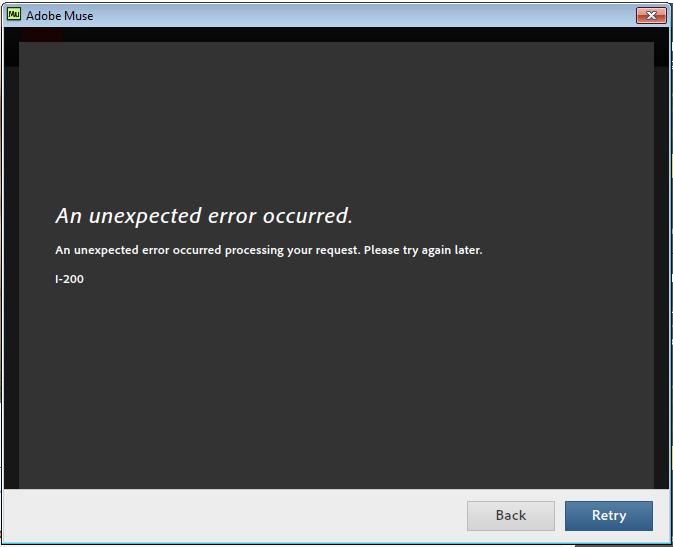 .
.
Any ideas to solve this error and launch Muse?
Copy link to clipboard
Copied
Hi Zak,
I've gone through all of these steps and no solution for me on my Mac... and those links on your #2 all work fine for me btw. I've contacted support and even sent my log file to them, but I guess I'm waiting for a response.
I know this has everything to do with the fact that I first downloaded Muse as a trial.. then within a few days upgraded to Creative Cloud.. but Muse continued as a trial not the full version, even after I updated it. Now the trial ended and Muse no longer works for me..
So everytime I load Muse, it makes me login like I don't have creative cloud (which I do) and then I get this error (An unexpected error occurred processing your request. Please try again later. I-200)
I've also re-installed, etc... I'm betting I actually need the server-side fix?!
Can you help? I'm hoping to launch some important sites very soon. Thanks for you hard work!
Copy link to clipboard
Copied
My problem has now been fixed with a new update btw, so I'm very happy I can continue using Muse as before:)

Copy link to clipboard
Copied
I have spent the last 45 minutes scouring this forum becasue I have getting the same " An unexpected error occurred processing your request. Please try again later. I-200 " whilst attempting to login to Muse.
I have followed all the instructions I've found here to NO avail!! This is (to quote another member) maddening!!
I have no firewall, cannot find either a opm.db or PDApp.log file.
Only one of these sites open;
https://na1mbls.licenses.adobe.com
https://ims-na1.adobelogin.com
https://adobeid-na1.services.adobe.com
https://na1r.services.adobe.com
and I cannot figure out how to remedy that. Listen - not everyone who uses Adobe products is a tech wiz, and I find it extremely elitist and arrogant of the tech support here to assume in their support instructions that we are.
Lamans Help would REALLY be appreciated!!
Copy link to clipboard
Copied
Deleting the OOBE file in Windows-8 resolved the problem for me. One piece of insight is that I recently had a member of a mirrored disk set fail and replaced the disk set. So it may be related to a hardware configuration change.

Copy link to clipboard
Copied
I have an (less than 1 year old) iMac, there is no OOBE file anywhere. That's what I said- I've gone through the forums and followed all the advice here without any resolution. I've now had to rebuild the site I built in MUSE because I cannot get into the program. VERY DISAPPOINTING ADOBE.
Copy link to clipboard
Copied
Zak, Help. Can't get in to Muse to work on a website I was working on last week. Same I-200 error. AND, I don't seem to have an opm.db file in my library. There was a pim.db file. I deleted that, but same problem. What do I do?
Copy link to clipboard
Copied
There are (at least) two Library folders on every Mac. One at the root "/Library" and one in your user folder "~/Library". The opm.db file will be in "~/Library/Application Support/Adobe/OOBE".
Copy link to clipboard
Copied
Why not just admit the product does not work all of the time?
It's Sunday and I cannot fix it (Error -200 does not go away -- people in India tell me to call back during normal business hours weekdays) and so I cannot make updates to my website.
It is a terrible situation -- I may go back to Dreamweaver if Adobe cannot resolve it.
Telling me I need to call a special support number weekdays doesn't meet my needs for a product that I am paying to be able to use 24/7.
I would seriously consider not using Muse if you need access to the product 24/7. It apparently doesn't work on weekends, only Monday thru Fridays, 5am to 7pm.
Copy link to clipboard
Copied
Have you deleted the opm.db file? Can you reach the web pages mentioned above (for the subscription servers)?
Copy link to clipboard
Copied
On my MAC hard drive, I went to
Library/Application Support/Adobe/OOBE/
and deleted both the opm.db and the pim.db files, which has no effect.
I then uninstalled Adobe Application Manager and the Adobe Creative Cloud Connection, and reinstalled them and restarted my computer.
This has no effect (when I go to open Muse it says "Further account information is required to use Adobe Muse" and it asks me to sign in. Then I get the "An unexpected error occurred" message. I-200.
But this is interesting. I signed out of Creative Cloud at the top of my screen, and then went to sign in, and it says the Adobe Application Manager is corrupt and I need a patched, and it sent me here:
http://www.adobe.com/support/downloads/thankyou.jsp?ftpID=4774&fileID=4438
So I am installing this patch now (even though I just did a clean reinstall of the App Manager).
The patch is installed, and I signed into creative cloud.
I then went to Muse, and I get the same screen "Further account information is needed..." and then again "An unexpected error occurred".
So it's like a continuous loop of problems. I can't find the opm.db file you mentioned, I searched for it where you said.
I don't know what to do otherwise, except perhaps open up Dreamweaver tomorrow if this problem can't be fixed.
Copy link to clipboard
Copied
Hi Zak,
The issue was resolved today -- I was told there were some updates being done to Muse and that it was affecting my login. I am still getting a flashing "!" point on my screen, I was told as well that I should ignore the 'unable to sync files' message for similar reasons.
Thanks for your help.
Copy link to clipboard
Copied
I've been having the problem too. I am a CC user and have created a site in Muse which is within Business Catalyst. I am now at the point of trying to launch my site without the "businesscatalyst" part of the web address and I keep getting "An error cccured processing your last request. Please go back and try again".
That isn't working and I can't find the opm.db file referred to in other support threads.
I'm able to update the site which includes the businesscatalyst url but can't reach the Admin Console when I click on "Manage. I just keep getting the same error message.
I'm on line OK - I can update the bc site, no problem.
Any suggestions?
