 Adobe Community
Adobe Community
- Home
- Muse (read-only)
- Discussions
- Re: Some of my images are not shown (Adobe Muse)
- Re: Some of my images are not shown (Adobe Muse)
Copy link to clipboard
Copied
Hi!
I duplicated a website and translated it into another language and then everything seemed okay until I uploaded it to my FTP. A good portion of my images are not shown. They are definitely on my ftp in the images folder because I checked it.
Asides from that everything works fine.
Once I tried reinsert them all, it took like 4-5 hours and then the results were the same. It would take a lot of time to reedit all the pictures eg. in Ps or Ai so if there is another way please help me.
What could be the problem?
Thanks a lot.
My site: Teslafeeling
 1 Correct answer
1 Correct answer
A file with this name is definitely not in your images folder:
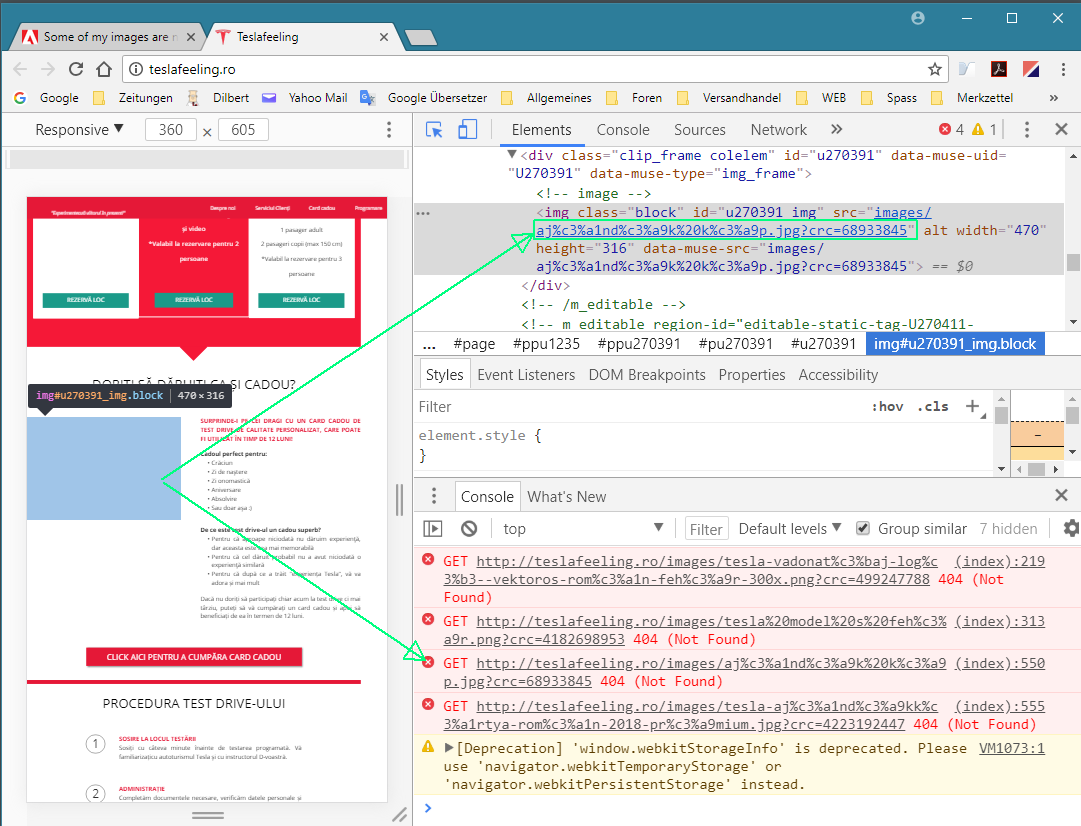
The file names of the missing pictures seem to be renamed - I don't have the slightest clue why and by which action.
One more example, same problem:
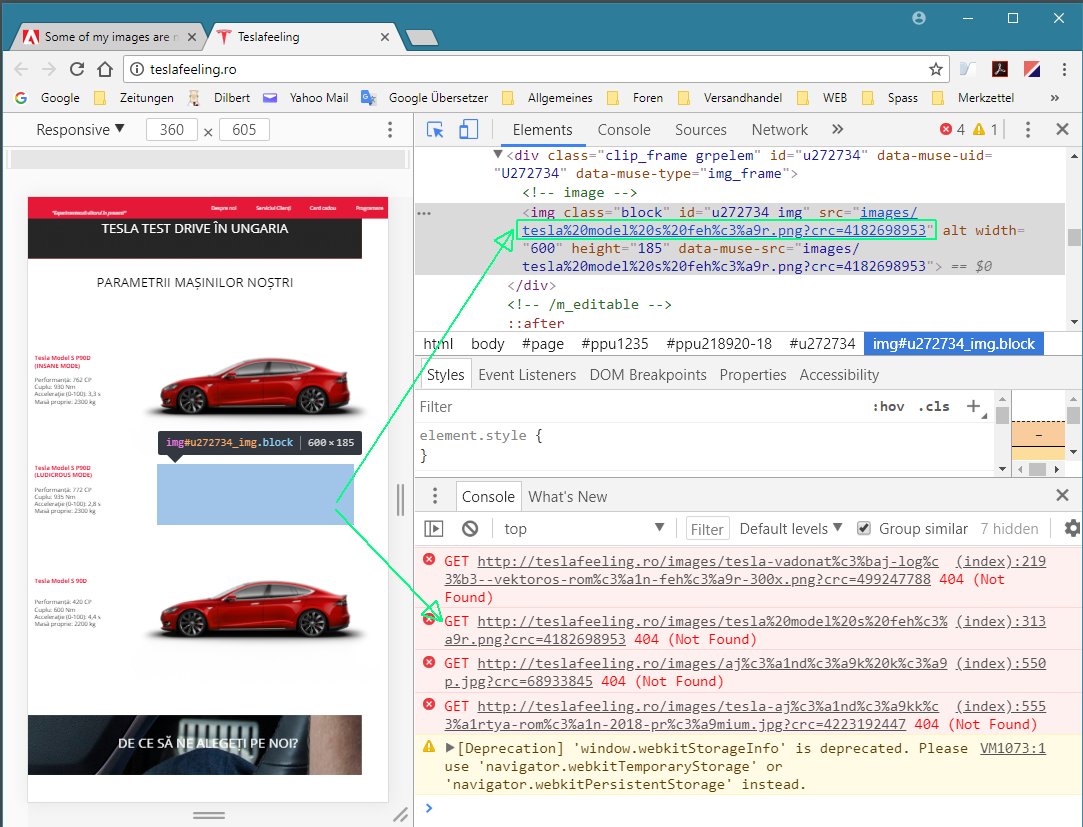
I assume it should be this picture:
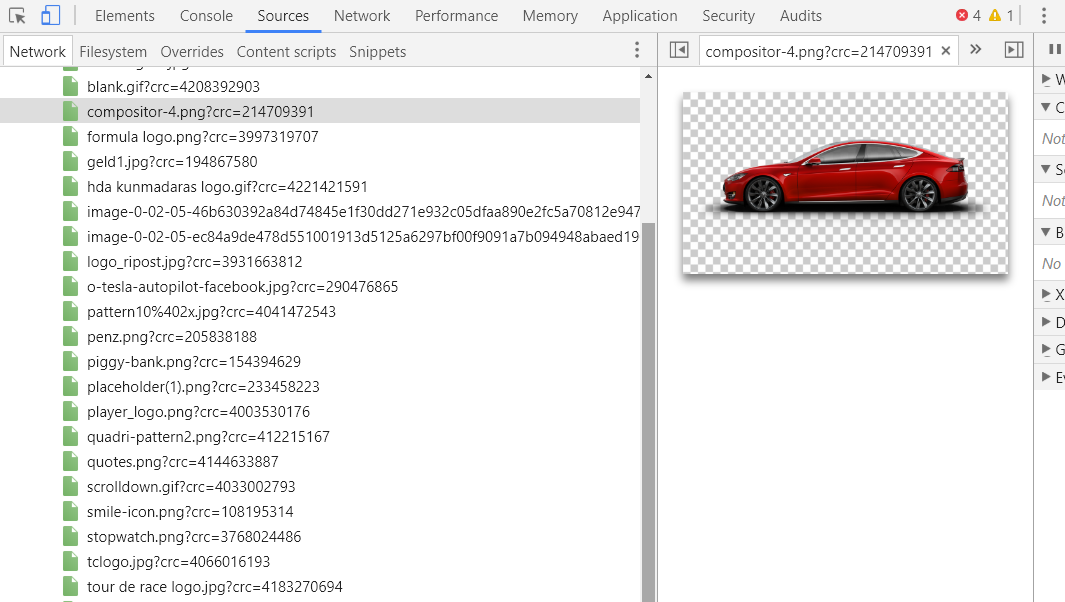
Additionally, the position of the text on the left of the missing picture of the red car is not the same as of the uppermost car. The code looks somewhat weird and chaotic.
Any help? Sorry - no. ??? > Start again with duplicating and be very, very careful
...Copy link to clipboard
Copied
A file with this name is definitely not in your images folder:
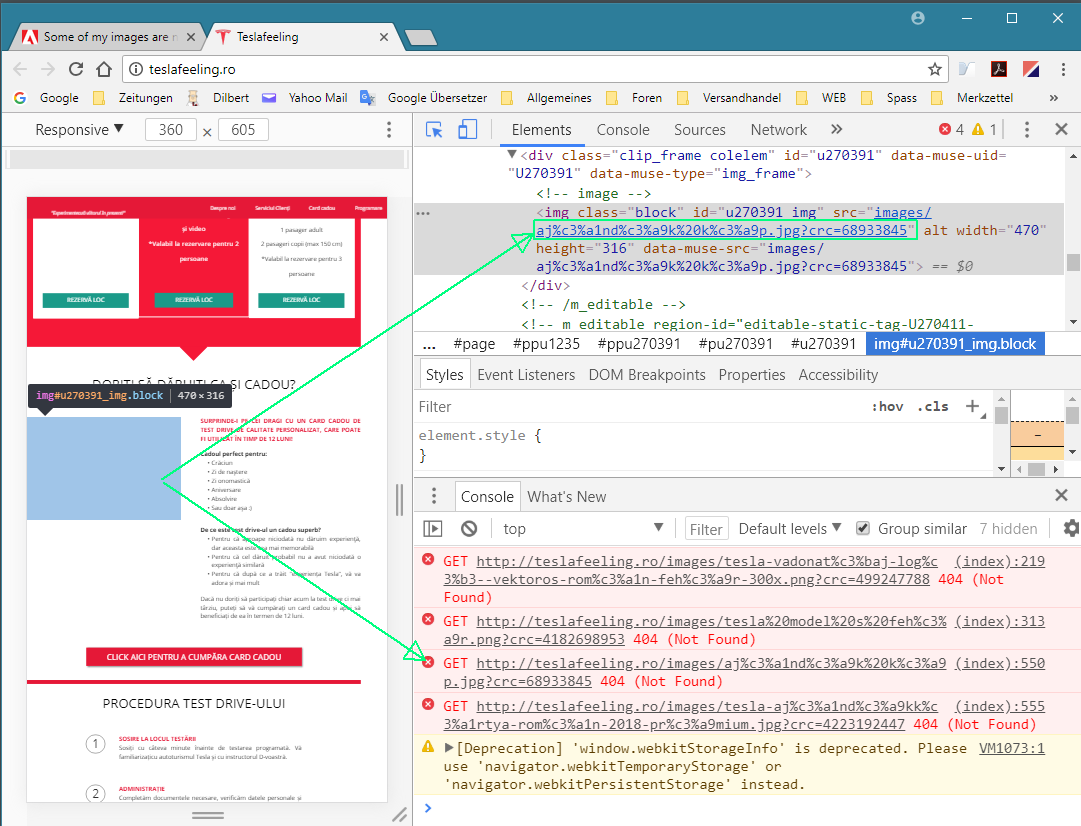
The file names of the missing pictures seem to be renamed - I don't have the slightest clue why and by which action.
One more example, same problem:
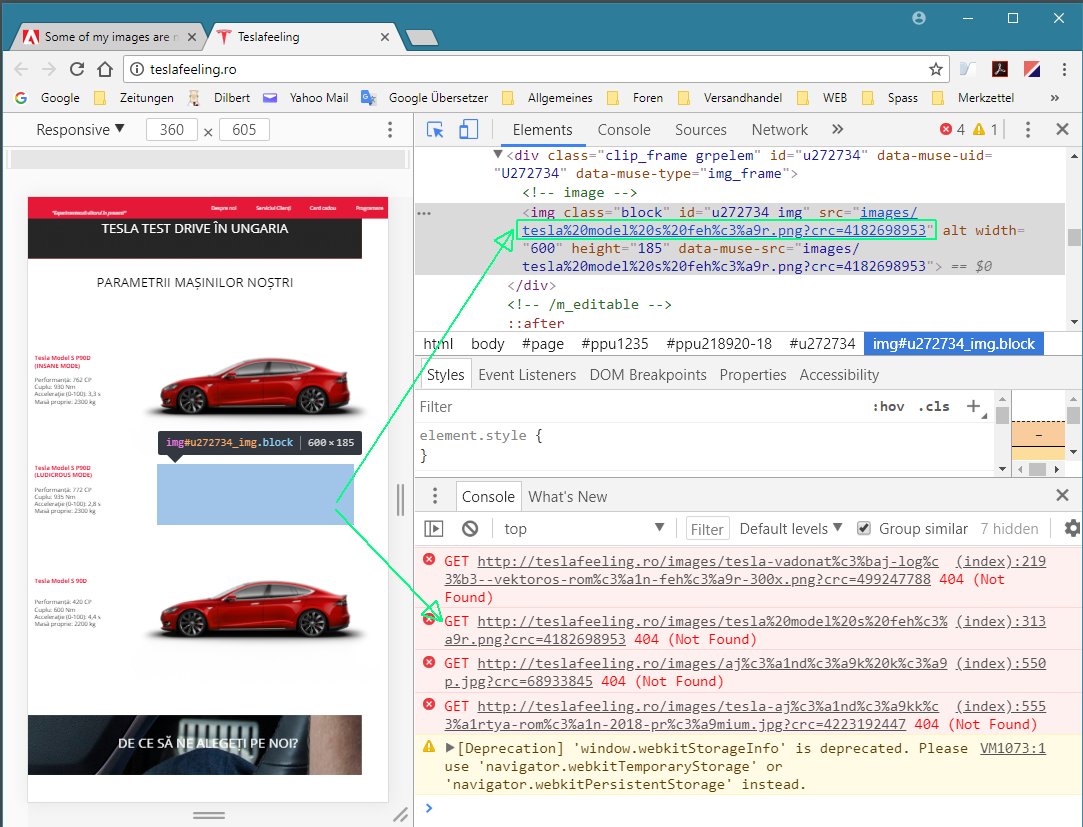
I assume it should be this picture:
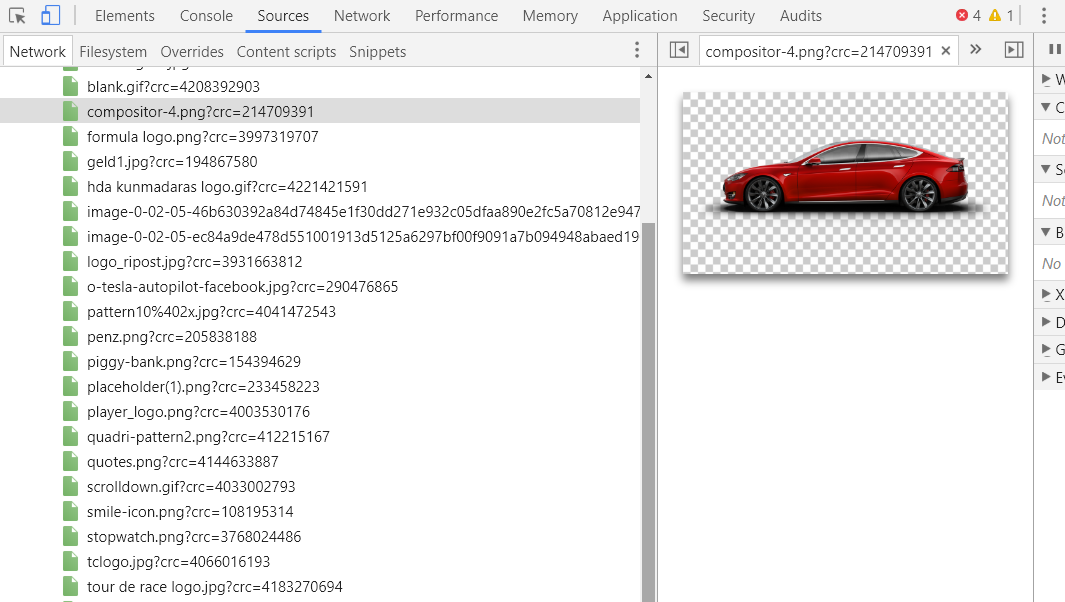
Additionally, the position of the text on the left of the missing picture of the red car is not the same as of the uppermost car. The code looks somewhat weird and chaotic.
Any help? Sorry - no. ??? > Start again with duplicating and be very, very careful when editing the text. Don't move accidentally any objects.
Fenja
Copy link to clipboard
Copied
When I preview them all of the images are there. I also checked on my ftp and every picture is there. I didn't move any objects but what if I wanted to move them?
Well, if Adobe Muse is this glitchy then I will not use it.
Copy link to clipboard
Copied
The file names are encoded to special utf-8 characters, that is é, á and the space.
So I translated the file names to "normal" characters.
The file name of the first picture is: aj%c3%a1nd%c3%a9k%20k%c3%a9p.jpg
translated to: ajándék kép.jpg
The file name of the second screenshot is: tesla%20model%20s%20feh%c3%a9r.png
translated to: tesla model s fehér.png
I can't help but there are no pictures with this name in your picture listing.
Possibly it would help to rename them avoiding all sorts of special characters.
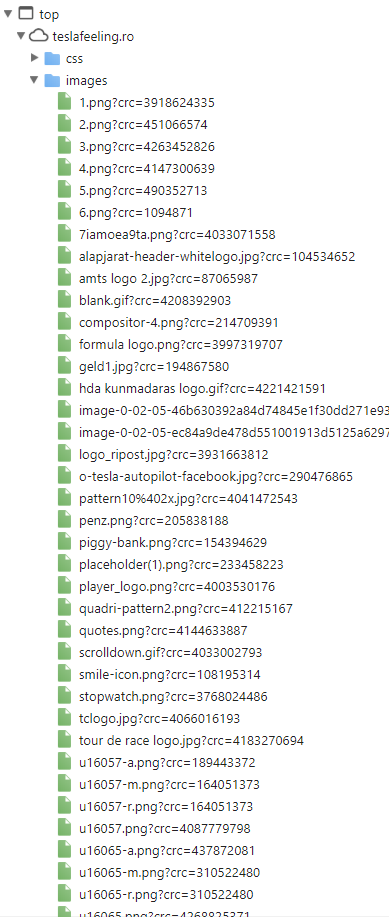
Fenja