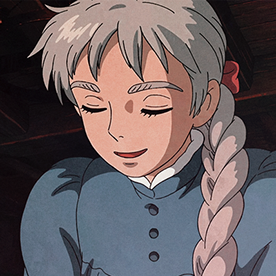- Home
- Photoshop Developers
- Discussions
- Re: Timeline: how to set duration of each frame, a...
- Re: Timeline: how to set duration of each frame, a...
Copy link to clipboard
Copied
I'm animating in photoshop.
I have all the frames highlighted, and would like to set each frame duration on 2's.
When I adjust the size of one of them, only that one frame gets adjusted, but not all the other frames that are highlighted.
Thank you.
 1 Correct answer
1 Correct answer
This can be done with a script. Initital state:
- All frames must be located on the same track. If they are located on different tracks, then the frame duration will be set correctly, but the starting position of each frame will remain unchanged.
- Before running the script, you need to select all the frames whose duration should be changed.
#target photoshop
s2t = stringIDToTypeID;
(r = new ActionReference()).putProperty(s2t('property'), p = s2t('targetLayersIDs'));
r.putEnumerated(s2t('documenCopy link to clipboard
Copied
With all of the frames selected, just change the "seconds" dropdown value in one frame, the others should all change to the same value.
Copy link to clipboard
Copied
I can't seem to find where the "seconds" dropdown value is.
Copy link to clipboard
Copied
Oh wait, I found the dropdown, but only in the frame timeline. Is it not possible to adjust the frame duration like this for the video timeline mode?
Copy link to clipboard
Copied
Select your first frame, then shift select the last frame.
The timing drop down in on the bottom right of the frame you first selected.
Copy link to clipboard
Copied
Thank you.
But is there a way to do this in the Video Timeline mode?
Copy link to clipboard
Copied
No there isn't. Premiere Pro would be a better program to do this in if you want advanced controls.
Copy link to clipboard
Copied
This can be done with a script. Initital state:
- All frames must be located on the same track. If they are located on different tracks, then the frame duration will be set correctly, but the starting position of each frame will remain unchanged.
- Before running the script, you need to select all the frames whose duration should be changed.
#target photoshop
s2t = stringIDToTypeID;
(r = new ActionReference()).putProperty(s2t('property'), p = s2t('targetLayersIDs'));
r.putEnumerated(s2t('document'), s2t('ordinal'), s2t('targetEnum'));
var selectedLayers = executeActionGet(r).getList(p),
layers = [],
frameRate;
(r = new ActionReference()).putProperty(s2t("property"), s2t("time"));
r.putClass(s2t("timeline"));
(d = new ActionDescriptor()).putReference(s2t("null"), r);
(d1 = new ActionDescriptor()).putInteger(s2t("seconds"), 0);
d1.putInteger(s2t("frame"), 0);
d.putObject(s2t("to"), s2t("timecode"), d1);
executeAction(s2t("set"), d, DialogModes.NO);
(r = new ActionReference()).putProperty(s2t('property'), p = s2t('frameRate'));
r.putClass(s2t('timeline'));
frameRate = executeActionGet(r).getDouble(p);
for (var i = 0; i < selectedLayers.count; i++) {
(r = new ActionReference()).putIdentifier(s2t('layer'), selectedLayers.getReference(i).getIdentifier());
(d = new ActionDescriptor()).putReference(s2t('null'), r);
executeAction(s2t('select'), d, DialogModes.NO);
(d1 = new ActionDescriptor()).putObject(s2t("resetTime"), s2t("timecode"), new ActionDescriptor());
executeAction(s2t("moveOutTime"), d1, DialogModes.NO);
(d = new ActionDescriptor()).putInteger(s2t("seconds"), 2);
d.putInteger(s2t("frame"), -1);
d.putDouble(s2t('frameRate'), frameRate);
(d1 = new ActionDescriptor()).putObject(s2t("timeOffset"), s2t("timecode"), d);
executeAction(s2t("moveOutTime"), d1, DialogModes.NO);
}
Copy link to clipboard
Copied
Thank you!
Copy link to clipboard
Copied
Im trying to do the same but go from 12fps to 8fps and have all the frames have a length of 1. how would I edit the script to do that?
Copy link to clipboard
Copied
The script works if you use the video timeline mode. I admit that it may not handle all possible cases, since I only considered the situation described by the author of the topic.
Show a screenshot of your timeline, perhaps this will help to understand what the problem is.
Normally, it is enough to change this line of code and set the desired number of seconds for the selected frames:
(d = new ActionDescriptor()).putInteger(s2t("seconds"), 8);
Copy link to clipboard
Copied
Hi! I really don't know how to put the lines of code in photoshop. Is there a jsx. file i could use? Would make it much simpler
Copy link to clipboard
Copied
Hi! I really don't know how to put the lines of code in photoshop. Is there a jsx. file i could use? Would make it much simpler
By @micha�l_4585
- Copy the code text to the clipboard
- Open a new blank file in a plain-text editor (not in a word processor)
- Paste the code in
- Save as a plain text format file – .txt
- Rename the saved file extension from .txt to .jsx
- Install or browse to the .jsx file to run (see below)
Adobe Photoshop Script Installation Location
Scripts are installed in the /Presets/Scripts folder
Mac OS Example:
- /Applications/Adobe Photoshop CC 2019/Presets/Scripts
- /Applications/Adobe Photoshop 2021/Presets/Scripts
Win OS Example:
- C:\Program Files\Adobe\Adobe Photoshop CC 2018\Presets\Scripts
- C:\Program Files\Adobe\Adobe Photoshop 2021\Presets\Scripts
Alternatively, select File > Scripts > Browse and navigate to the script file. Scripts recorded into an Action via the Browse command will record the entire absolute path to the script, often making them unsuitable for use on multiple computers. Installed scripts will only record the script name into an Action, which is the better option for Actions that will be installed on multiple computers.
Further information at the Adobe site:
https://helpx.adobe.com/photoshop/using/scripting.html
Get ready! An upgraded Adobe Community experience is coming in January.
Learn more