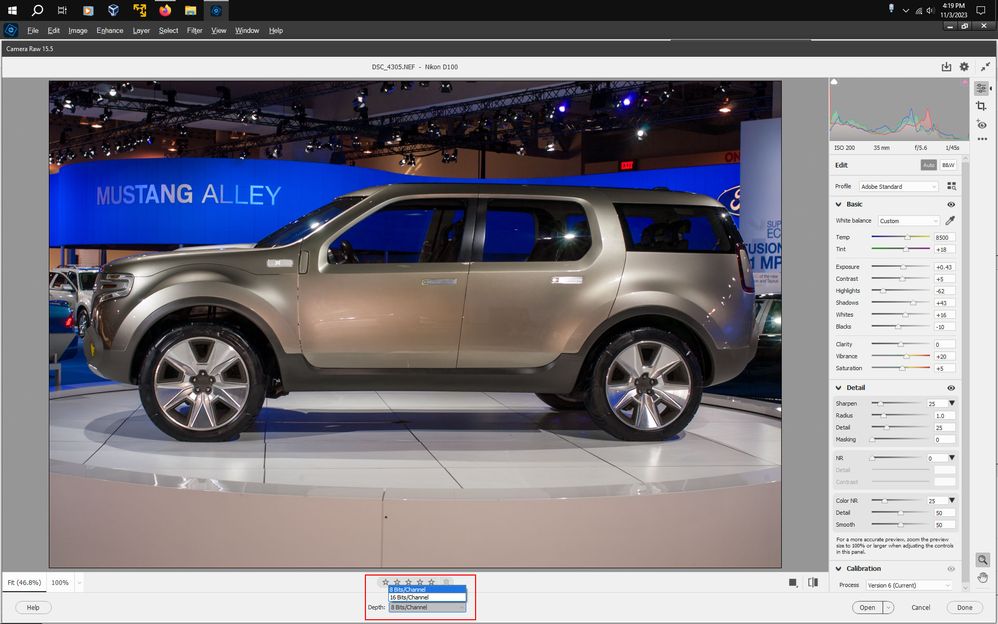- Home
- Photoshop Elements
- Discussions
- Re: 8 bit vs 16 bit color editing
- Re: 8 bit vs 16 bit color editing
Copy link to clipboard
Copied
I just purchased Photoshop Elements 2020 for Mac from the Mac Store. I am just a photo hobbyist, not a professoinal and do a lot of my exposure editing right within Photos. I pretty much only intended to use Photoshop Elements to remove unwanted items in a photo or resize or a few things like that. When I open the Photoshop Elements editor from within Mac OS Photos to edit a photo, if it is a photo I took with my iPhone XSMax, I get a message that this is a 16 bit color photo and cannot be edited unless it is converted to an 8 bit color image. I take most of my photos with a Sony RX10 Mark III at the moment that I download directly into Mac OS Photos. When I open a photo shot with this camera, I don't get the same message. It is a bit of an older camera, although quite capable. Maybe newer cameras shoot 16 bit. Anyway, how much is lost converting to 8 bit. Did I buy the wrong photo editor. Does full Photoshop work with 16 bit color?
Thanks.
 1 Correct answer
1 Correct answer
Are these camera raw files?
If so, in the Camera Raw dialog at the bottom set it for 8 Bits/Channel
Copy link to clipboard
Copied
I think you are worrying too much about 8 vs 16 bit.
Your Sony RX10iii takes raw files that can be converted to 16 bit in the ACR. (I have the same camera and love it.) You can then open the 16 bit version in the Elements Editor and most editing functions can still be used. However, some cannot. If you save the file as a jpg, it will automatically be converted back to 8 bit because jpg does not support 16 bit.
The human eye cannot see or distinguish all of the colors that 8 bit provides. So expanding the number of colors exponentially when editing in 16 bit is of no practical use to viewing your photos. If you place a 16 bit photo next to an 8 bit one, I'm pretty sure you would not be able to tell the difference. And, besides, unless you have a very high-end monitor, and related hardware, including graphics card, your display will only show 8 bit color. (Pixels will be dithered to compensate for the lower number of colors.)
I'm not sure why you are seeing the message about the images from your iPhone. You must be using an app that creates some form of raw file. Is that the case?
Bottom line: You say you are a hobbyist, doing basic editing. Unless you are doing a lot of editing that is compressing and expanding the color range of your images, and perhaps causing banding, I wouldn't worry too much about it.
Copy link to clipboard
Copied
Thanks for your input. I am using an iMac w/ a 4K display. Since I have had no complaints about the photos taken with my Sony RX10 III, I assumed it probably wasn't too big of a deal. I just didn't know what to do when the message popped up. I do love my RX10 III as well. I do mostly wildlife and outdoors. I am using an app called Camera+ 2 on my iPhone for Macros of insects, flowers and such. I did get into settings and you were indeed correct that it wasn't saving them as jpeg files. I never realized that, and have set it to jpeg. Thanks again for your input.
Copy link to clipboard
Copied
I just bought Elements 2024 and it continually tells me I have 16-bit photos and must convert them to 8-bit for the editor to work. This never happened in previous versions back more than a decade. How do I get rid of this warning, which forces me to do several extra steps for eachphotos which is time consuming and anoying?
Copy link to clipboard
Copied
Are these camera raw files?
If so, in the Camera Raw dialog at the bottom set it for 8 Bits/Channel
Copy link to clipboard
Copied
That solved my problem, it would be good to get this reminder once Photoshop Elements ils first installed. It saves a lot of frustration.
Get ready! An upgraded Adobe Community experience is coming in January.
Learn more