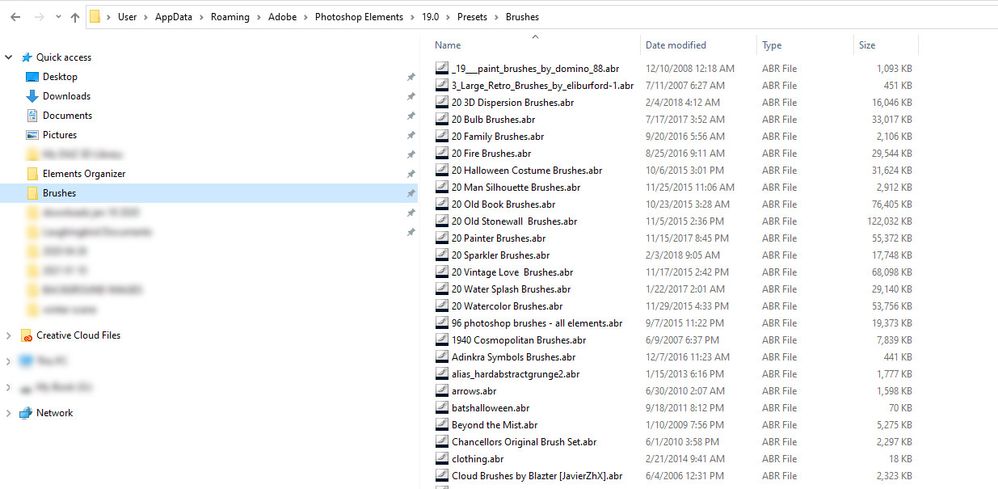- Home
- Photoshop Elements
- Discussions
- Re: adding brushes from free brushy to my iMac com...
- Re: adding brushes from free brushy to my iMac com...
adding brushes from free brushy to my iMac computer using Photoshop Elements 2021
Copy link to clipboard
Copied
yikes, hours spent trying to do this, it used to be so simple on my other macs. please help
Also, my computer says Photoshop 2019 in applications, but the heading on my computer says 2021. I bought it in 2020 September ish
Copy link to clipboard
Copied
I know nothing about Macs so I can't help you with your main question. But I can tell you that Elements 2021 is actually Version 19 (not 2019).
Copy link to clipboard
Copied
The location for brushes on my windows computer, using PSE 2021 (Adobe calls it 19, PSE 2020 was 18):
C:\Users\User\AppData\Roaming\Adobe\Photoshop Elements\19.0\Presets\Brushes
In MACS:
The application data folder on Mac, like some other operating systems, is hidden. So to navigate to it in the normal way, you need to show the hidden files in the Finder. Press Command + Shift +
It says user after Users because I never named my account- what's important is that you locate the appdata \ roaming directory.
In windows there is a APPDATA LOCAL folder, and an APPDATA ROAMING folder. You need to locate the MAC equivilant of the AAPP DATA ROAMING folder.
When I download a brush file (an .ABR file) I just drag it into my quick linked brush folder.
Copy link to clipboard
Copied
Hello @defaultgx62sal1e8cb,
Please navigate to Applications > Adobe Photoshop Elements 2021 > Support Files > Presets > brushes and add the .abr file of the desired brush to this folder. When you launch Photoshop Elements, these brushes should begin to show up in the application.
Regards,
Medha
Find more inspiration, events, and resources on the new Adobe Community
Explore Now