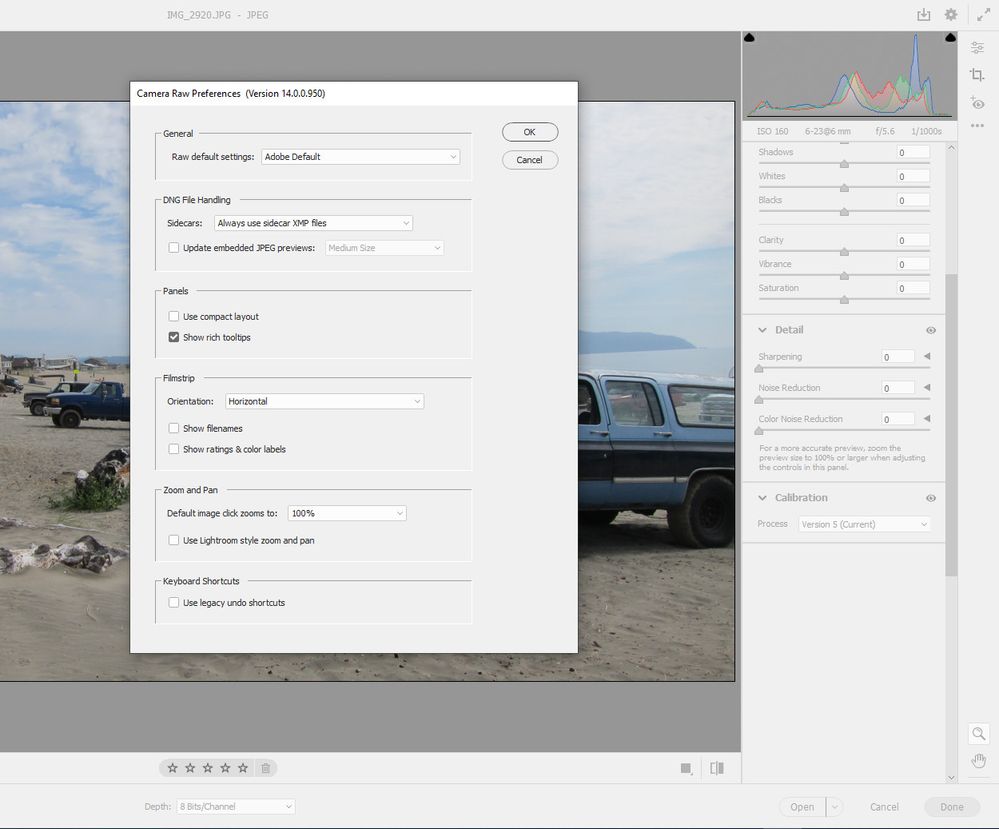- Home
- Photoshop Elements
- Discussions
- Adobe Camera Raw version 14.0 and PSE
- Adobe Camera Raw version 14.0 and PSE
Adobe Camera Raw version 14.0 and PSE
Copy link to clipboard
Copied
I went and manually installed ACR version 14.0 into PSE 2022.
Unless you need support for the newest cameras listed, there is zero reason for you to worry about it, or bother with it: You simply won't see any (or be able to use) found in the version seen in PS / Bridge.
https://helpx.adobe.com/camera-raw/kb/camera-raw-plug-supported-cameras.html
Still want it anyway and don't have a Adobe CC plan (I'm only paying $10.84 a month- well worth it)?
Get version 14.0 here:
https://helpx.adobe.com/camera-raw/kb/camera-raw-plug-in-installer.html
Copy link to clipboard
Copied
...
Still want it anyway and don't have a Adobe CC plan (I'm only paying $10.84 a month- well worth it)?
Get version 14.0 here:
https://helpx.adobe.com/camera-raw/kb/camera-raw-plug-in-installer.html
By @Glenn 8675309
The installation instructions in the link that you provide only work for the full Photoshop. They do not work for Photoshop Elements. Here are the correct instructions for installing Adobe Camera Raw updates into Elements. Pay particular attention to steps 7 - 10.
https://helpx.adobe.com/photoshop-elements/kb/camera-raw-update-not-available.html
Walter in Davie, FL
Get ready! An upgraded Adobe Community experience is coming in January.
Learn more