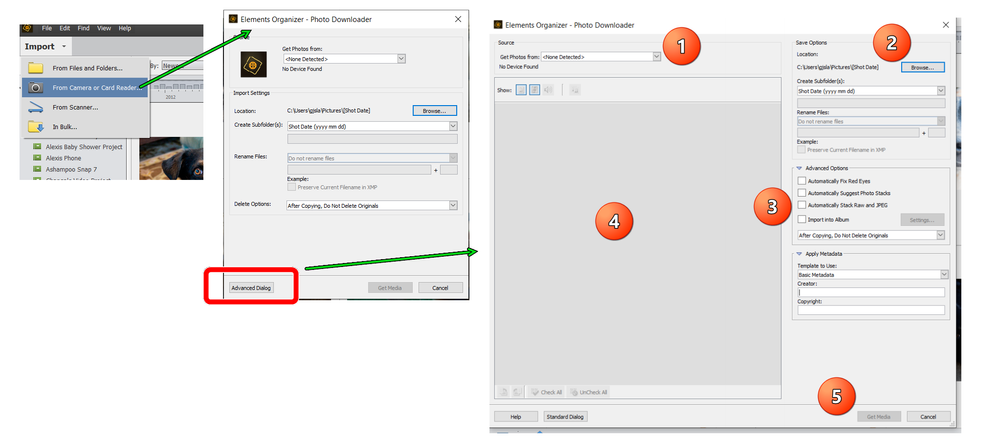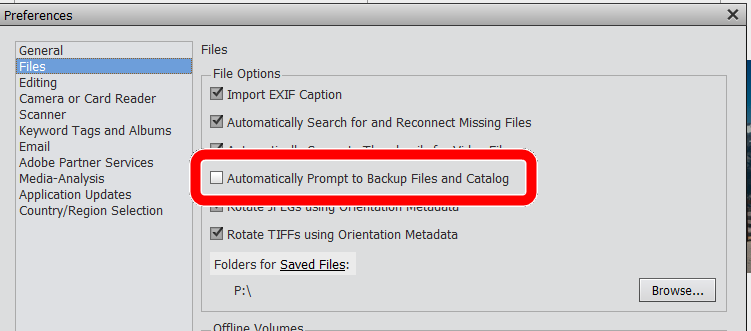- Home
- Photoshop Elements
- Discussions
- Re: adobe elements 2020 using windows laptop
- Re: adobe elements 2020 using windows laptop
adobe elements 2020 using windows laptop
Copy link to clipboard
Copied
want to use seagate external drive and card reader together to place photos taken from my Nikon D600 want to directly have photos go on external drive immediately then downloaded into organizer
explain import to? verus export from or to?
do the photos go to hard drive on computer then into organizer? (pictures?)
what are the steps ? saw lower left the word (skip) do not understand?
do not want lost photos /grayed out so the photos are not found
as ir imports where are the photos going from the card reader?
Copy link to clipboard
Copied
2nd point - want to only use my seagate external drive - when finishing the session on adobe elements 2020 it always asks to back up is this the first backup ? backup is the question at end of session(do u want to backup or Not?) I want my only backup on my external seems there is a reference to not only an external drive backup but a SECOND BACKUP?, I DO NOT MEAN THE BACKUP AT END OF SESSION
I do not want any photos on my hard drive only on the external seagate drive and into the organizer taking a guess that it has to go thru the pictures on the hard drive then into the external as it downloads from the pictures to the organizer is this an import from card reader? noticed the word skip lower right what is skipping? need raw images/ dng does this program do it?
Copy link to clipboard
Copied
OK, there's a lot to unpack in your questions.
So, what you want to do is to transfer your photos from your D600 to be saved on your external hard drive, and you want to import those files into your Elements 2020 Organizer catalog. This can all be done in one operation, using the Adobe Photo Downloader (APD). If you follow along with the screenshots below, here is what you need to do:
- Click on the Import>From Camera or Card Reader. (It doesn't matter which method of connection you use. You can either connect your camera to your computer via a USB cord, or use a card reader to transfer from your memory card.)
- The APD will open and I recommend that you click on the Advanced Mode button which will open a larger dialog window.
- If you already have the camera or card reader connected, it should show up in the dropdown list (1).
- You then use the Browse button (2) to navigate to the folder on your external drive where you want the photos to be stored. Personally, I use the option to select my main hard drive folder (e.g. My Photos or My Pictures and I instruct the APD to store my camera photos in sub-folders named for the date the photos were taken.
- Since I take photos in raw+jpeg formats, I also select the option to automatically stack the photos (3). That way, only one format of each photo is displayed, but I can easily get access to the other format if I need it. Normally, the raw file will appear on top.
- When the APD opens, it will display all of the photos on the memory card (4) and you can select which ones you want to import.
- After you have made the selection, click the Get Media button (5) and the APD will do as instructed.
Just to be clear, the photo files will be stored wherever you want them to be. Importing them into the catalog does not move or copy the files. The Organizer catalog is a database that merely keeps track of where your photos are stored. Now, since you are using an external drive to store them, you must make sure that the drive is connected to your computer when you open the Organizer, and you must also make sure that it has the same drive letter as it had when you imported the files to the Organizer.
And, yes, Elements 2020 can handle the NEF files from your D600.
Copy link to clipboard
Copied
There are 2 browse options I assume it is the last picture snapshot C:usergetpictures etc. #2
also, when i use my mac i want the DNG I assume the NEF is also raw I ONLY WANT ONE FORMAT THE RAW FORMAT I DO NOT WANT EXTRA FORMATTS SHOWING UP IN THE ORGANIZER NEED AGAIN ONLY ONE FORMAT. ONE PHOTO THAT IS RAW. ;having duplicates of an image is confusing to me that is why I want to be clear only 1 photo and only 1 raw image per photo, if i want a jpeg for printing purposes in the past converted the dng to a jpeg (this was on the MAC) I assume I cannot get a DNG on adobe elements only Nef (can this be converted to Jpeg when I want to send to printer?}
You say" Normally the raw file will appear on top" what top of what?
I don't like dates for identification of photos I like a name example : pisgah forest2022October somethng like that
re: the last Screen shot what does this mean "import into album?"
I want the medata to come along with the photo
When using the mac if i call recall the pictures go into the library the screen is larger it appears with adobe elements you do not see a large screen just a small screen like example #4. I know I must plug in the external to view the photos for the organizer in order to then edit photos
I want to avoid the issue of missing photos so navigationg to correct drive etc is important
As far as backup the only backup i will do is at end of session since i have never backed up an entire catalog It will wait I assume that external is all i need for a backup
thanks
Copy link to clipboard
Copied
There are 2 browse options I assume it is the last picture snapshot C:usergetpictures etc. #2
also, when i use my mac i want the DNG I assume the NEF is also raw I ONLY WANT ONE FORMAT THE RAW FORMAT I DO NOT WANT EXTRA FORMATTS SHOWING UP IN THE ORGANIZER NEED AGAIN ONLY ONE FORMAT. ONE PHOTO THAT IS RAW. ;having duplicates of an image is confusing to me that is why I want to be clear only 1 photo and only 1 raw image per photo, if i want a jpeg for printing purposes in the past converted the dng to a jpeg (this was on the MAC) I assume I cannot get a DNG on adobe elements only Nef (can this be converted to Jpeg when I want to send to printer?}
You say" Normally the raw file will appear on top" what top of what?
I don't like dates for identification of photos I like a name example : pisgah forest2022October somethng like that
re: the last Screen shot what does this mean "import into album?"
I want the medata to come along with the photo
When using the mac if i call recall the pictures go into the library the screen is larger it appears with adobe elements you do not see a large screen just a small screen like example #4. I know I must plug in the external to view the photos for the organizer in order to then edit photos
I want to avoid the issue of missing photos so navigationg to correct drive etc is important
As far as backup the only backup i will do is at end of session since i have never backed up an entire catalog It will wait I assume that external is all i need for a backup
thanks
Copy link to clipboard
Copied
Now, with respect to backups, if you choose to backup your catalog, you can select the location of the backup. In more recent versions of Elements, there is an option to automatically backup the catalog (without backing up the photos). However, I think in Elements 2020, the backup requires you to backup both the catalog database files AND the photo files that are referenced in the catalog. If you have a second external drive, it is always a good idea to backup everything.
By default, the catalog database files are stored on your internal hard drive (system C drive). You can move these files which are contained in a folder to your external drive. But I recommend that you copy them instead on a regular basis, so that you have a backup of your catalog files. The default name and location of the catalog folder is C:\ProgramData\Adobe\Elements Organizer\Catalogs\My Catalog. Copy the My Catalog folder for safekeeping on your external drive. The folder is not very large.
You can turn off the backup nag by going to Edit>Preferences>Files and unchecking the appropriate box.
Copy link to clipboard
Copied
@Bonnie26642331u0gs said:
There are 2 browse options I assume it is the last picture snapshot C:usergetpictures etc. #2
Yes, I am referring to the #2 which I have placed on the annotated screenshots. It is my recommendation to use the Advanced Dialog. If you want to use the Standard Dialog, then you would use the Browse button found there.
@Bonnie26642331u0gs said:
also, when i use my mac i want the DNG I assume the NEF is also raw I ONLY WANT ONE FORMAT THE RAW FORMAT I DO NOT WANT EXTRA FORMATTS SHOWING UP IN THE ORGANIZER NEED AGAIN ONLY ONE FORMAT. ONE PHOTO THAT IS RAW. ;having duplicates of an image is confusing to me that is why I want to be clear only 1 photo and only 1 raw image per photo,
Your original post indicated that you wanted to use DNG/raw images. Those formats are really only for editing and not for sharing. Many users, myself included, shoot both raw and jpeg photos. Since you did not indicate one way or the other, I put in additional recommendations as to how to handle them.
@Bonnie26642331u0gs said:
if i want a jpeg for printing purposes in the past converted the dng to a jpeg (this was on the MAC) I assume I cannot get a DNG on adobe elements only Nef (can this be converted to Jpeg when I want to send to printer?}
Elements can handle both NEF and DNG files. Both are raw formats. If you open a raw file in the Adobe Camera Raw Editor, and click the Open button (before or after editing the raw file), you can do a Save As to jpeg format.
@Bonnie26642331u0gs said:
You say" Normally the raw file will appear on top" what top of what?
On top of the stack that is automatically generated for raw+jpeg format files when importing the files via the APD.
@Bonnie26642331u0gs said:
re: the last Screen shot what does this mean "import into album?"
The Organizer uses Albums to categorize photos - similar to keyword tags, but with the advantage of allowing the user to place the images into a custom order. The APD allows users to automatically place the imported photos into such an album.
@Bonnie26642331u0gs said:
I want the medata to come along with the photo
I don't know what metadata you are referring to. If you are talking about the metadata inserted by the camera, such as date taken, lens, aperture etc., the information will stay with the photo.
Copy link to clipboard
Copied
Reconnect
saying in essence" Media files have been moved they were imported into your
catalog etc.
Files are open another message cannot eject my seagate
This program will not allow a full screen image surrounded by a blue border
I do not want to use any folder, additional catalog or album all I want is
a simple description of my photos I want to rename ,if necessary ,noticed
when imported it was the date taken in the elements organizer even though
I used a description of the photos it did not take only the date and i
renamed it. Advanced dialog box which i did not use as i stated i do not
want double images even if its a jpeg plus the raw image i stated this
beforehand NO DOUBLE IMAGES
Copy link to clipboard
Copied
I'm sorry, but I don't understand your last post. If you want to know why you are receiving error or information messages, we need to know the exact wording of the message AND exactly what you are doing before the message appears. Preferably, you should post a screenshot of the message. You can only post an image if you are responding on the forum website, not if you are responding by email.
Find more inspiration, events, and resources on the new Adobe Community
Explore Now