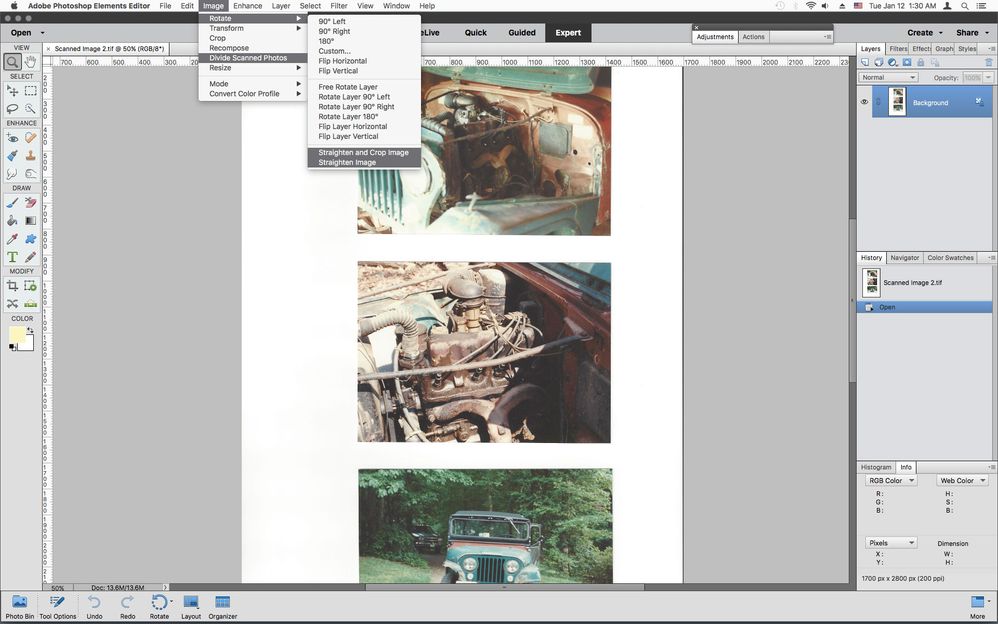- Home
- Photoshop Elements
- Discussions
- Re: Automate crop and straighten
- Re: Automate crop and straighten
Automate crop and straighten
Copy link to clipboard
Copied
Automate crop and straighten - is this available in Photoshop Elements 2021?
If not which product do I need to purchase?
Have 1000's of old postcards to scan in to sell on EBay which are all the same size. Ideally would also like to resize to 600 pixels across and save for web at 'fine' setting. Anything to help automate the process would be wonderful.
Thanks
David
Copy link to clipboard
Copied
In Photoshop 2021 it is I do not know about Photoshop Elements 2021. In Photsjop you could aitomats this ins as Action and batch the action with menu File>Scripts>Image Processor... . to fite to 600x600px
Copy link to clipboard
Copied
Hi
Since your question is about Photoshop Elements, I have moved this from the Photoshop forum where you posted to PS Elements.
~ Jane
Copy link to clipboard
Copied
That's not an option in PSE. I bought "Scan Speeder" to scan in hundreds of post cards---- I can scan three at a time- it separates them into their own files, it does not "Auto straighten" but it's easy to to. Lots of variables to set up.
I've found that I generally have to "despeckle" the post card scans- in particular with photo postcards from the 60's.
Copy link to clipboard
Copied
Photoshop elements has Image>Divide Scanned Photos and Image>Rotate>Straighten and Crop Image/Straighten Image
There is also the Straighten Tool where you draw out a line along an area that should be level.
http://www.photokaboom.com/photography/learn/Photoshop_Elements/straighten/1_straighten_tool.htm
You can resize open images or folders of images using File>Process Multiple Files.
Unfortunately, that doesn't include Save for Web and photoshop elements doesn't ship with the ability to record/batch process actions, however, you might be able to automate the task using Elements+.
https://elementsplus.net/help/en/macros.htm
Copy link to clipboard
Copied
Hi Jeff
I found the 'Divide Scanned Photos' on my Photoshop Elements 9 but it does not work. All it does is make a copy of the file so you have two to work on. I suspect that this is all it is meant to do and so will be the same on PSP Elements 21. To be honest I am happy to pay for the full Photoshop if it will do everything.
Thanks for your answer.
David
Copy link to clipboard
Copied
"To be honest I am happy to pay for the full Photoshop if it will do everything."
Adobe has several subscription plans for Photoshop. The least expensive is an annual plan, paid at 9.99 per month. You can get a free 7-day trial to make sure it works first.
https://www.adobe.com/creativecloud/photography/compare-plans.html
~ Jane
Copy link to clipboard
Copied
Hi
Looks great but does not support a Mac.
Thanks for taking the time to try to help.
David
Copy link to clipboard
Copied
Yes the full photoshop subscription will do everything you want, where as photoshop elements will probably do what you want but not without some third party addons.
Find more inspiration, events, and resources on the new Adobe Community
Explore Now