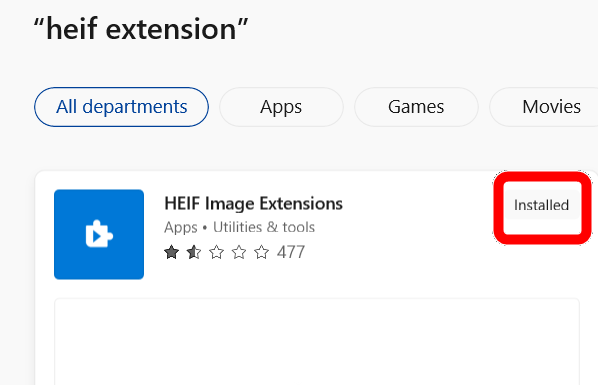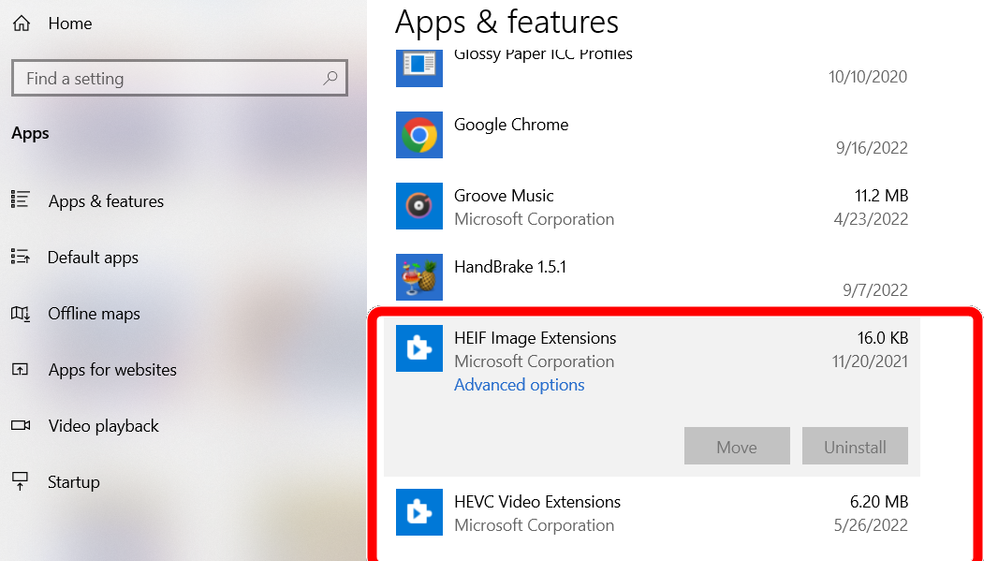- Home
- Photoshop Elements
- Discussions
- Cannot open heic files in Photoshop Elements 2021 ...
- Cannot open heic files in Photoshop Elements 2021 ...
Cannot open heic files in Photoshop Elements 2021 using Windows 365 even though I could before
Copy link to clipboard
Copied
I have been opening HEIC files with no trouble until tonight. Now it says it cannot be opened
Last time this happened, Adobe updated my software and it fixed the problem even though my software says it is up to date. What is up? I tried rebooting my computer and updated everything I can find to update to no avail.
Copy link to clipboard
Copied
Go to the Microsoft Store and download the Heif Image Extensions.
If it is already installed as shown in the above screenshot, try uninstalling and reinstalling it. You can uninstall it by going to Windows Settings>Apps:
You should also download and install or reinstall the HEVC Video Extensions.
Copy link to clipboard
Copied
I tried reinstalling HEVC app - no improvement. Though when I try to install the HEIF image extensions app it just says 'open' it does not appear anywhere in my list of installed apps so I cannot uninstall it to try again. Very frustrating. When I open that app it appears to be just a stand alone app that lets me open files inside the app itself - it does not seem to facilitate opening the files inside Adobe Photoshop Elements 2021. Help.
Copy link to clipboard
Copied
I've just paid closer attention to the title of your post. I have no experience whatsoever with Windows 365 so cannot help you any further. I've never heard of anyone using Elements with that Cloud service.
Get ready! An upgraded Adobe Community experience is coming in January.
Learn more