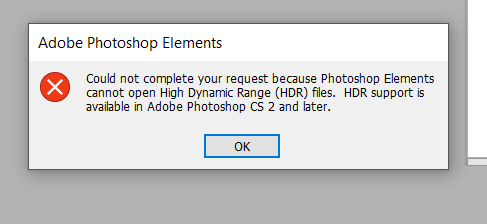Cannot save to JPEG [2022]
Copy link to clipboard
Copied
I recently Upgraded to Elements 2022 fron Elements 2016 , When i try to save a file the JPEG option doesn't appear under File type It's not greyed out It's just not there All the others ie. PNG TIF PDS etc do showup I'm using Windows 10 Thanks
Copy link to clipboard
Copied
Hi there,
We're sorry to hear that you are unable to save the files in Photoshop Elements 2022.
How are you trying to save them? Does the shortcut "CTRL+Shift+S" show the Save as dialog box?
Did you try re-installing the application?
Please share a screenshot of the window where the other formats are displayed and not jpeg.
Check this article for more details on how we save our work in Photoshop Elements in different formats: https://helpx.adobe.com/photoshop-elements/using/saving-exporting-images.html
We're here to help. Let us know how it goes.
Thanks.
Ranjisha
Copy link to clipboard
Copied
I recently upgradedto PSE 2022 from 2016. Now when I click on the File type or CTRL>SHIFT >S the JPEG option doesn't show up It' s not greyed out, it's just not there All the other file types are there (TIFF etc) Incedently JPEG still is on my 2016 version TIA
Copy link to clipboard
Copied
What operating system are you using?
So if you open another jpeg file, duplicate the layer and then go to File>Save As, jpeg is still not an option?
Can you post a screenshot of the Save As dialog with the available file types showing?
Copy link to clipboard
Copied
Copy link to clipboard
Copied
Nothing shows in your reply.
Copy link to clipboard
Copied
10 Incidentally the JPEG option still shows up on the old version Thanks
Copy link to clipboard
Copied
Start a new document set the colour to 16bit CMYK. The problem is because the 32but RGB profiles are not supported in the JPG documents and instead of making interpretting steps for the output, adobe have lazily just removed any steps that would require thought to program.
Copy link to clipboard
Copied
@default741ahnm4m04o, this is the Photoshop Elements forum. Elements does not support CMYK. (This is also an old discussion.)
Copy link to clipboard
Copied
And what about 32 bit? because i replicated the exact same issue just came up in regular photoshop and fixing it was resolved by switching to 16-bit RGB. Yes its an old discussion, one i landed on because i couldnt get Photoshop or PSE to output a JPG. This lacked a legitimate solution so i left one, for the next person who lands here. Saying this is an old discussion helps nobody.
Saying PSE needs to be 16-bit RGB would have been useful for someone. Please try to make sure your posts are helpful to the community. All you offered was condescention with out solution. I wont be back to the thread. The answers were provided. And rememebr No matter how old a post is, someone else may be gogoleing it, how else would i have got here? There are no questions too old to be answered.
Copy link to clipboard
Copied
@default741ahnm4m04o, asked: And what about 32 bit?
Photoshop Elements does not support 32-bit files:
So, although you may have found a solution for Photoshop CC, it is not going to help anyone coming here for help with Photoshop Elements.
I'm sorry you were offended by my very brief comment on your proposed solution, and thank you for trying to help.