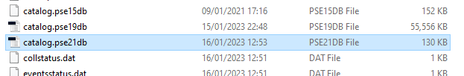Catalog
Copy link to clipboard
Copied
I have just upgraded from Photoshop 21 to 23 and converted the catalog as suggested. The converted catalog shows when I load PS 23 but no photos are showing. If I go back to PS 21 all the photos are there.
I looked at the catalog directory and saw the following
catalog.pse19db shows file size 55,556 kb and if clicked opens PS 21 organiser with all the photos.
catalog.pse21db shows file size 130 kb and if clicked opens PS 23 organiser but no photos.
Why do I not see any photos? Does it take some time for the new catalog to load the photos or do I have to import the photos again?
Anthony Trice
Copy link to clipboard
Copied
It looks like you did not convert the Elements 2021 (version 19) catalog to Elements 2023 (version 21). I don't know whether the suggestion you were following gave the entire procedure, but you need to do the following (if your catalogs are in the default location):
- Go to File>Manage Catalogs and click the Convert button. This will open the convert catalogs dialog
- Select the Elements 2021 catalog and click the Convert button.
If you cannot find the Elements 2021 catalog, check the box to show previously converted catalogs. The number of media items shown for the catalog will give you a good clue as to which catalog to convert:
If you still cannot find the catalog because it is not in the default location, click the Find More Catalogs button and you will be able to navigate to wherever you put it.
Copy link to clipboard
Copied
fact repeated the process several times without success. I contacted Adobe
and spoke to a live Agent. He told me that after conversion of the catalog
I needed to restore the old catalog to the 2023 organiser where the
converted catalog was shown. This was successful and I now have Adobe
Photoshop 2023 up and running.
Anthony Trice