 Adobe Community
Adobe Community
Checkerboard Brushes
Copy link to clipboard
Copied
I have photoshop elements 14. For some reason all my tools have a "checkerboard" brush and I cannot select the brush to clone, stamp, blur, etc. I assume this checkerboard has something to do with transparency or no pixels or something. But I can select a brush and it will function but the checkerboard remains and does not fill in with the selected brush. I have reset my Preferences. I have tried one or more layers. I have unlocked the small checkerboard icon in the layers side panel next to each layer when one or more layers are present. Everything looks like usual but for this checkerboard brush. I have closed the application and relaunched and restarted my computer. Any help would be appreciated.
Copy link to clipboard
Copied
Are you certain that you are using the plain brush tool, not one of the others that are in this slot (Press B)
Is brush mode set to "NORMAL" ?
Is brush opacity set to 100% ?
Have you reset the brush tool? To do that, on the tool's option bar look for a box with lines in it on the right. Here you can reset all tools to default.
Copy link to clipboard
Copied
Thanks for quick reply!
The Brush box is set for default brushes.
Mode is Normal.
Opacity is 100%
Tool option reset all tools.
No change. Here is screen grab. Maybe it would help you. THANKS!
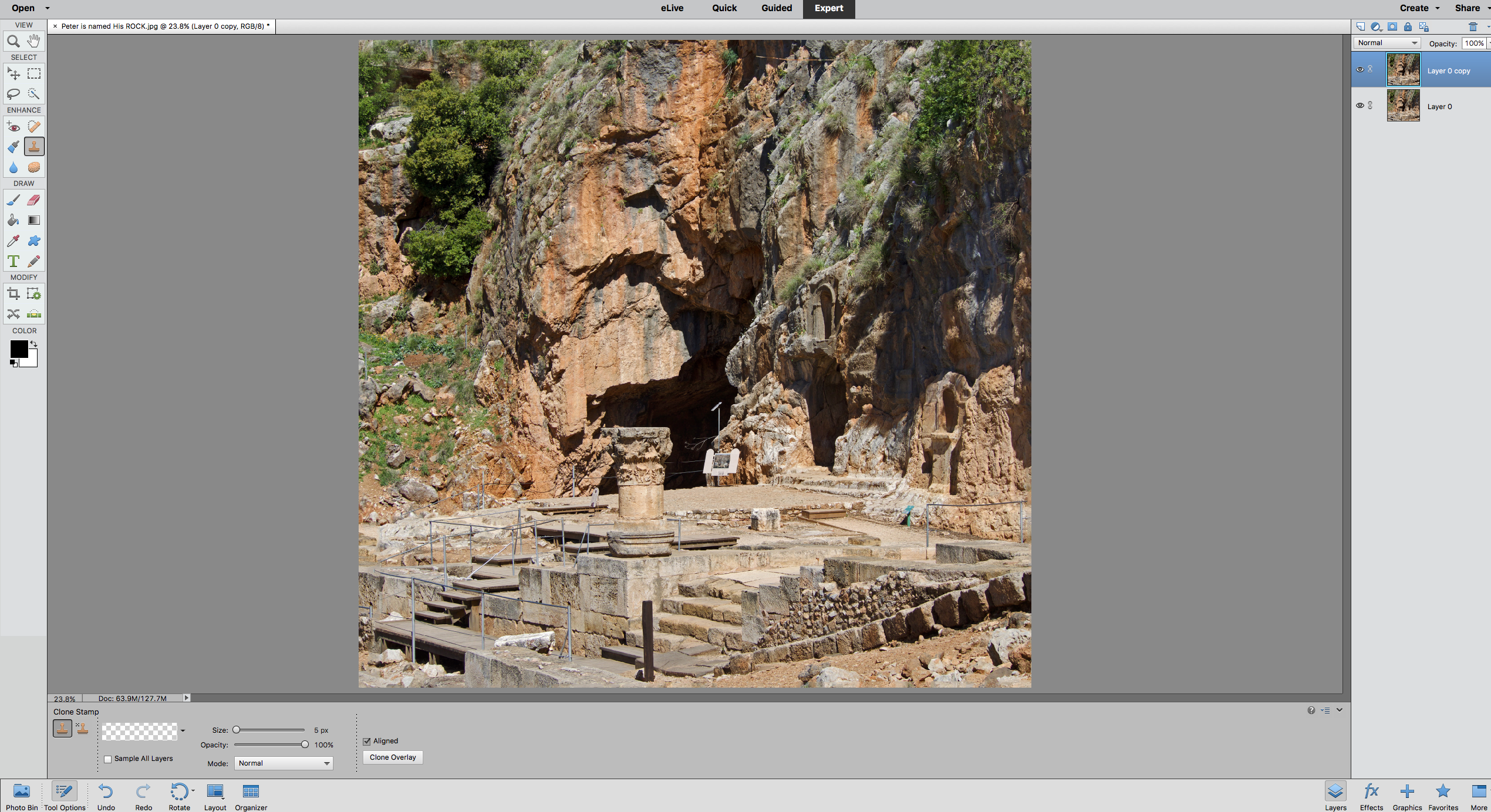
Copy link to clipboard
Copied
I have reinstalled MacOS software and still have checkerboard. Not sure if I need to trash a Preference or something else.
Copy link to clipboard
Copied
wayneh92496952 wrote
I have reinstalled MacOS software and still have checkerboard. Not sure if I need to trash a Preference or something else.
Yes. Do that, as it may fix it.
In Editor, Expert tab, go to Edit>preferences>General, and look for this:
Copy link to clipboard
Copied
I am still with issues. I did the recent PE update. Seemed OK but then with restarting computer it was gone again. So, I rebooted and zapped the PRAM. Went into another Troubleshooting account that is pristine. Opened PE. It was fine!
Logged off the Troubleshooting account and into my account. Nothing running in background except Messages, Stickies and Calendar.
Opened PE...checkerboard!
I thought I had figured it out. It seemed to be non-checkerboard when I opened PE fresh without Photos and its extensions. That seemed to work but then stopped. It seemed to me that an extension External Editor for Photos may have been an issue. That program allows me to edit a picture in Photos, select External Editor for Photos and then select PE as the editor. By doing this method I can edit my photo and then select the photo in PE, copy it, and paste it back into External Editor for Photos. Save it again, and it collapses back to Photos editor which I save and the photo is back edited in Photos. But I do not have Photos open now so I doubt it.
I will try unchecking that editor in Settings>Extensions and see if that helps. Maybe uncheck one by one all the extensions in Photos and see if that makes a difference
Any other ideas?
Copy link to clipboard
Copied
Did not worked. Trashed App and all associated files with uninstaller. TheN reinstalled. Same thing. Checkerboard.
Copy link to clipboard
Copied
What do see if you click on the little down turned arrow as shown below to see a list of Brush presets?
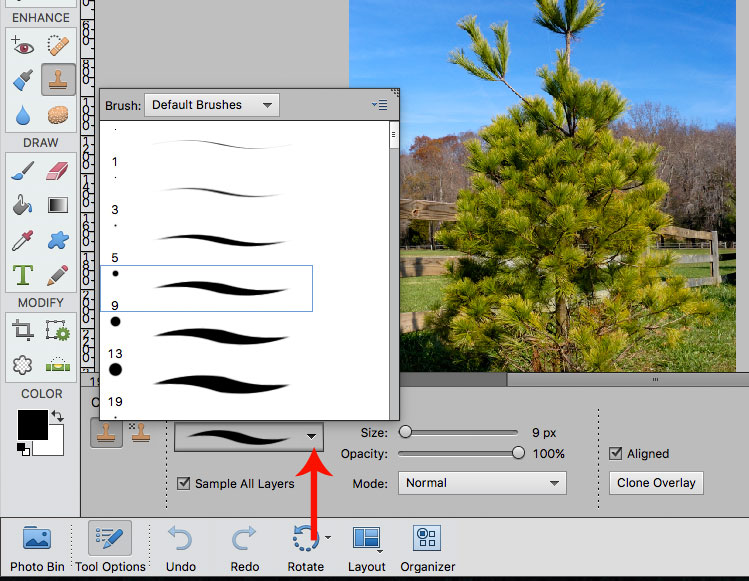
What version of mac os are you using?
Copy link to clipboard
Copied
Yes. I see the brushes but when I select one and release my mouse the display box goes back to checkerboard.
I ended up uninstall Adobe PE. Then trashed contents. Reinstalled the new software.
It opened up with the tools being displayed in the box for selecting tool. GREAT!
But that was yesterday. Awoke today. Went back to work on it. Selected a cloning tool. Did some work. When I went back to reselect a different box.....CHECKERBOARD!!
I am using MacOS X 10.12.4
Copy link to clipboard
Copied
OK. This is bizarre. Shut down computer. Went to work. Restarted computer and then opened Adobe PE. Everything is back again.

