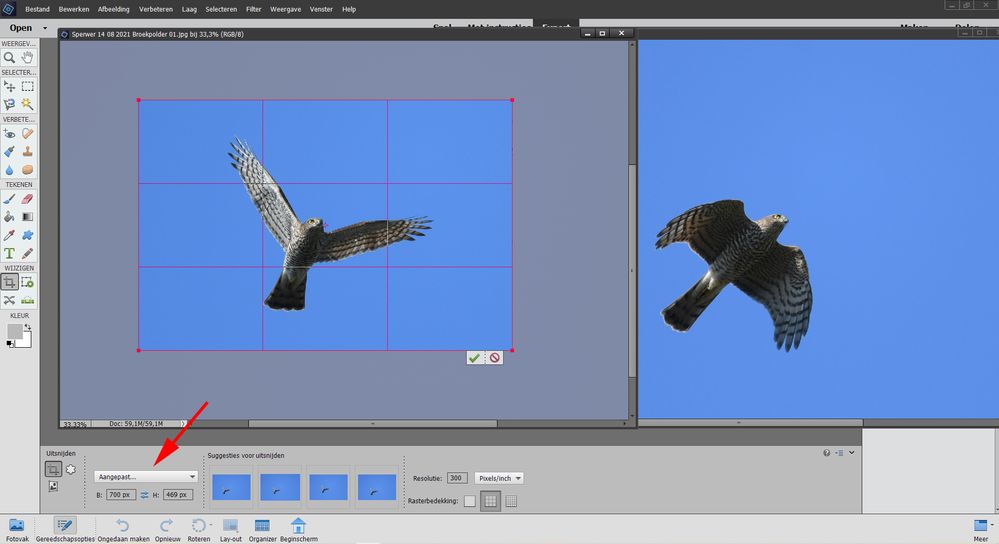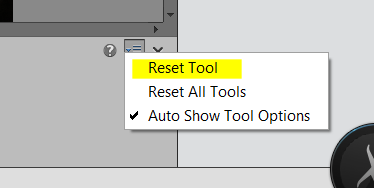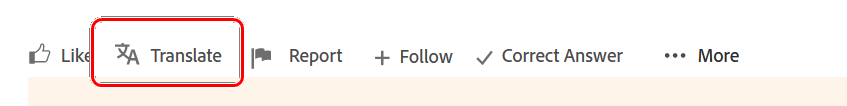- Home
- Photoshop Elements
- Discussions
- Re: choice for 'custom' disappears
- Re: choice for 'custom' disappears
Copy link to clipboard
Copied
Dear people,
I translated this message with Google, the terms may not match, but I hope you understand me.
Crop photos in photoshop elements 2020 always went well.
Suddenly the 'custom' (in screenshot: aangepast) option disappears after I cropped 1 photo.
It then jumps to: 'photo proportions' (in screenshot: fotoverhoudingen) and then nowhere in the list the option 'custom' (in screenshot: aangepast) is to be found again.
I hope someone has a tip, because now I have to type the dimensions again and again for every picture of a series in 'photo proportions' (in screenshot: fotoverhoudingen). When you restart Photoshop, the option for 'custom' will return. But after I had one photo cropped the option disappears again.
Regards, Ellen
 2 Correct answers
2 Correct answers
The custom option should remain sticky. In other words, if you type in a particular dimension for your crop, the Custom option should remain in place until you delete the dimensions or use one of the other dimension options. If you close and open the program, your last-used crop dimensions should appear with the Custom wording. So, I'm not exactly sure why this is not working for you.
My only suggestions are:
- Try resetting the tool:
- If that doesn't work, try resetting the preferences
Ellen, you say that the Custom (aangepast) option has disappeared completely. However, it only appears if you have entered dimensions into the height and width boxes. (In fact the choice will appear as soon as you enter a single number in the text box.) If the dimension boxes are blank, aangepast will not appear in the dropdown list. Also, if you make one of the other choices in the dropdown list, the dimensions will be replaced by your choice, and again aangepast will disappear from the lis
...Copy link to clipboard
Copied
The custom option should remain sticky. In other words, if you type in a particular dimension for your crop, the Custom option should remain in place until you delete the dimensions or use one of the other dimension options. If you close and open the program, your last-used crop dimensions should appear with the Custom wording. So, I'm not exactly sure why this is not working for you.
My only suggestions are:
- Try resetting the tool:
- If that doesn't work, try resetting the preferences file. Go to Edit>Preferences>General tab and click the Reset Preferences on next launch button.
Copy link to clipboard
Copied
. . . and if you type a message on the forum in your native language, we have an option to translate it automatically.
Copy link to clipboard
Copied
Ha Greg,
Dank je wel voor je reacties! Heel erg aardig van je dat je met me mee denkt!
Het programma heeft inderdaad voorheen altijd de dimenties onthouden.
Ik heb je beide suggesties uitgevoerd om het gereedschap te herstellen, maar helaas heeft het niet gewerkt.
Daarna heb ik het voorkeurenbestand hersteld. Nu is de optie "aangepast" (custom) helemaal verdwenen.
Ik probeerde daarna mijn werkruimte opnieuw aan te passen omdat ik werk met zwevende vensters, maar daar was alleen de optie 'standaard' nog te kiezen. En wie weet zijn er nog meer instellingen onmogelijk geworden 😉
Misschien moet ik het programma opnieuw laten installeren?
Nogmaals dank en groeten,
Ellen
Copy link to clipboard
Copied
Ellen,
If the only problem is to crop to set dimensions consistently, there is another way to do it.
1.Activate the Rectangular Marquee tool, On the tool's option bar. select the "fixed size" option, then enter the values for W& H.. Drag out the rectangle to define what you wish to retain.
2. Go to Image menu>Crop.
Copy link to clipboard
Copied
Wow 'hatstead',
Dat had ik nooit ontdekt! Goed om te weten dat er een alternatief is.
Toch hoop ik ook dat het mogelijk is dat de problemen verdwijnen wanneer het programma opnieuw geinstalleerd is? Wat denk jij?
Groeten,
Ellen
Copy link to clipboard
Copied
If you decide to reinstall, be sure to deactivate prior to uninstalling the software. I also suggest that you log on to your Adobe account to be sure that the program shows up, and check that you have a valid serial number.
Copy link to clipboard
Copied
Hi Hatstead,
Hartelijke bedankt voor alle tips over het de-installeren etc.
Dit ga ik zeggen tegen degene die mijn computer onderhoudt.
Nogmaals dank en ik hoop dat alles dan weer normaal functioneert.
En opnieuw vriendelijke groeten,
Ellen
Copy link to clipboard
Copied
Ellen, you say that the Custom (aangepast) option has disappeared completely. However, it only appears if you have entered dimensions into the height and width boxes. (In fact the choice will appear as soon as you enter a single number in the text box.) If the dimension boxes are blank, aangepast will not appear in the dropdown list. Also, if you make one of the other choices in the dropdown list, the dimensions will be replaced by your choice, and again aangepast will disappear from the list. However, if you only use the one custom dimension for your entire editing session, without touching any of the other choices in the list, the same Custom dimensions should be present in the list, the next time you launch the program.
If you are correctly reporting that when you create a custom crop dimension and commit the crop, the box always returns to fotoverhoudingen, without further action on your part, then something is wrong. (I have not tried this with floating windows, so I don't know if that makes a difference.)
In any event, if you decide to reinstall the program, make sure when you uninstall that you choose the option to delete your preferences. A message box should pop up asking you this question, and I'm not sure of the exact wording.
Copy link to clipboard
Copied
Dank je wel Greg, ik ben blij met je aanvullingen!
Tot voor een paar dagen werden de instellingen ook bij zwevende vensters 'onthouden'.
Het gekke is dat ik nu helemaal geen optie voor zwevende vensters meer kan aanklikken (is niet actief).
Dus ik denk dat het programma niet goed meer werkt.
Tot zover ook hartelijke dank!
Ik laat jullie de resultaten van een nieuwe installatie horen.
Beste groeten,
Ellen
Copy link to clipboard
Copied
Hallo beiden!
Vanmorgen keek ik nogmaals bij bewerken > voorkeuren > en zag dat er een optie was voor "Zwevende documenten toestaan in expertmodus". Die was dus bij het opnieuw instellen uitgeschakeld.
Dat heb ik dus weer aangezet en dat probleem is opgelost!
En de grote bijkomende verrassing was dat nu ook de andere problemen zijn opgelost. Soms zijn computers voor mij 'net mensen', soms wispelturig, soms met het verkeerde been uit bed gestapt maar vandaag met het goede been 😉
Nu hoop ik natuurlijk dat alles ook goed blijft
In elk geval heb ik in de tussentijd veel geleerd van jullie.
Hartelijk dank en groeten,
Ellen