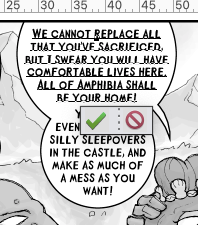Commit/Cancel Current Operation Box Keeps Getting in the Way
Copy link to clipboard
Copied
I'm working with Elements 2021, and man, I hate this thing. It appears directly over text, I can't see while I'm writing! I don't need it, I can easily confirm or undo any changes made, it's just a nuisance that I constantly have to work around. Can someone please tell me if there's a way to get rid of this?
Copy link to clipboard
Copied
It's near the edge of your image/ canvas Make your canvas a bit bigger, problem solved.
Don't worry about the canvas size- just make it a bit bigger.
Copy link to clipboard
Copied
It's hard not to be frustrated when the only solution is to change the canvas size to accomodate that useless box. I often work with closely cropped images, and resizing the picture just to cut it back down again later isn't very much less inconvenient than trying to work under it.
Not to mention, I work with word balloons, and even when there's space under the text layer I'm working on, it still often gets in the way when I'm trying to review text nearby! Is there really no way to just get rid of the thing?
Copy link to clipboard
Copied
Is there really no way to just get rid of the thing? Nope, not in photoshop elements.