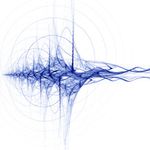- Home
- Photoshop Elements
- Discussions
- Re: Deleted photos occurred when using "write meta...
- Re: Deleted photos occurred when using "write meta...
Deleted photos occurred when using "write metadata to file"
Copy link to clipboard
Copied
Hi, I am a casual user of PSE 15 and have recently migrated my catalog to a newer Win 10 laptop. Everything seemed to go well. Today I was browsing my photos and remembered about manually saving metadata so I started the process and then went to lunch. When I returned the process was finished an all appeared well. An hour or so later I opened the recycle bin just to see if I could save some room and there were over 650 photos in there, all with the deleted date/time corresponding to when I saved the metadata! I was panicked, but when I reopened PSE all the photos still appeared to be there. I was still not comfortable so I tried to restore the photos but windows said all the photos already existed in the folders and did I want to overwrite them? What happened? The deleted photos appear to be duplicates but why are they there?
Thanks for your help,
Ken
PS:my catalog is still on the original computer in it's entirety so I have not lost anything permanently.
Copy link to clipboard
Copied
Don't panic, it's not new in the organizer.
https://johnrellis.com/psedbtool/photoshop-elements-faq.htm#_Photos_appear_in
Copy link to clipboard
Copied
Thank you for the link to the explanation Michel. I can now assume that the new version of every photo in my recycle bin had the metadata lengenthed in some way. Seems like a complex way to do it but it gets the job done and allows for an "undo" if desired.
Find more inspiration, events, and resources on the new Adobe Community
Explore Now