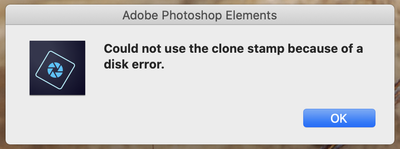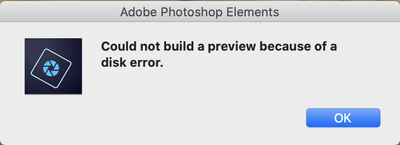Copy link to clipboard
Copied
I am getting a disk error message in 2021. When I close 2021 return to 2020 the disk error message does not come up. The message also blocks me from saving the work I had doing since I opened the file that was connected to the error message. And once again if I return to 2020 I do not get the disk error message and never did. Thanks
 1 Correct answer
1 Correct answer
Hi All -
Well it's been almost two weeks since my update here on Sep 17, 2021. I have not had a disk issue since the manual uninstall/reinstall and running the Disk Utility > First Aid on my MacBook. I'm still a bit shell shocked but I'm getting to act in there as if nothing had happened and so far, that has resolved my issue. Hope this helps someone!
@jmusich - I am able to launch the Editor from the Organizer and have not seen the disk error. I even went at it with no hokds barred and opened
...Copy link to clipboard
Copied
Exactly what does the error message say?
Can you post a screenshot?
Copy link to clipboard
Copied
Sent from my iPad
Copy link to clipboard
Copied
Sorry for the incovenience caused.
Please share the exact steps you are doing or feature you are using when you get the error along with the screenshot.
Regards,
Nidhi
Copy link to clipboard
Copied
I have not yet grabbed a screen shot. Essentially I was just working on an image. Everything I tried to do brought up the same message. It simply said disk error. I could not save or close or open anything else. The error message occurred at two different work sessions. I then reverted to using 2020 with which I had none of the same difficulty with. I am glad I did not remove 2020 as I am in the middle of a long project. The first time it happened I was able to close and restart but not save. The second time also. The third I had to force quit.
Copy link to clipboard
Copied
I will include a screen shot of the message. It popped up today again. I opened a new image I was working on in 2021 which went fine. I then went back to another image from an older file I wanted to reuse. I did not open that image through 2021 but just double cliked on it to open it. It needs to be said that that image was created using 2020. When I tried to open that image is when I got the error image pictured. I did not try to go back and open that image by navigating back to it through 2021. I could go from a 2019 saved image to a 2020 image in the manner which I described and not get a disk error. When I shut down 2021 and opened it again to open the image created in 2020 the disk image error did not occur.
Copy link to clipboard
Copied
I see no response from anyone. Problem continues....
thanks
Copy link to clipboard
Copied
Hi @jmusich
Can you please try to Reset Preferences. Follow these steps:
Edit -> Preferences > On general tab, click "Reset Preferences on Next Launch" > Click Ok and Releaunch the application.
Hope it works for you. Let us know how it goes.
Regards,
Nidhi
Copy link to clipboard
Copied
Well that did not work. But I am noticing that the disk errors seem to appear with maybe a reguarity when I use the marquee tool after I open up an image to work on. I can copy. But when I open a new blank file to paste what I had copied I get the same disk error message attached in this chain above. If I quit everything down and open up again and repeat what I was intending to do everything works okay. Some maybe something in the marquee tool ?
Copy link to clipboard
Copied
Make sure that Windows and your graphics driver are both up to date.
Copy link to clipboard
Copied
Mac osx.
Copy link to clipboard
Copied
I have the same issue. It makes Photoshop 2021 useless
Copy link to clipboard
Copied
The disk errors have almost entirely disappeared. I had both 2020 and 2021 in my applications folder. Once I uninstalled 2020 the disk errors have ceased. I am still using Catalina and there have been updates. And if memory serves me there has been an update to Elements.
Copy link to clipboard
Copied
I have same problem with Big Sur on new iMac. It almost always occurs when I first start editding session. Once it happens, I usually have no more of these freezes during an editing session.
Copy link to clipboard
Copied
I have macOS Catalina 10.15.7 and I get the issue too. I never had an older version installed. The MacBook is new and I purchased PSE 2021 right away to start working on images I shoot. The issue appears when I'm using the Clone Tool. The mouse cursor begins to act erratic and I get the error repeatedly. I too cannot save the image after it get's to this point. Very discouraging.
Here is the error I receive:
When trying to save the image after editing, this error appears:
Other disk errors occur based on the context. I am running the latest version/build of PSE 2021. I tried to get an update last night to learn I already had the latest installed.
I hope to get thiw resolved as do the others ASAP. Thanks!
All the best - Freddy
Copy link to clipboard
Copied
Any time I try to edit a photo I get the disk error message, as well. I switched from a PC to a MacBook Air in the Fall of 2021 and Photoshop Elements 2021 has become a nightmare. I loved Elements on my PC. Has anyone found a solution yet?
Thanks! I would love to get on with my work!
K. Parker
Copy link to clipboard
Copied
Just an update... Still no joy! FOUR (4) support sessions later and each tech had me try different things. Unbelievable that this is not a "known" issue and no resolution! Anyone know of an open source replacement I might consider? I'm tempted as much as I loved PSE in Windows.
Copy link to clipboard
Copied
FreddoB - I haven't ried it myself (because I can still manage to get around minor annoyances with PSE -- so far) but I hear that Affinity Photo is very good and costs only aboput $50. I'm not sure about organizing, though.
Copy link to clipboard
Copied
Thanks for that!
** NOTE ** To followers of this issue. I completely removed PSE 2021 from my Mac and reinstalled. Then ran Disk Utility > First Aid. I have only done two image edits since then but "both" went fine without a disk error. I was going to wait to do a few more but thought any of you experiencing these chronic disk errors might want to try the same thing to see if helps you resolve this proble.
All the best - Fred
Copy link to clipboard
Copied
I ended my "relationship" ha ha .with the Organizer and disk errors have not returned, This came with phone assistance. I would not have thought of that. So organizer is turned off. I save wahat I need in other places anyway. So it is kind of bloat wear for me,
Copy link to clipboard
Copied
Hi All -
Well it's been almost two weeks since my update here on Sep 17, 2021. I have not had a disk issue since the manual uninstall/reinstall and running the Disk Utility > First Aid on my MacBook. I'm still a bit shell shocked but I'm getting to act in there as if nothing had happened and so far, that has resolved my issue. Hope this helps someone!
@jmusich - I am able to launch the Editor from the Organizer and have not seen the disk error. I even went at it with no hokds barred and opened two images simultaneously into the editor. Once there, I closed the darker image and only edited the remaining image with no issue.
All the best!
Copy link to clipboard
Copied
Same situation here. On top of that, I discovred that my .NEF photo file was on 16bit when I opened the file direct on Elements and the software recommended to change to 8 bits, since then I was able to edit the file. It seems the bug is the error handling whne the Elements is called by Organizer. The error should be there but not proper handled. This workflow from Organizer, Camera RAW to Elements needs some refinement.
Copy link to clipboard
Copied
If you're on a Mac I suggest GIMP. It's FREE and ZERO issues. No more paying for PSE software that five support calls later and no resolution. I just need a replacement for the Organizer next.
Get ready! An upgraded Adobe Community experience is coming in January.
Learn more