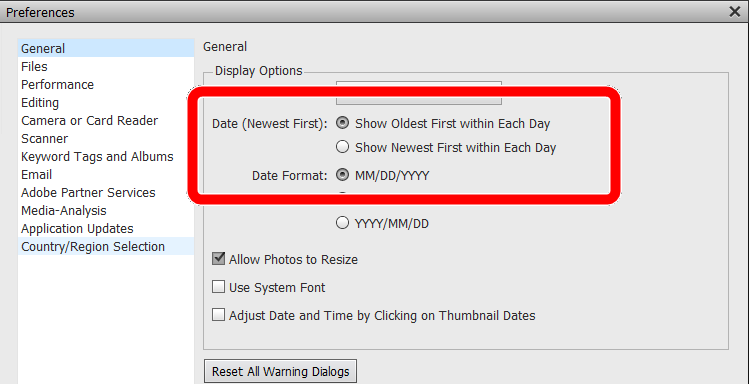- Home
- Photoshop Elements
- Discussions
- Displaying images Newest First in Organizer
- Displaying images Newest First in Organizer
Displaying images Newest First in Organizer
Copy link to clipboard
Copied
I like my photos to display Newest First in the Organizer, which they always did until recently. Now they always display Oldest First and I have to change it every time. I have tried General Settings to no avail. How can I get them to default to displaying Newest First?
Copy link to clipboard
Copied
What OS and version of Elements are you using?
The Sort by: Newest setting should be sticky. Are you saying that it isn't?
Try resetting the preferences file. Go to Edit>Preferences>General tab and click the Reset Preferences on next launch button.
Copy link to clipboard
Copied
I am using Windows 11 and Photoshop Elements 18.0.0.0. I have been using PE for many years, and this "Newest First" has ALWAYS been sticky.

Copy link to clipboard
Copied
If you simply upgraded the OS without reinstalling Elements, I suggest you reinstall the program. When you uninstall the program, confirm the option to delete the preferences file.
I am still on Win 10 so have no personal experience to guide you, but it is worth a shot. And Win 11 did not exist when Elements 2020 (version 18) was released. So I wouldn't be concerned about the Sys Info dialog.
Copy link to clipboard
Copied
If I uninstall and reinstall, I won't lose my photos, tags, albums, etc., will I?
Copy link to clipboard
Copied
Your media and catalog files will not be deleted when you uninstall the program.
Copy link to clipboard
Copied
First. 😫
Copy link to clipboard
Copied
Try toggling the choice for display of dates within a day, in the Edit>Preferences>General dialog.