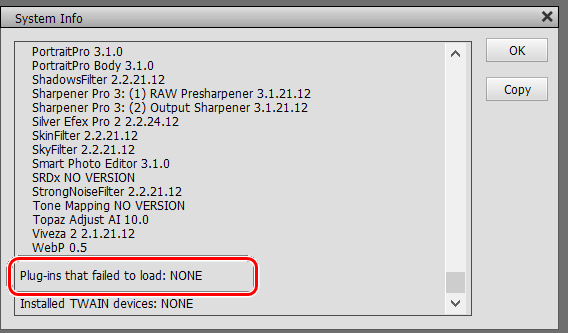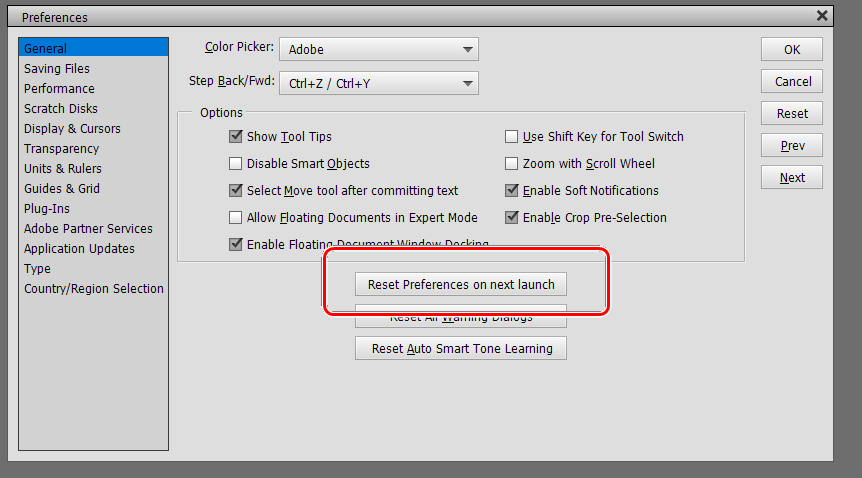Elements 2019 stalls during editing
Copy link to clipboard
Copied
Just started having this problem in the last week. When I click on "edit" to edit a photo, the edit page comes up, but then locks up for 30 to 40 seconds, then un freezes and works as normal. Not a big deal if I'm only editing one photo, but really time consuming if I'm doing a bunch.
I did just notice that it says "Elements Organizer 17" when I select system information, but I'm running 19. Maybe that has something to do with it. Here's my system info if that will help:
Elements Organizer 17.0.0.0
Core Version: 17.0 (20180830.m.125874)
Language Version: 17.0 (20180830.m.125874)
Current Catalog:
Catalog Name: My Catalog
Catalog Location: C:\ProgramData\Adobe\Elements Organizer\Catalogs\My Catalog\
Catalog Size: 273.4MB
Catalog Cache Size: 2.3GB
System:
Operating System Name: Windows 10
Operating System Version: 10.0
System Architecture: Intel CPU Family:6 Model:12 Stepping:1 with MMX, SSE Integer, SSE FP, SSE2
Built-in Memory: 31.6GB
Free Memory: 25.4GB
Copy link to clipboard
Copied
Elements 2019 is in fact version 17 of the program. It's a confusion created by Adobe's marketing department.
As for your delay in opening a photo, it is somewhat difficult for us to diagnoze the problem.
Have you installed a third-party plug-in? That can cause some delay. Also, check to see whether there is a problem with the plug-in. Go to Help>File Info . . . and scroll to the bottom of the dialog. Is there any failure listed:
Can you tell us what you observe in Task Manager while the photo is being opened? Is there a sudden rise in CPU, GPU or Memory activity. Does the Task Manager activity abate once the file is opened? What other programs do you have open while working with Elements?
Have you just imported a large number of files? If so, media analysis can affect operations in the Editor.
Copy link to clipboard
Copied
Greg, thanks for the reply. I'll try to answer the questions you asked. I'm not using a plug-in, and don't have any installed. The system info I have on the original message is all the system info that is displayed. There is a rise in CPU when I open a photo, but it never gets above about 25% of memory usage. And when I initially open the photo in the editor, it does not immediately freeze. It happens when I'm just running Elements, nothing else open. It will normally let me select a tool (i.e. crop or exposure adjustment), but then it will freeze for about 30 seconds afterwards. I didn't note any increased memory usage when this happens. It happens even when I open previously imported files. And it just started in the last week or so. I do have a large number of files in the catalog - something like 73,000 - could that be it? I also recently tried repairing the database even though there were no errors, in case that would help the situation. It didn't. Would it help to try to reinstall?
Copy link to clipboard
Copied
Also, one more thing to add: I just discovered that if I leave the edit window open after I'm done editing, it doesn't hang up when I open/edit another photo. So it just hangs up when the edit window is first opened.
Copy link to clipboard
Copied
Sorry, I gave the wrong menu command in my first post. Take a look at the Editor's File>Sys Info... dialog. Although, if you don't have any third party plug-ins installed, it may not be too helpful.
Just so I am clear about what is happening. You open a file in the Editor (presumably from the Organizer?) and the program hangs for a while. You can then close the image in the Editor but keep the program running. You then open another file in the Editor and everything works smoothly? Is that right?
Since the problem has only recently surfaced, try resetting the preferences file. Go to Edit>Preferences>General tab and click the Reset Preferences on next launch button. Does that make any difference?
Added: The size of your catalog should not make any difference. And one more point of clarification - are you editing any raw files or only jpegs?
Copy link to clipboard
Copied
Yes, your understanding and description of the problem is correct. And yes, I am editing only RAW files. When I click edit, the Camera Raw 11.4 window opens first and works normally. The when I click "open image", the edit window opens, and responds for maybe 5 seconds, then freezes for about 30 seconds, then works again as described before. Sorry, I didn't think to include that originally.
To reset my preferences under the General tab, do I select the "Restore Default Settings" button at the bottom? I don't have a "reset preferences on next launch" button.
Copy link to clipboard
Copied
The reset preferences button is found in the Editor, not the Organizer.
Copy link to clipboard
Copied
OK, made the selection on the edit page to reset preferences on next launch. Still have the same problem when I reopened it.
Copy link to clipboard
Copied
So, yes, an uninstall/reinstall is worth trying.