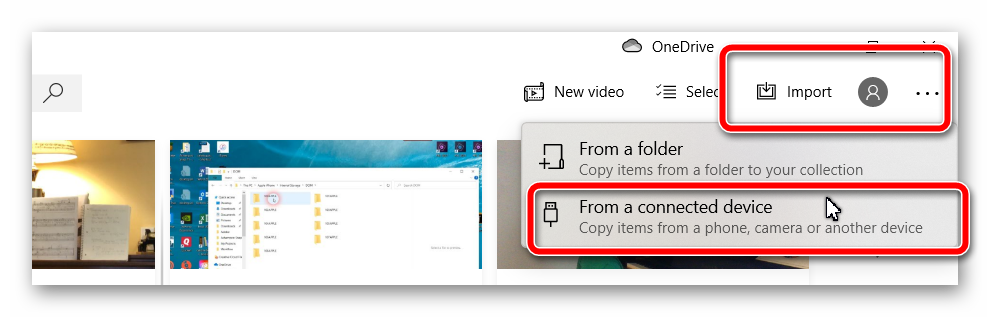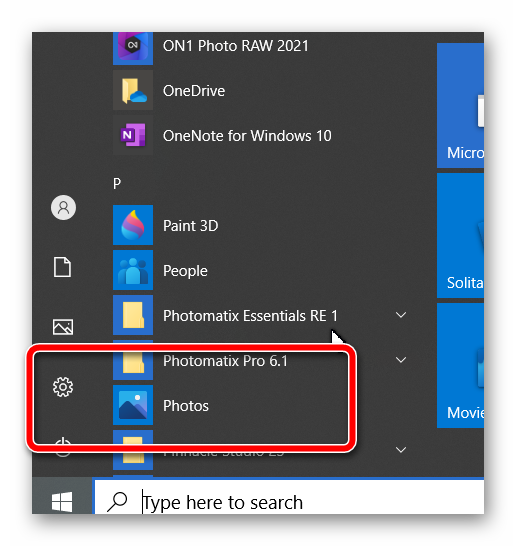- Home
- Photoshop Elements
- Discussions
- Re: Elements freezing during photo upload from car...
- Re: Elements freezing during photo upload from car...
Elements freezing during photo upload from card reader and during catalog backup-need advice ASAP!
Copy link to clipboard
Copied
I posted this earlier tonight, but I posted a reply that added to my questions, and I'm afraid no one will answer my questions now since it looks like someone replied. So I combined my original question and the post that I added here:
I am using Sandisk Extreme Compact Flash Cards. For the past week, when I try to upload photos into the Elements Organizer, the upload freezes. Sometimes it freezes at about photo number 160, sometimes earlier. This has happened with multiple flash cards. I have called Dell tech support twice requesting help for this problem. After I talked to them last week, I was able to upload my photos. But tonight, I tried uploading photos and it slowed down drastically. It slowed down at about 160 photos again, and then slowly uploaded photos up to number 301, at which time it froze for good (there were 755 photos on the card). I called Dell tech support again, and they found that a Windows update had stalled. The tech allowed the update to install, and then restarted my computer. When I tried to upload my photos again, it still froze. The Dell tech thinks I need to reinstall my entire operating system! So my questions are:
Could it be a problem with Elements itself, and if so, should I reinstall it? Or upgrade to a newer version (I'm using Elements 18)?
Could it be a problem with the card reader? The photos all show up on the download page when I tell Elements to get photos from the card reader.
Dell thinks it probably is my operating system.
I don't know whether to reinstall Elements, buy a new card reader to see if that works, have the operating system reinstalled (which would wipe everything off my computer), or give up and buy a new computer. Help-I need advice quickly!!!
I would like to add some additional information. I just tried to do a catalog backup, and the backup froze at 52%. So now I think maybe it is a problem with Elements. Would it make sense to get a newer version of Elements? Do you think that might solve the problems I'm having, or does it still sound like there is something wrong with the computer? I just don't know what to do!
Copy link to clipboard
Copied
Hi @Darlene Fr
You are in a user to user forum and generally you have to wait for volunteers to be online: they are nor many on week-ends and especially as the 1rst of May is a special day in many countries. The only answer in your other post was yours.
From what you are explaining, if you have a pending installation of a Windows update, it's a known and reported fact that not only Elements or other Adobe softwares, but many programs will freeze and abort.
So, it's unlikely that there is another hardware cause as the Dell tech has told you. You won't be able to solve your problem until the Windows update is complete.
There are other users here who are more competent than me, so please be patient and wait a few hours before you can get more specific help.
Copy link to clipboard
Copied
So just to add to what Michel has said, I don't think your problem is related to Elements and I don't think an upgrade will make any difference in what you are seeing. My only other suggestion is that you try to import the files from your camera card, using the Windows>Photos app. This should at least confirm whether or not the problem may be with Elements or your hardware.
If you are able to import the files to your computer via the Photos app, you can then import them into the Organizer, using the Import>From Files and Folders option.
Copy link to clipboard
Copied
Sent from my iPhone
Copy link to clipboard
Copied
Greg,
Unfortunately, you are absolutely right. I installed Elements 2021 and tried to upload some photos from a card reader, and the upload stalled again. There were no Windows Updates occurring at the time.
I don't understand where to find the photos app. The print is so small in your screenshot that I can't see it. Could you please tell me how to access it?
And do you have any idea why Elements 15 can upload photos but 18 and 21 can't???
Do you think I should have Dell reinstall my operating system? It would be a nightmare to reinstall everything. Also, can I restore catalogs that I backed up in Elements 18 into Elements 21?
Copy link to clipboard
Copied
@Darlene Fr said: I don't understand where to find the photos app. The print is so small in your screenshot that I can't see it. Could you please tell me how to access it?
If you click on the Windows Program Menu, you should have Photos listed as a program.
@Darlene Fr said: And do you have any idea why Elements 15 can upload photos but 18 and 21 can't???
That is really strange. However, it does suggest that there is nothing wrong with your hardware or Operating System. Since you are able to import to your computer via Elements 15, you can ignore my suggestion to import via Windows Photos app. You can now import the files into your Elements 2018 or 2021 catalogs using the Import>From Files and Folders command.
@Darlene Fr said: Also, can I restore catalogs that I backed up in Elements 18 into Elements 21?
Yes. When you restore an older backup using a later version of the program, the catalog will be converted to the later version's database format.
Since you have now purchased Elements 2021, I would suggest that you contact Adobe Support to see if they can figure out the problem. You can start a chat session by clicking on the blue Contact Us button under the Support menu at Adobe.com. Or you can find a Support telephone number using this link.
Some final questions: How much RAM do you have on your computer? Since Elements 15 is able to handle the import, this really shouldn't be important, but I am a little curious. And what camera are you importing from?
Copy link to clipboard
Copied
Greg,
At this point, I really think the problem lies with my computer. I was able to get my photos off my compact flash card and transfer them to my desktop by transferring only 14 photos at a time. If I tried to do, say, 100 photos at a time, the transfer froze. I had to do the same thing to copy those photos to an external hard drive. However, when I copied those photos (about 30GB worth) from one external hard drive to the other, I could copy the entire folder at once.
When I try to import photos into either Elements 18 or 2021, the import starts but freezes after about 120 photos.
I am importing from my Canon 7D MarkII camera.
Also, various parts of my computer are freezing. Even Windows froze this morning. I also have a birding software program that I've been using for years, and have never had a problem with it until this morning, when I tried to open it and it froze.
I'm going to consult with a local computer repair store tomorrow before having the Dell tech do a system restore. I have 12 catalogs with a total of about 4TB of photos that I will have to restore, so that will be a nightmare. I want to make sure I really have to take such a drastic step!
I'm pretty sure I have a lot of RAM-that was important to me when I ordered this lousy computer 2 years ago. If you could tell me how I can find that out I will let you know how much I have.
Copy link to clipboard
Copied
Darlene, can you please clarify whether you were able to import the entire memory card (300+ photos) using Elements 15, but not with the newer versions. That is so odd, I can't even imagine what the problem may be, particularly since you have a fresh install of Elements 2021. My wildest guess is that you need an updated Microsoft Visual C+ Redistributable package installed. You can get the latest package from this link. It won't hurt to install it, but I have no idea whether that has anything remotely to do with the problem you are experiencing. You may want to mention it to your local repair guy. Good luck, and please let us know if you are able to find out what the problem is (and hopefully are able to solve it). If your computer guy cannot figure it out, please contact Adobe Support. They can take control of your computer (if you are OK with that) and may have the necessary tools to see the problem.
To find out how much RAM you have, go to Windows Settings>System>About.
Copy link to clipboard
Copied
. . . and one final thought. How big is your C drive? And does it have plenty of free space?
Copy link to clipboard
Copied
Greg,
I uploaded 1100 photos from my compact flash card, but I did not install them on Elements 15, as I didn't want them in that older catalog. It only took about a minute. I was completely unable to upload more than 160 photos of a card holding 755 photos using Elements 18 or 2021 before the upload completely froze.
I have 32GB of RAM. I'm wondering if you are right about the memory. After installing Elements 2021, I only have 122 GB of RAM out of 476 GB on my C drive. Maybe that's the whole problem? I will ask at the computer repair place tomorrow. I will also try to connect with Adobe support.
Thank you SO much for all your ideas and recommendations. I really appreciate it, as I am completely at a loss as to what to do. It would be awful to have them reinstall the operating system only to find I still have the same problem!
Copy link to clipboard
Copied
Greg,
Thanks so much for the suggestion to call Adobe Support. It took 1 hour 45 minutes on hold to reach a tech, but it was worth it. While I was on the phone with him, Elements froze, and when he told me to restart the computer, it wouldn't restart. He said the problem is with my computer, not Elements. He agreed with the Dell tech that I need to have my operating system replaced 😞
Also, he said the reason that I could upload my photos into Elements 15 but not Elements 18 or 21 is that Elements 15 uses different drivers.
Copy link to clipboard
Copied
Darlene, thanks for reporting back. I hope that reinstalling the OS will solve your problem. My only concern is that Dell uses its own modified drivers for some of its hardware and/or does not allow Microsoft to update certain drivers. (At least, that has been my experience in the distant past. I don't know whether things have changed with Win 10.)
I would appreciate it if you could report back whether a fresh install of the OS solves the issue for you. Thanks.
Copy link to clipboard
Copied
I certainly hope that the install works! I'm having it done on Thursday, and will report back to you.
Copy link to clipboard
Copied
Greg,
I'm very happy to report that the reinstallation of my operating system, which was done yesterday, appears to have solved all the problems I was having with Elements and other parts of my computer. I had some fantastic techs help me get my computer back to the way it was-one from Dell and two from Adobe. Thanks again for all your help!
Copy link to clipboard
Copied
Glad to hear everything is now working for you, Darlene. Thanks for letting us know.
Find more inspiration, events, and resources on the new Adobe Community
Explore Now