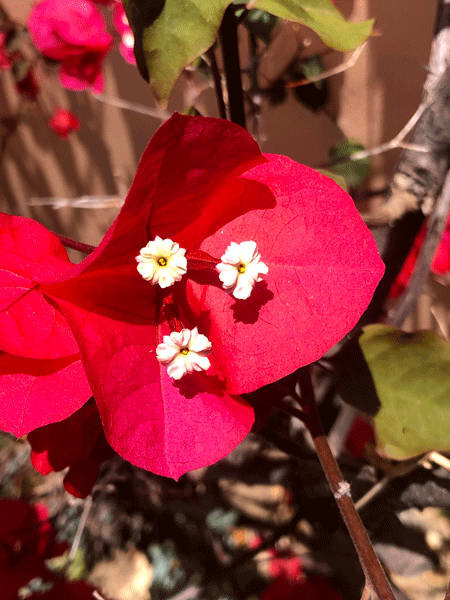Adobe Community
Adobe Community
Copy link to clipboard
Copied
I had an older version of Photoshop and with no problem I could use the eliptical tool and then delete the background around it. I have tried with
version 11 for the last two years with no success. Before I give up, please help me if you can.
 1 Correct answer
1 Correct answer
You say you used an older version of Photoshop and you are now trying to do the same thing with Elements version 11 (which is 9 years old itself). There should be no difference in how the eliptical tool works in any version of Photoshop or Elements. What exactly is the problem?
As I understand what you are trying to do:
- Use the eliptical tool to draw a selection on your image. This selects the area you want to keep.
- Invert the selection, so the unwanted background is selected. You can d
Copy link to clipboard
Copied
You say you used an older version of Photoshop and you are now trying to do the same thing with Elements version 11 (which is 9 years old itself). There should be no difference in how the eliptical tool works in any version of Photoshop or Elements. What exactly is the problem?
As I understand what you are trying to do:
- Use the eliptical tool to draw a selection on your image. This selects the area you want to keep.
- Invert the selection, so the unwanted background is selected. You can do this by either choosing the Select>Inverse menu item, or using the keyboard shortcut Shift+Ctrl+I.
- Press Delete. You will end up with your selected oval.
If this doesn't resolve your issue, we need more information from you.
Copy link to clipboard
Copied
THANK YOU SO MUCH FOR YOUR REPLY TO MY QUESTION. WHEN I DO WHAT YOU TELL ME
THE BACKGROUND AROUND THE OVAL TURNS BLACK OR WHATEVER COLOR IS IN MY BACKGROUNDSQUARE.
I AM USING ELEMENTS 11. I DON'T REMEMBER THE VERSION I USED BEFORE.
THANK YOU SO MUCH!!!