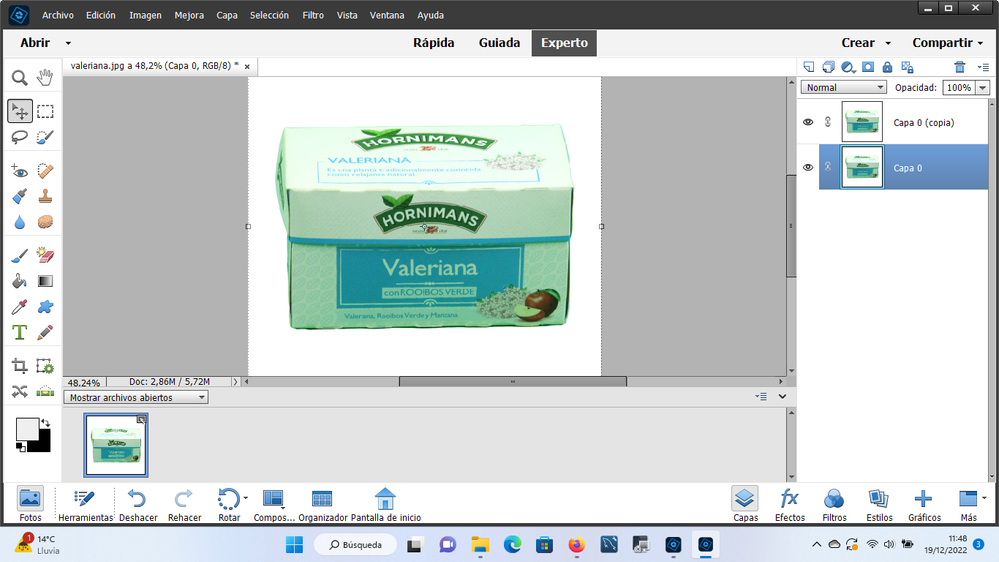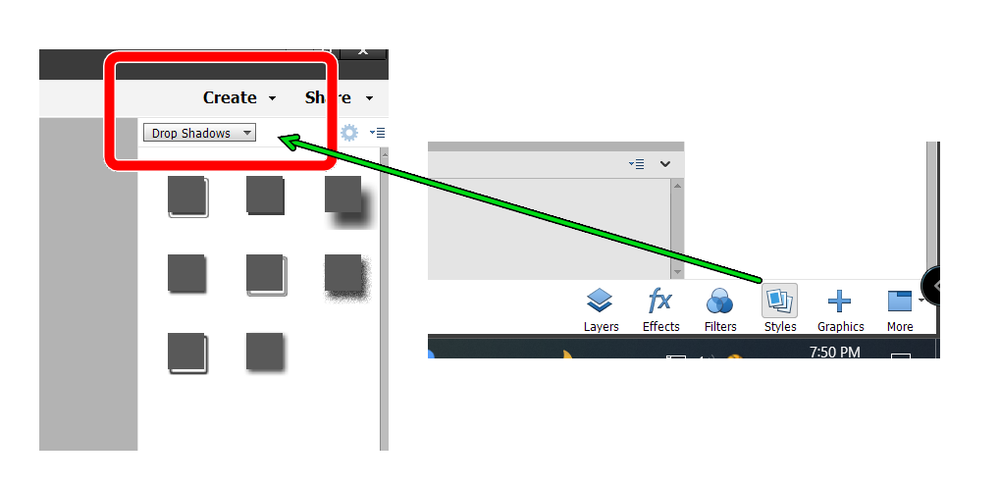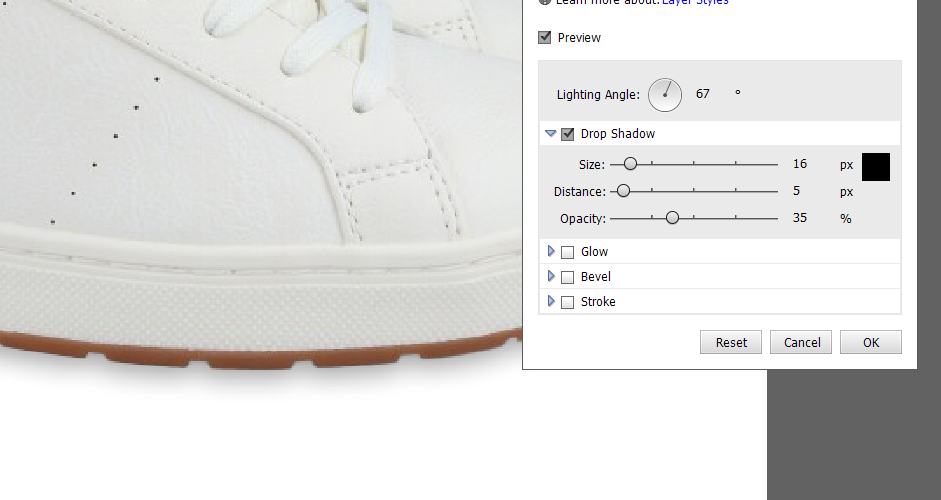- Home
- Photoshop Elements
- Discussions
- ¿es posible crear una sombra en photoshop elements...
- ¿es posible crear una sombra en photoshop elements...
¿es posible crear una sombra en photoshop elements?
Copy link to clipboard
Copied
hola, soy diseñador web y tengo que obtener las fotos de productos para publicarlos en mi web. Para ello utilizo photoshop elements. Queria saber si es posible o hay una herramienta para crear una sombra de un producto con fondo blanco.
Un saludo.
Copy link to clipboard
Copied
Yes, there are several options you could use. In this example, I used a drop shadow from the Styles panel. You can make various adjustments to the shadow.
There are various other techniques you can use for a more custom look. If you give us an example of what you are looking for, we may be able to make some other suggestions.
Copy link to clipboard
Copied
Copy link to clipboard
Copied
i cannot find the Styles panel anywhere. See the enclosed screenshot:
Copy link to clipboard
Copied
This is the shade I want to get.
Copy link to clipboard
Copied
Here are screenshots of the Styles (Estilos) Panel and the Dropdown menu to get the Drop Shadow styles:
I also removed the shadow from your image and replaced it with the Drop Shadow Style from Elements with the following result. So, I think it will achieve your goal.
And here is a HelpX article about Elements' Layer Styles.
Copy link to clipboard
Copied
Still have a problem. The shadow of the part that is attached to the ground is fine, but the part that is off the ground should be projected on the ground and not attached to the shoe. See the images.