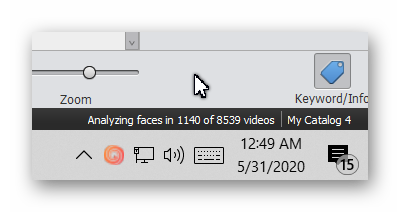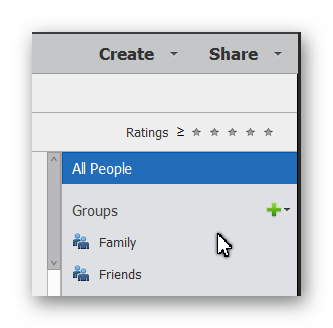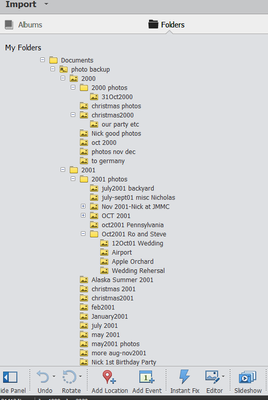- Home
- Photoshop Elements
- Discussions
- Re: Facial Recognition Issues with Elements 2020
- Re: Facial Recognition Issues with Elements 2020
Facial Recognition Issues with Elements 2020
Copy link to clipboard
Copied
I just purchased Elements 2020 after taking hours to go throught 35000 photos to create a graduation video for my son. I was excited about the facial recognition and it seemed to work at first.
In the end it seems to have stopped. It seems to have never even attempted any of my photos over a couple years old. For example it has identified only about 500 photos for my son. I had just picked 500+ of his best photos and know the number is in the thousands. Looking at the photos, complete years have been missed. I've left the machine on for several days and it seems to have stopped identfying people. I add new photos, and it identifies those. It did lock up more than once and crashed at least once when it first ran.
Suggestion: also to be able to force it to look for certain people. I really don't need it to identify all 400 kids in the christmas pagent; just mine.
Copy link to clipboard
Copied
Looking at one of the folders with zero facial recognition.
In the "Media" tab you see 305 photos (2272x1704). When you switch to the "People" tab it says "No media available. Please clear applied filter and try again". Issue is there is no applied filter. I even tried hitting "watched folder" even though it is already a sub folder of a "watched folder".
It would be nice to right click to force recognition on a photo or particular folder.
Copy link to clipboard
Copied
Have you unchecked the hide small stacks box in the UnNamed People room? You may find thousands more stacks of recognized faces. Are you in fact using the UnNamed People room to add names to the recognized faces stacks? This is the most efficient method for adding name tags to photos.
To determine whether face recognition has been completed, look in the All Media grid in Single Image View (highest level of zoom). Make sure that View>People Recognition is checked. If you hover over a face that you believe should be recognized, a circle will appear around the face with an Add Name text box. If you do not see that, click on the Mark Face button. If Face Recognition has been completed already and the face has not been recognized, a square box will appear which you can then drag around the face and enter the person's name. If FR has not yet been completed, a message will pop up saying so, and will say something along the lines of Do you want FR analysis to continue?
You said:
Looking at one of the folders with zero facial recognition.
In the "Media" tab you see 305 photos (2272x1704). When you switch to the "People" tab it says "No media available. Please clear applied filter and try again". Issue is there is no applied filter.
Selecting a folder in the Folders panel filters what you see in the People room to those photos in the folder.
Copy link to clipboard
Copied
I have marked some faces in the past and it makes no difference. Example:
if I have multiple pictures the same day, etc. and identify a photo of my
daughter or son or both. Elements never identifies my kid in any photos
even in the same folder while I know they all look similar.
If I have to manually identify every person, in every photo....I become
adobe's facial recognition....that is not the idea.
Copy link to clipboard
Copied
You should see the status of face recognition in the lower right of the status bar. Photos are analyzed first and then videos.
Did you pay attention to this to know whether face recognition has been completed? You also did not respond to my question about what happens if you try to use the Mark Face button. So, it's not clear from your reply that you fully understand how facial recognition is supposed to work. You seem to suggest that once you add a name to a recognized face that all faces of the same person should be recognized and tagged automatically.
There are two phases to FR. First, the program analyzes your photos and marks the faces that it recognizes as faces. During this stage, it may mark objects that are not faces. It may also fail to recongize a face as a face for various reasons. In the earlier versions, a face would have to be full on to the camera in order to be recongized as a face. In later versions, it will recognize a face even in full profile.
Once the faces have been recongnized, the user needs to add a name to the face. There are several ways to do this. The most efficient is to go into the UnNamed People room. There you will find stacks of faces. For the most part, each stack will contain multiple photos of the same person. Here, you add a name to a stack just once and all of the photos will be tagged with that person's name. If you click on a stack, it will display each of the faces in the stack or each of the photos/videos in which the face appears. This helps confirm that only a single person is to be named in the stack.
Elements 2020 has improved the accuracy and number of faces in each stack. For members of my close family, it has created stacks of many hundreds of images. In the case of my daughter, it created a stack of nearly 2,000 images. However, just because it creates large stacks of faces does not mean that it will place all faces of the same person in a single stack. Several factors may cause the program to place the same person in different stacks e.g. young children as they change age, different hairstyles, glasses on/off, hats of different shapes, lighting, orientation of the face, resolution of the photo.
I understand that if you are taking photos of your children at a school event, you only want to add a name to your children and not all the other kids who may be participating in the event. I have that issue too when taking photos of my grandkids. It is fairly easy to select multiple stacks of unwanted people, using shift/ctrl click and even shift+ctrl click, and then using the command to Don't Show Again. Using this technique, I can remove several hundred stacks of unwanted faces at a time. Again, Elements 2020 has improved performance over prior versions and the process is fairly speedy.
Once you start naming members of your family, Elements will learn who they are. But it still needs your participation to confirm their names. Once the learning commences, it will suggest a name and you only need to click once to confirm it. Similarly, even if the program doesn't auto-suggest a name to confirm, once you type the first letter of the name, it will offer auto-completion of known names and as soon as the correct name appears in the list, you can click to add it to the stack of faces of that person. Once you get the hang of it, the process becomes very efficient
Copy link to clipboard
Copied
> You should see the status of face recognition in the lower right of the
> status bar. there is no status. just "My Catalog 1".
>
Additionally- although using 600+ MB of ram for elements, the CPU for
elements is zero percent. It is doing nothing
>
>
Photos are analyzed first and then videos. I turned off videos to try and
> get it to work on the photos
>
> Did you pay attention to this to know whether face recognition has been
> completed? You also did not respond to my question about what happens if
> you try to use the Mark Face button. So, it's not clear from your reply
> that you fully understand how facial recognition is supposed to work. You
> seem to suggest that once you add a name to a recognized face that all
> faces of the same person should be recognized and tagged automatically.
> I was just saying that it seems to be completely skipping folders, ie no
> photo at all tagged.
>
>
>
> There are two phases to FR. First, the program analyzes your photos and
> marks the faces that it recognizes as faces. During this stage, it may
> mark objects that are not faces. yes, I have statues etc. but all the
> photos seem more recent (last 5 years). zero photos from 5 to 20 years
> ago. All my photos are on a hard drive and in folders by year. Within
> each year there are folders to organize by month.
>
> It may also fail to recongize a face as a face for various reasons. In
> the earlier versions, a face would have to be full on to the camera in
> order to be recongized as a face. Plenty of the pictures are just a
> picture of a kid.
>
> In later versions, it will recognize a face even in full profile.
>
>
>
> Once the faces have been recongnized, the user needs to add a name to the
> face. There are several ways to do this. The most efficient is to go into
> the UnNamed People room. I have identified the stacks and combined some
> stacks. There you will find stacks of faces. For the most part, each
> stack will contain multiple photos of the same person. Here, you add a name
> to a stack just once and all of the photos will be tagged with that
> person's name. If you click on a stack, it will display each of the faces
> in the stack or each of the photos/videos in which the face appears. This
> helps confirm that only a single person is to be named in the stack.
>
>
>
> Elements 2020 has improved the accuracy and number of faces in each
> stack. For members of my close family, it has created stacks of many
> hundreds of images. In the case of my daughter, it created a stack of
> nearly 2,000 images. I have 2000 images of my girlfriends son but it
> only indicates 500 of my son. her photos are in another folder which it
> clearly ran for identfication. I even have more photos of her ex-husband
> than my own kids. It just seems to have never run on litterally
> thousands of photos.
>
I also think I somehow added every photo a second time...but no difference.
this was while trying to get it to run since I had read their should be a
status bark, as you too noted.
> However, just because it creates large stacks of faces does not mean that
> it will place all faces of the same person in a single stack. Several
> factors may cause the program to place the same person in different stacks
> e.g. young children as they change age, different hairstyles, glasses
> on/off, hats of different shapes, lighting, orientation of the face,
> resolution of the photo. there are no stacks of my photos from about
> 2000 to 2014.
>
>
>
> I understand that if you are taking photos of your children at a school
> event, you only want to add a name to your children and not all the other
> kids who may be participating in the event. I have that issue too when
> taking photos of my grandkids. It is fairly easy to select multiple stacks
> of unwanted people, using shift/ctrl click and even shift+ctrl click, and
> then using the command to Don't Show Again. I have been doing this a
> little but since many of their younger years are skipped, I don't have that
> big of an issue yet.
>
Copy link to clipboard
Copied
Greg, I apologize for making my last response not clear. I had replied inline in red, but red turned to black and oops not clear at all. I added some additional information too and three questions at the bottom.
1. You should see the status of face recognition in the lower right of the status bar.
response:
there is no status. just "My Catalog 1".
Additionally- although using 600+ MB of ram for elements, the CPU for elements is zero percent. It is doing nothing. Over the last 9 hrs. of leaving Elements on, zero facial recognition.
2.
Photos are analyzed first and then videos.
response:
I turned off videos to try and get it to work on the photos
3. Did you pay attention to this to know whether face recognition has been completed? You also did not respond to my question about what happens if you try to use the Mark Face button. So, it's not clear from your reply that you fully understand how facial recognition is supposed to work. You seem to suggest that once you add a name to a recognized face that all faces of the same person should be recognized and tagged automatically.
response:
I was just saying that it seems to be completely skipping folders, ie no photo at all tagged.Of the older folders/ photos, the only ones identified were manually marked by me with the square tool. If you hover on those, yes you see a circle. No other photos in those folder have any identified people. there is never a message that facial recognition is ongoing
4. There are two phases to FR. First, the program analyzes your photos and marks the faces that it recognizes as faces. During this stage, it may mark objects that are not faces.
response:
yes, I have statues etc. but all the photos seem more recent (last 5 years). zero photos from 5 to 20 years ago. All my photos are on a hard drive and in folders by year. Within each year there are folders to organize by month.
5. It may also fail to recongize a face as a face for various reasons. In the earlier versions, a face would have to be full on to the camera in order to be recongized as a face.
response:
Plenty of the pictures are just a picture of a kid. It is recognizing statues and other items, baby photos in the newer folder of scanned photos from my girlfriend. It seems to just be skipping years of folder. No items at all identified, no message that it is working, etc.
6. In later versions, it will recognize a face even in full profile.
Once the faces have been recongnized, the user needs to add a name to the face. There are several ways to do this. The most efficient is to go into the UnNamed People room.
response:
I have identified the stacks and combined some stacks. Yes some are profile views,etc....just entire folder appear to be skipped.
7. There you will find stacks of faces. For the most part, each stack will contain multiple photos of the same person. Here, you add a name to a stack just once and all of the photos will be tagged with that person's name. If you click on a stack, it will display each of the faces in the stack or each of the photos/videos in which the face appears. This helps confirm that only a single person is to be named in the stack.
Elements 2020 has improved the accuracy and number of faces in each stack. For members of my close family, it has created stacks of many hundreds of images. In the case of my daughter, it created a stack of nearly 2,000 images.
response:
I have 2000 images of my girlfriend's son but it only indicates 500 of my son. her photos are in another folder which it clearly ran for identfication. I even have more photos of her ex-husband than my own kids. It just seems to have never run on litterally thousands of photos in probably 100 different folders
I also think I somehow added every photo a second time...but no difference. this was while trying to get it to run since I had read there should be a status bark, as you too noted. I was trying to get it to run on folders it appears to have missed.
8. However, just because it creates large stacks of faces does not mean that it will place all faces of the same person in a single stack. Several factors may cause the program to place the same person in different stacks e.g. young children as they change age, different hairstyles, glasses on/off, hats of different shapes, lighting, orientation of the face, resolution of the photo.
response:
Correct - I have gone through some random stacks. Again none of the stacks contain any identified object or people within about 100 folders which contain photos from about 2000 to 2014. It was on all last night, zero additional identified people. It thinks it's work is done. Even though it did nothing on litterally thousands of photos.
9. I understand that if you are taking photos of your children at a school event, you only want to add a name to your children and not all the other kids who may be participating in the event. I have that issue too when taking photos of my grandkids. It is fairly easy to select multiple stacks of unwanted people, using shift/ctrl click and even shift+ctrl click, and then using the command to Don't Show Again.
response:
I have been doing this a little but since many of their younger years are skipped, I don't have that big of an issue yet. Of the older photos, the only ones identified were manually marked by me with the square tool. If you hover on those, yes you see a circle. I do have a bunch of students identified from my girlfriends son's graduation last year so I understand what you are describing.
Question A: I marked my root folder "photo backup" which has an icon of a mountain, sun, and binoculars. My subfolders with photos have a mountain and sun icon. Is this what it should look like in the folder tree?
Question B: Does elements have an issue with subfolders? (To test this, I tried marking a single folder and it still did not run facial recognition on that folder).
Question C: Can you sort people by # of photos and not alphabetically? It seems stupid to scroll through three pages of people with very few photos recognized to get to your family which should have the most photos recognized. (I do see you can sort into a folder structure, but even within that structure it would be nice to have options for sorting the list)
Copy link to clipboard
Copied
You still haven't answered what happens if you try to use the Mark Face tool. Do you get any message that analysis has not yet been completed?
How many total photos and videos do you have in your catalog?
How many People have you named and appear in the Named People room?
How many stacks do you have in the UnNamed People room, with and without small stacks being hidden? The number of stacks is shown in the lower left of the status bar.
Have you used any version of Elements before 2020, and if so, are you working with a converted catalog?
Please respond on the forum. Your inline responses to my questions via email are difficult to distinguish.
Copy link to clipboard
Copied
information.
1. You still haven't answered what happens if you try to use the Mark Face
tool. Do you get any message that analysis has not yet been completed?
response: that single photo, person marked is identified on that single
photo. If it is within a folder with even similar photos. facial
recognition will not run on any of the other photos. I would have to
manually mark every photo. that does not appear to be the point of facial
recognition.
2A. How many total photos and videos do you have in your catalog?
response:
elements says 31413
windows indicates 36000+
2B. How many People have you named and appear in the Named People room?
response:
named: 71 people
unnamed: elements says 2919 people
zero photos/people named or unnamed from any of my folders from about 2000
to 2014 or so
2C. How many stacks do you have in the UnNamed People room, with and
without small stacks being hidden? The number of stacks is shown in the
lower left of the status bar.
response: as noted above unnamed all stacks is 2919.
2D. Have you used any version of Elements before 2020, and if so, are you
working with a converted catalog?
response: I had installed a trial 2019 version that had timed out before
purchasing 2020. I have assumed it is a new catalog because I uninstalled
2019 but I can't say for certain.
Copy link to clipboard
Copied
Thanks for taking the time to fix your earlier responses. You have almost convinced me that there is a problem with the Media Analyis. But, before I reach that conclusion, please look in the following folder and tell me how many .json files exist there:
C:\ProgramData\Adobe\Elements Organizer\Catalogs\[YOUR CATALOG NAME]\FaceAnalysis\json
If face recognition has been completed, there should be approximately the same number of files as photos in your catalog.
If the number of photos and .json files are not roughly equal, then something is definitely wrong and I will try to get somebody from Adobe staff to help you. In the meantime, here are a couple of trouble-shooting suggestions:
- Create a new catalog via File>Manage Catalogs>New
- Import one or two of the older folders, using Import>From Files and Folders
- Wait a short while to see whether FR is taking place - watch the status bar in the lower right
- Go to the People>UnNamed room and see whether any faces have been recognized.
Go back to your main catalog and see whether any new FR is taking place. If not, go to Edit>Preferences>Media Analysis and uncheck all the boxes. Reboot your computer and turn all the Media Analysis checkboxes back on. Reboot again and see whether it makes any difference to FR.
Do any of the older photos in your catalog have smart tags? Right-click on an image and look for an active sub-menu of Remove Smart Tag.
Question A: I marked my root folder "photo backup" which has an icon of a mountain, sun, and binoculars. My subfolders with photos have a mountain and sun icon. Is this what it should look like in the folder tree?
I assume you are talking about the Import>In Bulk dialog. Please post a screenshot. (You can only do so via the forum website. E-mail replies do not show images. Nor can you see any of my screenshots if you are only viewing via e-mail.)
Question B: Does elements have an issue with subfolders? (To test this, I tried marking a single folder and it still did not run facial recognition on that folder).
There should be no issue with subfolders. What do you mean when you say you "marked" a single folder?
Question C: Can you sort people by # of photos and not alphabetically? It seems stupid to scroll through three pages of people with very few photos recognized to get to your family which should have the most photos recognized. (I do see you can sort into a folder structure, but even within that structure it would be nice to have options for sorting the list)
You can place members of your family into the Family group in the People room. You can then limit the view by selecting the Group name in the right-hand panel.
To toggle the panel on and off, there is a Groups button in the lower right of the window. AFAIK, you can only sort the group alphabetically. However, the Groups are also part of the Tags hierarchy in the Media grid. You can sort the names manually by choosing that option in Edit>Preferences>Keyword Tags and Albums. People tags can then be moved with a drag and drop.
Hang in there. I'm sure we will be able to get this sorted out for you.
Copy link to clipboard
Copied
Greg- thank you for all your time.
There were two catalog files with the one being used and listed in Elements2020 being Catalog1 dated 6/15/20
Catalog 1 - json file count 11,444 (only about 30% of my # of photos)
the other catalog is titled, My Catalog dated 6/8/20
My Catalog - json file count has 36,342 (98 to 100%)
two observations- A. switching catalogs may solve the issue. I looked at "manage catalogs" and went to "catalogs accessible to the current user" and nothing is listed. So I don't know how to switch to My Catalog if that would fix the issue.
B. I think we just confirmed that it has done zero additional identification even though the program has been open for a couple days.
for my Question A: Here is my file structure and the icons I was describing:
for question B: for the folder "photo backup" above, it has a mountain, sun, and binoculars because it was marked as watch. I had also selected a somewhat random folder and clicked for it to be watched. The icon on that folder went from sun and mountain to sun/mountain/binocular....but it did not change facial recognition.
for question C: I did find that but think it is still short sited to not have options for organizing the "facial recognition folders" (IE # of photos, first name, last name, recently recognized, etc.)
Copy link to clipboard
Copied
I figured out that the "My Catalog" does not show up as a catalog in Elements 2020 because it is from Elements 2019. There is an option to convert it.
So it looks like 2019 had likely identified a lot more of my photos than 2020.
Copy link to clipboard
Copied
I figured out that the "My Catalog" does not show up as a catalog in Elements 2020 because it is from Elements 2019. There is an option to convert it.
So it looks like 2019 had likely identified a lot more of my photos than 2020.
Yes, that looks to be the case.
two observations- A. switching catalogs may solve the issue. I looked at "manage catalogs" and went to "catalogs accessible to the current user" and nothing is listed. So I don't know how to switch to My Catalog if that would fix the issue.
That is certainly one way to go (and there is no harm in trying). In the Manage Catalogs dialog, click on the Convert button. That will bring up a dialog which should find the My Catalog catalog in the default location. It may already have been converted when you installed Elements 2020. So, if you don't see it, check the box to Show Previously Converted Catalogs. If you still don't see it, click the Find More Catalogs button and navigate to the My Catalog folder. The conversion process takes a while. A backup of the original catalog will be created and given a new name: My Catalog-1. Try not to confuse this with your new catalog named Catalog 1.
I am still concerned that FR is not activating on your machine, perhaps because of a corruption in the registry. That is why I suggested making changes to the Media Analysis preferences to perhaps kick start it. Now that I think about that some more, perhaps the solution is simply to reset the preferences file. It's worth a try. Immediately after launching the program, press Alt+Shift+Ctrl. A message should pop up asking if you want to delete the Settings file. Answer OK. Wait to see if FR starts again. You can check this easily by looking at the JSON folder. Sort the folder by date created/modified. You can then see any new files being created. (Looking at this now will also show when the last FR took place.)
Obviously, if you convert the old 2019 catalog, it will not contain any newly added photos. But the watch folders should take care of that problem.
BTW, I have never paid attention to the folder icons in the Folders panel. I just had cataract surgery, so now I can actually see them. 😁 Your screenshot looks as it should.
Copy link to clipboard
Copied
Greg,
I was able to import the Elements2019 catalog. Facial recognition ran ok on it. I then noticed that for no reason, it had omitted several folders from my "photo backup" directory. I then imported 5 years of photos 1 at a time. I think the database now includes about 85%-90% of my photos. When I have a chance I will go folder by folder to see what it missing. But for now, I am really happy with the results. I do have a lot of single and double stacks that I need to continue to go thru.
Thank you for your time. Without your help I would not have been able to trobleshoot the software. A newbie doesn't have enough experience to know where to look.
Copy link to clipboard
Copied
I'm glad I was able to help you out. Let us know if you run into any other problems. That's what we're here for.
Find more inspiration, events, and resources on the new Adobe Community
Explore Now