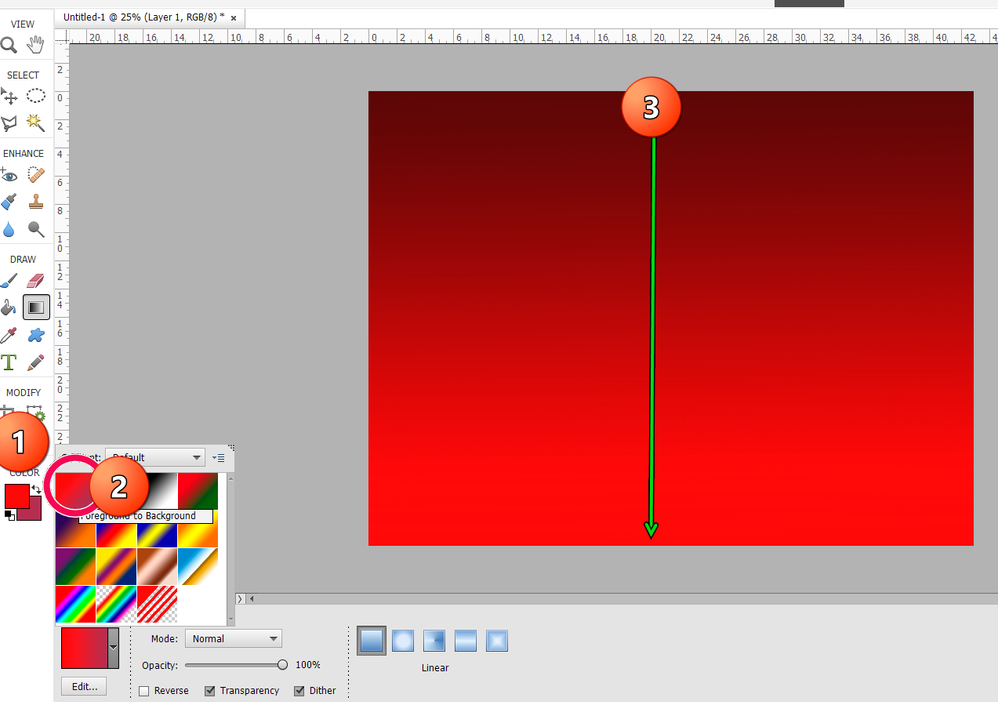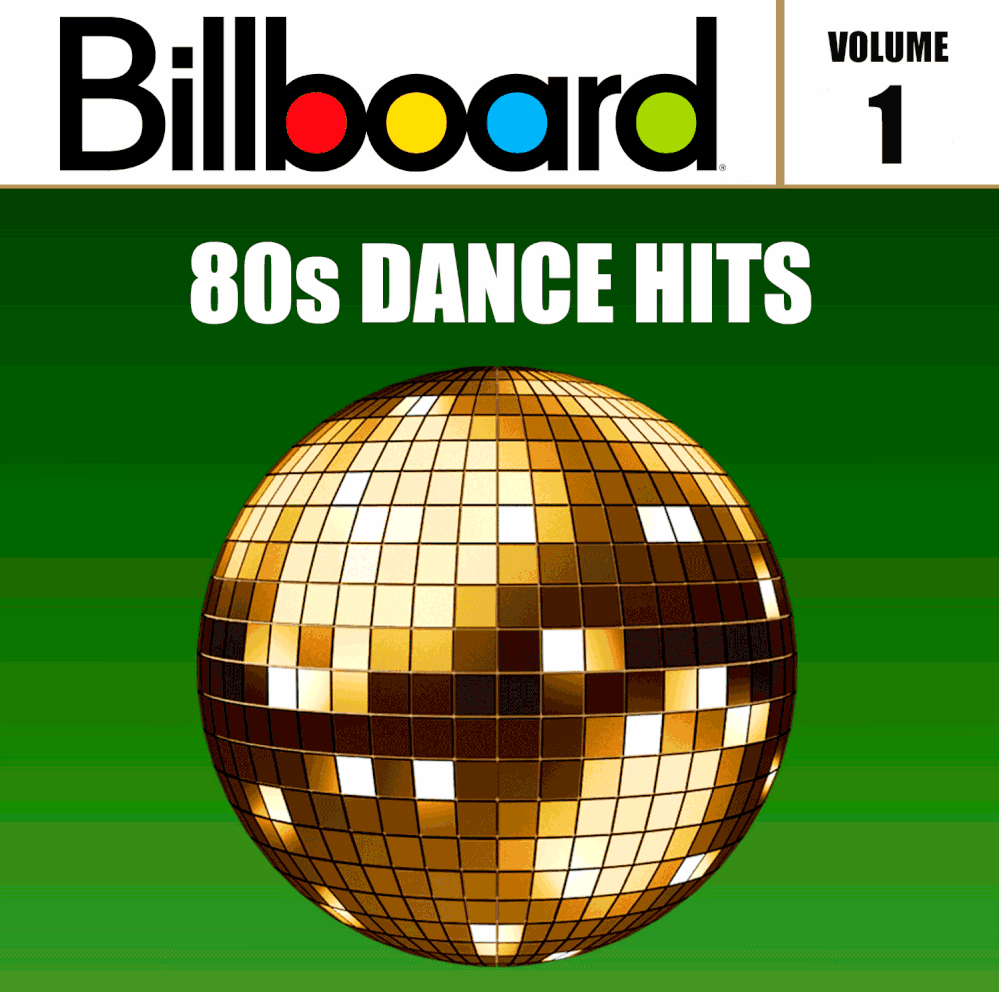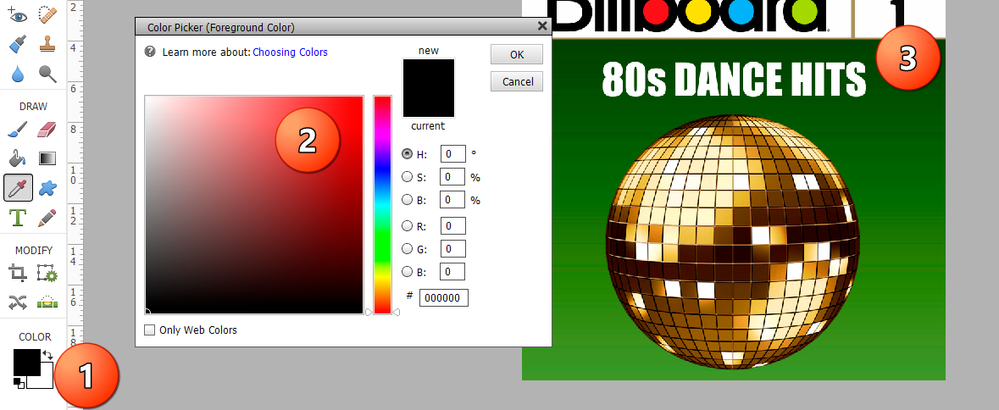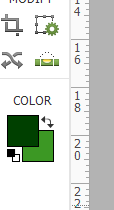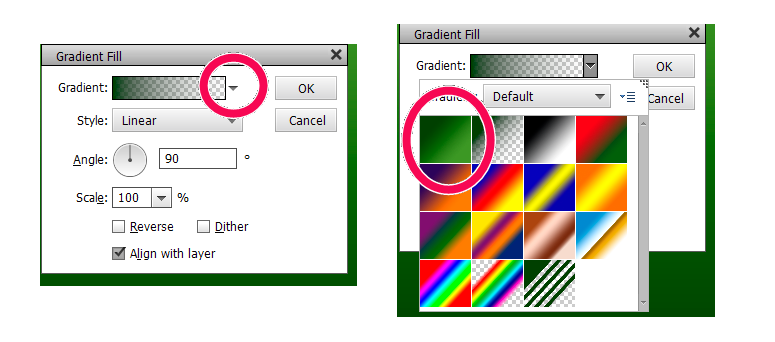Fade out in filters
Copy link to clipboard
Copied
Copy link to clipboard
Copied
You can use the gradient tool
- First, change the background and foreground colors to the light and dark shades you desire at the top and bottom.
- Next choose the gradient tool.
- In the gradient picker dropdown menu, select the first box which is Foreground to Background.
- Click the top of the image and drag the gradient down to the bottom in a straight line.
Copy link to clipboard
Copied
I tried it but it makes the lower part white. Also there is no "Foregroubd to Background" option. The previous tool was in Effects and it was a one click move that did it perfectly. I looked around the Gradient tool but it doesn't have what I need. Here is another example of what I'm doing.
Copy link to clipboard
Copied
I just found it. It's under "Styles" but I'm using a blue background and it fades it but turns it purple.....It's probably something I'm doing wrong. It's been since 2020 and I'm re-doing some covers. I appreciate your suggestions.
Copy link to clipboard
Copied
Perhaps you are not familiar with the Gradient Tool. Here is a HelpX article with the basics.
Here I was able to use it to recreate your background.
As with most features in Elements there are several ways to create this effect. Another way would be to create a Fill layer with the gradient.
First, you need to choose the colors for the gradient. In this case - dark and light green.
- Double-click on the Foreground color in the Color Picker (currently black in the following screenshot).
- Select a dark shade of green from the color picker box OR
- Move the cursor over an open image to get a desired color. (In my screenshot, I chose the top of your image for the selected dark green shade.)
Do the same for the light green shade by clicking on the Background color in the Color Picker (currently white in my screenshot).
The Color boxes will now look like this:
- Go to Layer>New Fill Layer>Gradient, (optionally name the layer) and click OK.
- Click on the Gradient drop down menu and select the first box which will be a gradient of the Foreground and Background Color boxes.
- Click OK and your desired layer should be created.
Copy link to clipboard
Copied
Huge THANK YOU for the alternative. I'm still learning things all the time.
Find more inspiration, events, and resources on the new Adobe Community
Explore Now