- Home
- Photoshop Elements
- Discussions
- How do I vectorize a drawing in Photoshop Elements...
- How do I vectorize a drawing in Photoshop Elements...
Copy link to clipboard
Copied
I have Photoshop Elements 15 and I want to vectorize a drawing.
Anyone know how to vectorize it?
I don't have illustrator nor can use the trial.
(I already used the trial a while ago)
I googled but can't seem to find the way.
I have it in JPEG or PDF.
Thank you for your help!
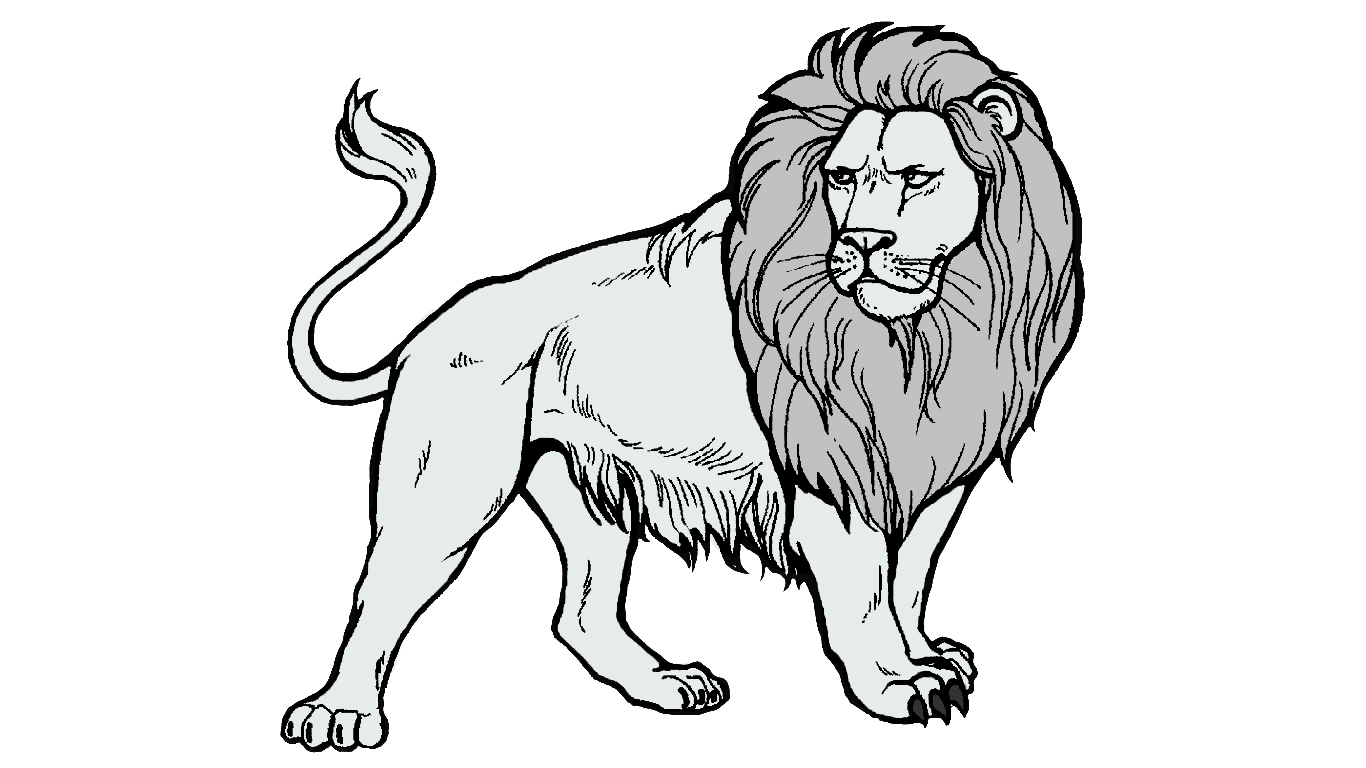
 1 Correct answer
1 Correct answer
rinetta wrote
Thank you very much for your reply!
I will try the "Inkscape software".
Can SVG be saved as PDF?
And can I open SVG in Photoshop Elements?
I want to put the vectorized image together with another image that is in pdf.
Thank you.
I am not proficient with Inkscape, but I think what you want to achieve would be best done in Inkscape, where you can output pdf files.
Photoshop Elements supported file formats
Elements does not support SVG format.
Copy link to clipboard
Copied
Moved to Photoshop Elements
Copy link to clipboard
Copied
There is no vectorization tool in Elements.
The nearest you could do with external add-ons (like the affordable Elements+) would be to make selections of the black and the grey.
The scripts to restore the Photoshop tool 'make path from selection' will create paths (vectors) which you can save in .psd or .tiff formats.
There are a number of online vectorization tools.
A serious free tool to vectorize jpegs could be the Inkscape software, which can save the vectorized file in SVG format.
Copy link to clipboard
Copied
Thank you very much for your reply!
I will try the "Inkscape software".
Can SVG be saved as PDF?
And can I open SVG in Photoshop Elements?
I want to put the vectorized image together with another image that is in pdf.
Thank you.
Copy link to clipboard
Copied
rinetta wrote
Thank you very much for your reply!
I will try the "Inkscape software".
Can SVG be saved as PDF?
And can I open SVG in Photoshop Elements?
I want to put the vectorized image together with another image that is in pdf.
Thank you.
I am not proficient with Inkscape, but I think what you want to achieve would be best done in Inkscape, where you can output pdf files.
Photoshop Elements supported file formats
Elements does not support SVG format.
Copy link to clipboard
Copied
Thank you so much!
I am using the Inkscape and yes, that was what I needed!!
Thank you thank you!
![]()
Find more inspiration, events, and resources on the new Adobe Community
Explore Now