- Home
- Photoshop Elements
- Discussions
- How to deactivate Photoshop Elements
- How to deactivate Photoshop Elements
Copy link to clipboard
Copied
I dont know how to do this. I need to install my disc on a new computer and it told me my serial number is good for 2 computers and i need to deactivate one
please send replys to my email address
[Email address removed]
Message was edited by: Brett N
 2 Correct answers
2 Correct answers
Hi all,
You can deactivate Photoshop Elements from the old computer or for moving the software from one computer to another by following the below steps:
- Open Photoshop Elements
- Launch Editor
- Go to Help Menu
- Click on Sign out Or Deactivate
Note: The machine should be connected to the internet at the time when you are performing these steps. For more information related to Activation and Deactivation take a look at the following article: https://helpx.adobe.com/download-install/kb/activate-deactivate-products.html
...UPDATE:
Adobe Customer Service (Support) no longer has the ability to reset activations.
The only way to deactivate is if you can open the program in the computer which it is desired to be deactivated.
Copy link to clipboard
Copied
I believe Peru Bob has been misinformed. See this thread which discusses activation of old perpetual licenses for Photoshop Creative Suite. There should be absolutely no difference for Elements. As you will see from that discussion, it is quite possible to reset activations through the Adobe Chat system. And I have done so recently myself for an old version of Elements.
I, too, have read somewhere on Adobe website (not forum) that servers were taken down up to Elements 15.
Copy link to clipboard
Copied
In light of the post by Greg_S., I would suggest going back to Adobe Chat and try a few different times to get different agents and see if one of them can reset your activaions.
Copy link to clipboard
Copied
A huge THANK YOU to everyone who said I needed to try again and insist that they help me. I tried another chat and eventually got them to reset my activation count. They absolutely didn't want to, though. They insisted that this is supposed to be handled by this community. I had to provide a link to these comments to show that you said I needed to have them reset the activation count. It took a while, but they finally did it. Thanks again to everyone!
Copy link to clipboard
Copied
You're welcome. Glad to help.
Copy link to clipboard
Copied
Hello i can not free my licence of photoshop elemnts 14 and premiere Elements 14.
In former times there was under help a menu to logout, but since the update there is no Option to do that. Who can help?
Copy link to clipboard
Copied
Can you post a screenshot showing us your Help menu?
Copy link to clipboard
Copied
Hi eberhardz,
Thanks for posting in Adobe forums.
I understand you are facing issue with the deactivation of Adobe Photoshop Elements 14.
- You open the Editor on your old PC and on the menu bar click Help >> Deactivate
- If that doesn’t work you need to contact support at the link below. Click I need help with deactivation and it’s often possible to initiate live chat by clicking here.
- You can also reply me via DM in you message box.
Thanks
Regards
Dhananjay
Copy link to clipboard
Copied
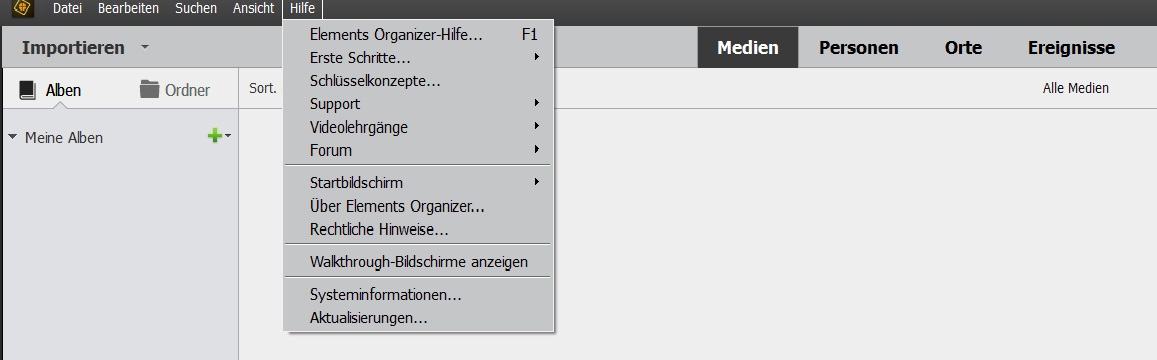
Copy link to clipboard
Copied
I think i will uninstall the Software, and install it new from the CD. Before applying the updates it was possible to deactivate it over the help menu....could this work?
Copy link to clipboard
Copied
Hi eberhardz,
Thanks you for providing screenshot but this will not help us.
Please reply my back in your message box so that I can check complete details of your account & serial numbers.
Thanks
Regards
Dhananjay
Copy link to clipboard
Copied
ok, but where can i switch?nu
If i click on the Icon there is no longer a menu to select if i start the program...
Copy link to clipboard
Copied
John Waller has the solution. I was in the organizer, if i started. No i could it change to start premiere/photoshop elements and there is the correct help menu.
Now the Problem is solved.
Thank you
Copy link to clipboard
Copied
That screenshot is from the Organizer.
Switch to the Editor and Deactivate should be in the Help menu.
Copy link to clipboard
Copied
I have just upgraded to Photoshop and Premiere Elements 14. How do I deactivate my versions 11? There is no sign out option under the help menu tab as mentioned in some FAQ's on this topic. Alternatively do I need to deactivate these version before uninstalling them? I have Windows 10 if this makes any difference. Thanks for any advice. Phileosfog
| Adobe Premiere Elements | 11.0 | Multiple | January 8, 2013 |
| Adobe Photoshop Elements | 11.0 | Multiple | January 8, 2013 |
Copy link to clipboard
Copied
Instead of Sign-Out there should be Help>Deactivate in pse 11.
Yes you should deactivate pse 11 before uninstalling.
Though not technically required it will keep all your entitled installs intact.
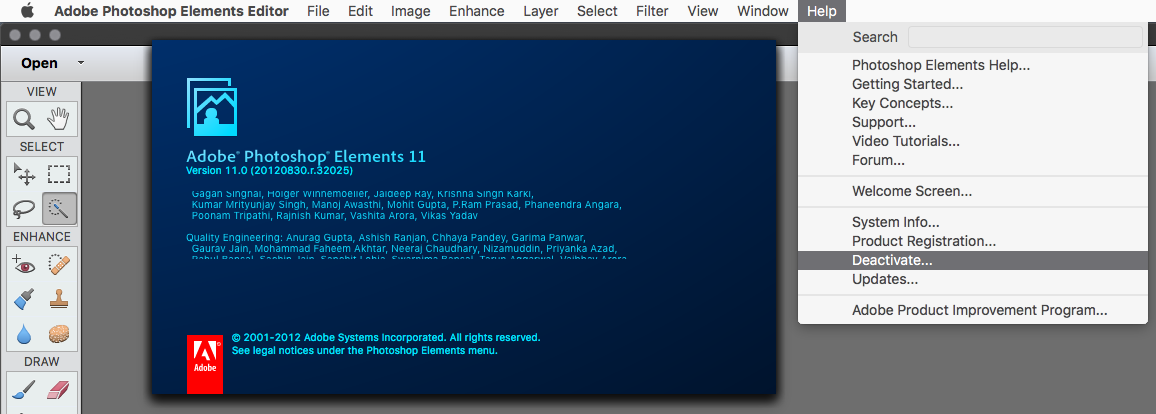
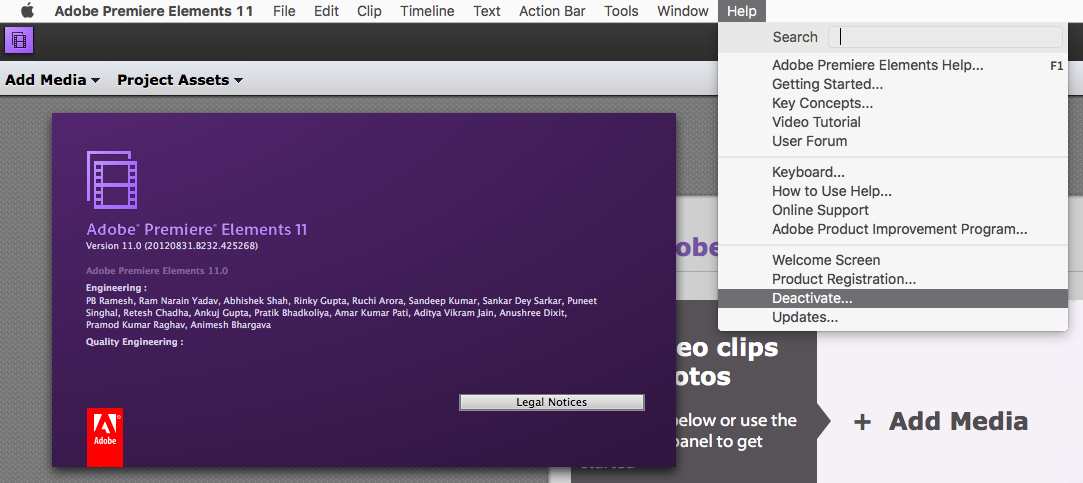
Copy link to clipboard
Copied
Moved to Photoshop Elements
Copy link to clipboard
Copied
Thanks,
Now found it under the editor help tab. I had only looked under the organiser help tab. Both are now deactivated so presumably OK to uninstall both Photoshop and Premiere Elements 11and this will not affect Photoshop and Premiere Elements 14 (which are upgrade versions)? Phileosfog
Copy link to clipboard
Copied
It might affect pse 14, so it would be best to uninstall pse 14. pre 14, pse 11 and pre 11, then reinstall pse 14 and pre 14.
"Upgrade" in terms of adobe products is just a term for the pricing.
The actual program is separate from the old one, but uninstalling earlier versions can sometimes affect newer versions.
Copy link to clipboard
Copied
I have elements 9 installed on 2 computers, I have recently bought and installed elements 2020 and wish to remove elements 9 and give the disc to my son so that he can try it out.
When I open the program as administrator and click on Help Deactivate nothing happens. This occurs on both the computers. Elements 9 works OK but the deactivate does not work.
How do I deactivate the 2 programs or do I even need to for it to work on a 3rd computer?
Copy link to clipboard
Copied
Look for a "sign out" option in the Help menu (where it is on v2019). This will take care of deactivation on each machine.
Copy link to clipboard
Copied
Thanks for your reply.
I have elements 9 and elements 2020. I do not have v2019. There is no sign out option in elements 9.
Copy link to clipboard
Copied
I never had PSE9, but in my PSE10, the 'deactivate' option is functional. The menu Help >> Sign out replaced 'deactivate' in more recent versions.
Copy link to clipboard
Copied
If I sign on to windows using a non admin account the help deactivate comes up with a message saying that I need admin privileges. When I sign on to windows using my admin account the help deactivate does nothing, the windows circle timer goes for about 1 second and then nothing.
Copy link to clipboard
Copied
Strictly if it wouldn't matter to you ... will Control Panels let you uninstall it?
Copy link to clipboard
Copied
Hold up, Kev. On second thought I'm not sure that wouldn't open up another can of worms.
Find more inspiration, events, and resources on the new Adobe Community
Explore Now



