- Home
- Photoshop Elements
- Discussions
- Re: How to modify shape dynamics, spacing and fade...
- Re: How to modify shape dynamics, spacing and fade...
How to modify shape dynamics, spacing and fade in Elements 10
Copy link to clipboard
Copied
Hello,
I have Adobe Photoshop and I am trying to create a pixie/fairy dust effect with the brush tools. I have already created a custom brush for it and I have it saved. However, I am trying to follow this link < How To Draw A Pixie Dust Effect In Photoshop
I don't know how to pull up the Brush engine for photoshop elements 10 because the f5 key does not work and there is no brush option under the windows tab. I want to alter the shape dynamics and more. I want it to be altered so it looks like a swipe of fairy/pixie dust that fades out realistically, but I am unable to do this at the moment.
I want to turn this custom brush I made
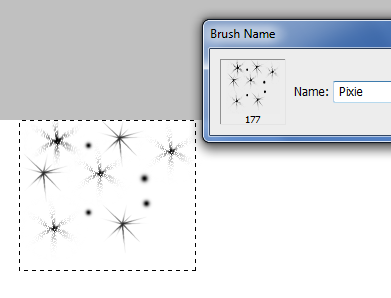
...into this version of the brush, fading out like so

the screenshot above are the options I can't find.
Copy link to clipboard
Copied
I have Adobe Photoshop
I don't know how to pull up the Brush engine for photoshop elements 10
Which program are you using? Photoshop or Elements—there are two different programs. You posted in the Photoshop forum. If it's Elements, we'll need to move you to that forum so that you can get answer.
Copy link to clipboard
Copied
okay thank you! I posted it in the Elements forum.
Copy link to clipboard
Copied
There are some basic sliders in PSE15 under Brush Settings – see image below - but not as sophisticated as in Photoshop CC. I don’t think these options are available in PSE10 which is now quite old software.
You could download PSE15 and use it as a 30 day free trial to see if it meets your requirements.
Download Photoshop Elements | 15, 14, 13, 12, 11, 10
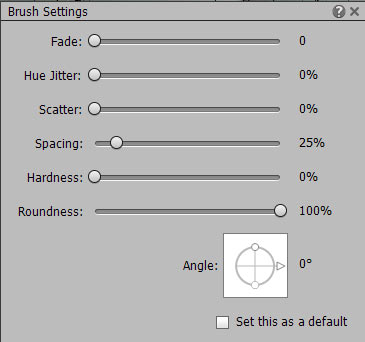
Copy link to clipboard
Copied
Photoshop elements 10 has the same Brush Tool Options as pse 15.
As shown in the screenshot below along with the Brush Tablet Options if you have a drawing tablet like a Wacom.

Find more inspiration, events, and resources on the new Adobe Community
Explore Now

