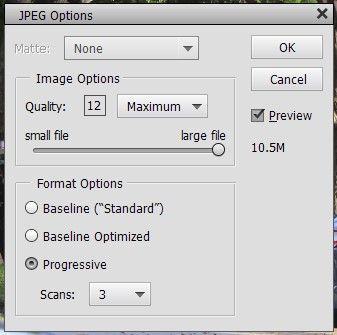Copy link to clipboard
Copied
I bring a photo into PSE 19 to edit it just a little (spot healing brush tool). Then I save it, but PSE is reducing the size of the photo dramatically (13MBs to 3 MBs) when it saves it. Can anyone tell me why that is happening and how to solve it? Thanks.
 1 Correct answer
1 Correct answer
Hi rlt47,
I just edited a JPG photo in PSE 2020. I did the same edit that you did - a small spot healing brush edit. The size of my photo before the edit was 8.81 MB. After the edit, it is 10.6 MB which is the opposite of your result. When I save the edit, a "JPEG Options" window pops up for adjusting the size and quality of the photo. My options were set to "Maximum". Maybe you need to adjust the settings in the Options window.
This is a screenshot of the JPEG Options popup window.
Copy link to clipboard
Copied
Is it a JPEG? If so, don’t edit JPEG. Never.
Copy link to clipboard
Copied
Why NEVER edit a JPEG photo? Every digital camera I've owned created ether JPEG and/or RAW photos.
Please explain!
Walter in Davie, FL
Copy link to clipboard
Copied
Hi rlt47,
I just edited a JPG photo in PSE 2020. I did the same edit that you did - a small spot healing brush edit. The size of my photo before the edit was 8.81 MB. After the edit, it is 10.6 MB which is the opposite of your result. When I save the edit, a "JPEG Options" window pops up for adjusting the size and quality of the photo. My options were set to "Maximum". Maybe you need to adjust the settings in the Options window.
This is a screenshot of the JPEG Options popup window.
Walter in Davie, FL
Copy link to clipboard
Copied
Thank you for taking the time to check on that. Using the "JPEG Options" window solved the problem for me.
Copy link to clipboard
Copied
"Why NEVER edit a JPEG photo"
Because JPEG is "lossy". What that means is that every time you save it, there is some damage. So if you save a JPEG, then edit it (even to change nothing at all), there is more damage. Save again - more damage. So it is vital to have a working copy in a format that is not JPEG (such as PSD).
Of course you might start with a JPEG. So you would go from JPEG to PSD. Then you edit the PSD. Each time you edit the PSD you save a fresh JPEG, if you need it, for web sites or whatever. But that JPEG that you just made is a final product, thrown away if you want to edit, because you go back to the PSD.
Copy link to clipboard
Copied
Hi Test_Screen_Name,
Thanks for the explanation. That would make sense for a professional photographer that depended on the quality of images for their livelihood. But, IMO it's not needed for a casual photographer that just wants to do some minor editing and then share photos with family or friends.
Walter in Davie, FL
Copy link to clipboard
Copied
Thank you for your insights on the use of JPEGs.