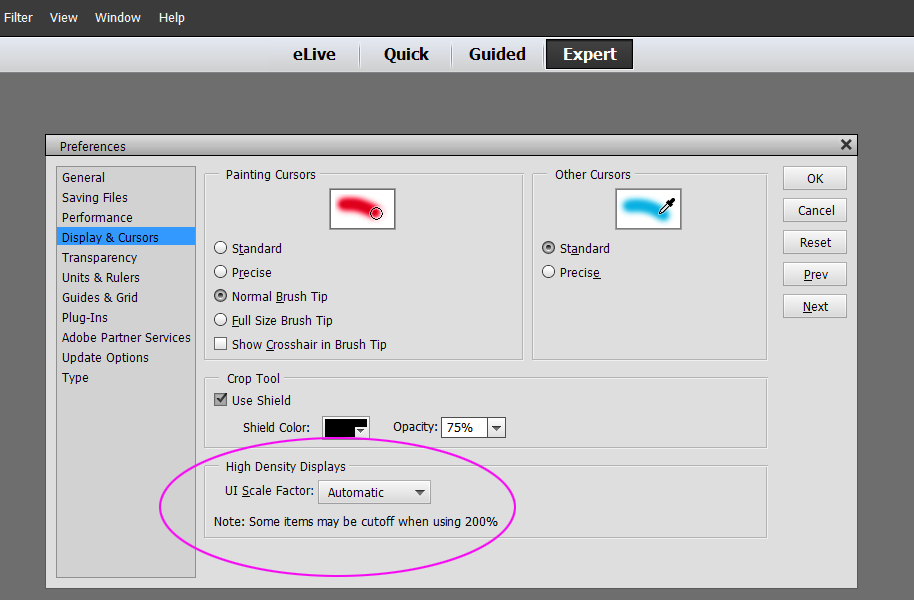How to set screen font size
Copy link to clipboard
Copied
I have a 4K Screen with 3.840 x 2.160 Resolution. Screen Fonts in PS-ELEMENTS are way to small. You have to use a lens.
I see no way of changing the font size in PSE. All other softwares do adjust. No Problem with them, except PSE.
No way without it. There is NO SUPPORT for PS ELEMENTS 15 in the Adobe Chat. They tell you to look in the Forum.
Well, PSE is cheap, but Adobe leaves you alone with your problems.
I use a professionel CAD software. When I have a problem, 24 hours later I sure have support, if not instantly. Adobe is dissapointing to me. They don´t care about you.
Is there any preset to change Font size in PSE. Does anyone know?
Boris
Copy link to clipboard
Copied
Options for HiDpi displays can be found in preferences for PSE15 on Windows. There are three possible settings
Automatic
Small 100%
Large 200%
On Windows go to Edit >> Preferences to change. See my image. After you change the setting you must click OK, close the editor and re-launch again for the revised settings to take effect.
Copy link to clipboard
Copied
Hi,
do you mean Preference in PS Elements?
Well this does ´nt change anything. This is what it looks like.
Boris
Copy link to clipboard
Copied
Boris,
You can't send screenshot attachments via mail, you have to be logged in to the forum and to use the 7th icon on the top icons bar.
If you mean the font size in the organizer, the 200% setting for the editor does not apply, the organizer recognizes the Windows display options for font size. Set the display preferences of Windows fonts to 125¨% or more.
Find more inspiration, events, and resources on the new Adobe Community
Explore Now