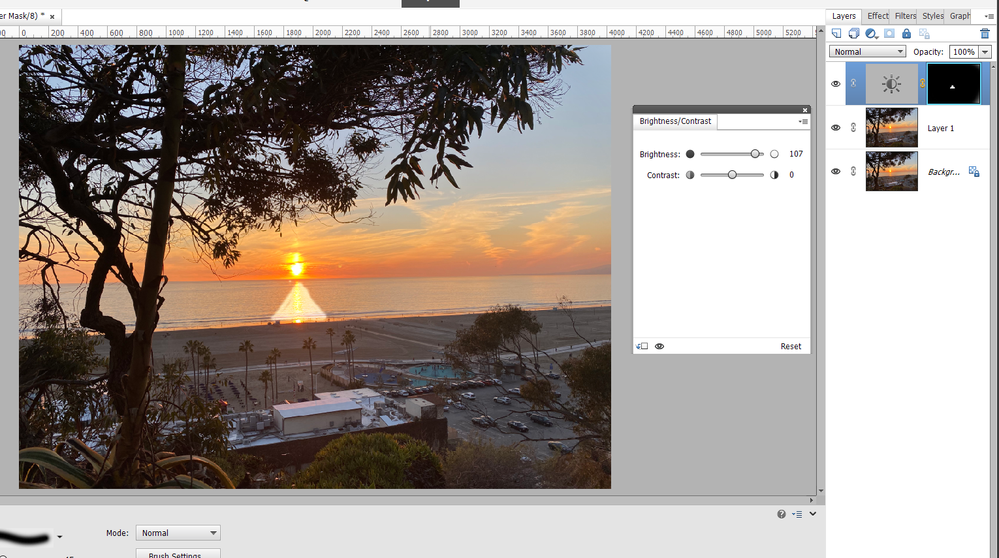- Home
- Photoshop Elements
- Discussions
- Re: How To Use A Brush To Draw A Straight Line Con...
- Re: How To Use A Brush To Draw A Straight Line Con...
How To Use A Brush To Draw A Straight Line Cone
Copy link to clipboard
Copied
In PS Elements left clicking a brush followed by Shift+Click in another location will draw a straight line.
In Lightroom its possible to left click the adjustment brush, then enlarge the brush with the arrow keys, then Shift + Click to draw a straight line cone. This is useful, for example, when painting on dramatic light rays.
I would love to use a brush to draw a straight line cone in PS Elements using the shift + click method. I have tried withgout success. Is this possible? Your advice would be appreciated.
Kind regards
Chris
Copy link to clipboard
Copied
I'm not sure if I fully understand you with respect to how you are drawing the cone. But, you can create a Brightness/Contrast adjustment layer and use a brush to paint the light cone on the mask. You can use shift-click to draw a straight line on the mask. Here is a crude example. (The lines are not completely straight because I quickly filled in the cone between the lines.)
Copy link to clipboard
Copied
Thanks Greg. Yes, that is an acceptable work-around. I was hoping though, that there was some way to use the same method that works in Lightroom*. Evidently that may not be possible in PS Elements.
Kind regards
Chris
*Matt Kloskowski -Brushing In Light with Lightroom
(See this technique two minutes into the video)
www.yout-ube.com/watch?v=3brfb3Ta3aA
Copy link to clipboard
Copied
Light ray brushes are pretty nice...
https://www.brusheezy.com/brushes/61713-free-sunshine-photoshop-brushes-7
Copy link to clipboard
Copied
Thank you Glenn. They are pretty cool!
Kind regards
Chris
Find more inspiration, events, and resources on the new Adobe Community
Explore Now