- Home
- Photoshop Elements
- Discussions
- Re: I can not transfer NEF file from Nikon Z7 to p...
- Re: I can not transfer NEF file from Nikon Z7 to p...
I can not transfer NEF file from Nikon Z7 to phoptoshop element 19.
Copy link to clipboard
Copied
I can not transfer NEF file from Nikon Z7 to Photoshop Element 19. Any help would be appreciated.
Copy link to clipboard
Copied
Adobe has not yet added support to the camera raw plugin for the Nikon Z7.
Hopefully the next release of camera raw will and adobe will update pse 2019 to that camera raw version.
Probably in the next couple of months.
Update
Okay i was mistaken. Maybe the above is true, but it seems the reason photoshop elements doesn't open the Nikon Z7 nefs is adobe didn't ship pse 2019 with the newest camera raw 10.5 which does seem to open the Z7 files even though it's not listed as a supported camera. Camera raw 10.4 which pse 2019 ships with does not open the Z7 nefs.
In the meantime you could use Nikon Capture NX-D
Nikon | Download center | Capture NX-D
Or you could try the 10.5 adobe dng converter and see if that will convert the Z7 nefs to dng copies which then pse 2019 should open.
win
Adobe - Adobe Camera Raw and DNG Converter : For Windows : Adobe DNG Converter 10.5
mac
Adobe - Adobe Camera Raw and DNG Converter : For Macintosh : Adobe DNG Converter 10.5
Sample Nikon Z7 nef from here converted to dng using the 10.5 dng converter opened in camera raw 10.4.
https://www.photographyblog.com/reviews/nikon_z7_review/sample_images/
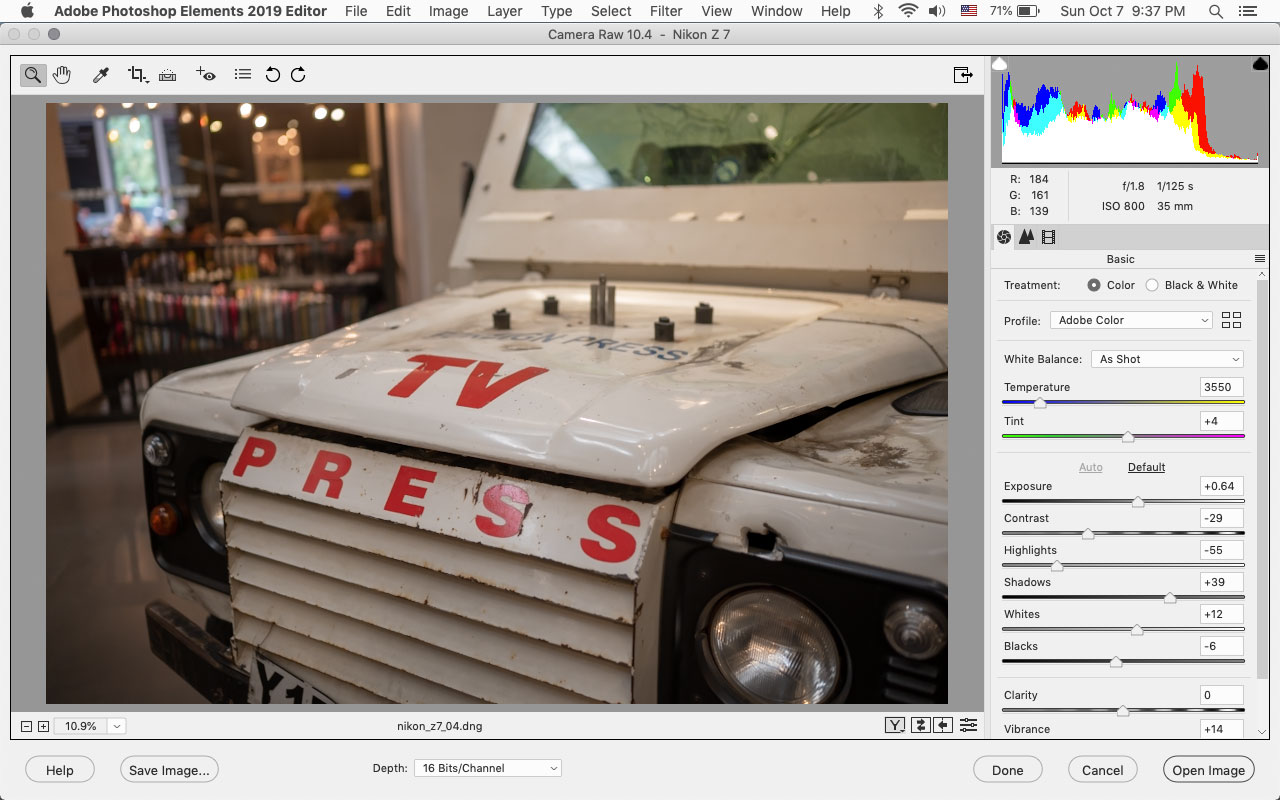
Copy link to clipboard
Copied
Try changing your raw settings to: Lossless Compressed, 14 bit. Lightroom will open these, but Not the files with normal compression. I haven't tried uncompressed, yet.
Copy link to clipboard
Copied
Thank you very much everybody for help. I called Adobe yesterday and was told Photoshop Element 19 will be updated in a couple of month for Nikon Z7 or was advised to use DNG converter for now. I will wait for their update and use JPEG for the time being.
Copy link to clipboard
Copied
Adobe now has adobe dng converter 11 that officially supports the Z7 files.
Downloads:
Copy link to clipboard
Copied
The Adobe DNG Converter 11.0 is not recognizing the NEF files from my Nikon Z7; in step 1, "No items match your search" appears in the Adobe DNG Converter Select Source File preview window. My setup for the RAW files is Lossless Compressed, 14-Bit.
Have I missed something in my camera setup or a setting in the Adobe DNG Converter?
Copy link to clipboard
Copied
When I use the DNG Converter it says select source FOLDER, and expects you to single-click select a folder name and not double-click open the folder, and it only shows folders, not the files in the folders:
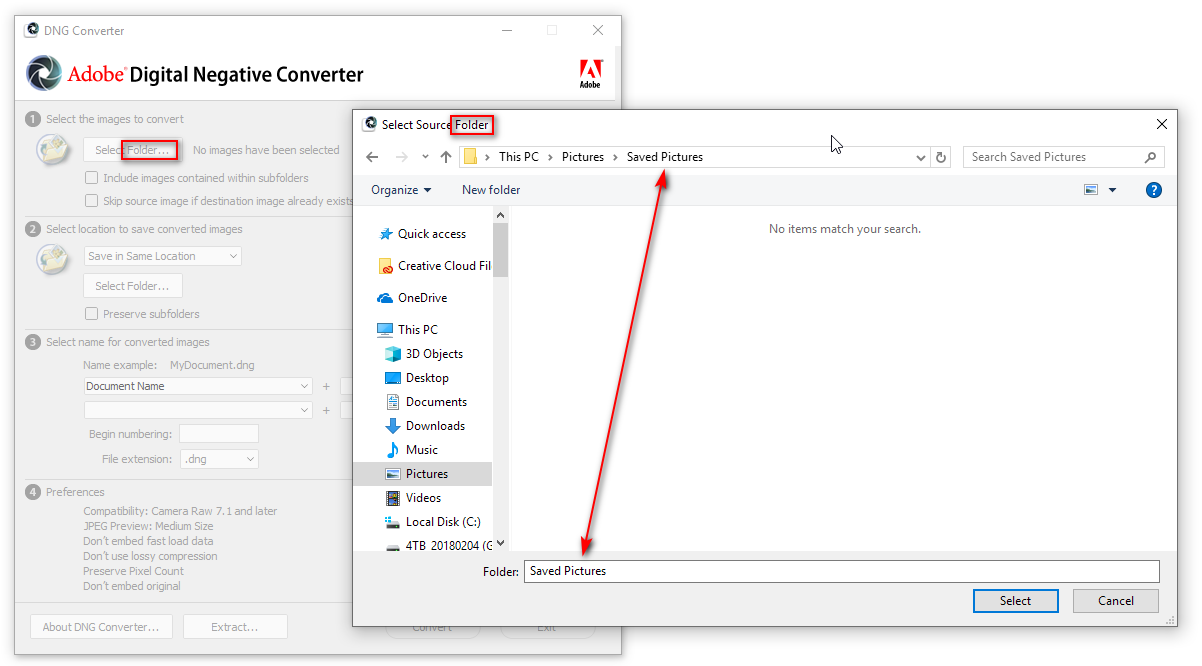
Find more inspiration, events, and resources on the new Adobe Community
Explore Now